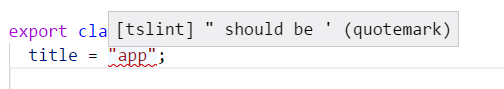I just upgraded VS code to v1.20.1 and now I have errors everywhere telling me to replace double quotes with single quotes.
First of, I'm thinking of disabling this feature, since I'm a double quote guy. I have checked my user settings(File->Preferences->Settings) and searched for any tslint validations that has got to do with quotes and couldn't find any.
Second of all, I thought to myself that maybe it could be good practice to use single quotes in JS and I should get used to it.
I though doubt this might be good practice, if not please do prove me wrong.
My question are:
Is or will in the later feature using single quotes in JS will be considered as good practice?
How do I disable double quotes validation in VS Code?