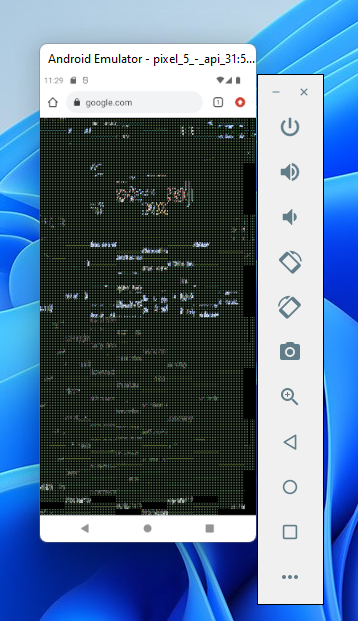When I open chrome on emulator & browse any website, I get this:
Specifications:
- OS : Windows 11 Pro
- Processor : Intel(R) Core(TM) i7-8550U CPU @ 1.80GHz 2.00 GHz
- GPU : AMD Radeon RX 550
- Android SDK Version : 30.8.4
- IDE : Visual Studio 2022
- Emulator Specification : Below image
It was working fine on Windows 10 & Visual studio 2019.