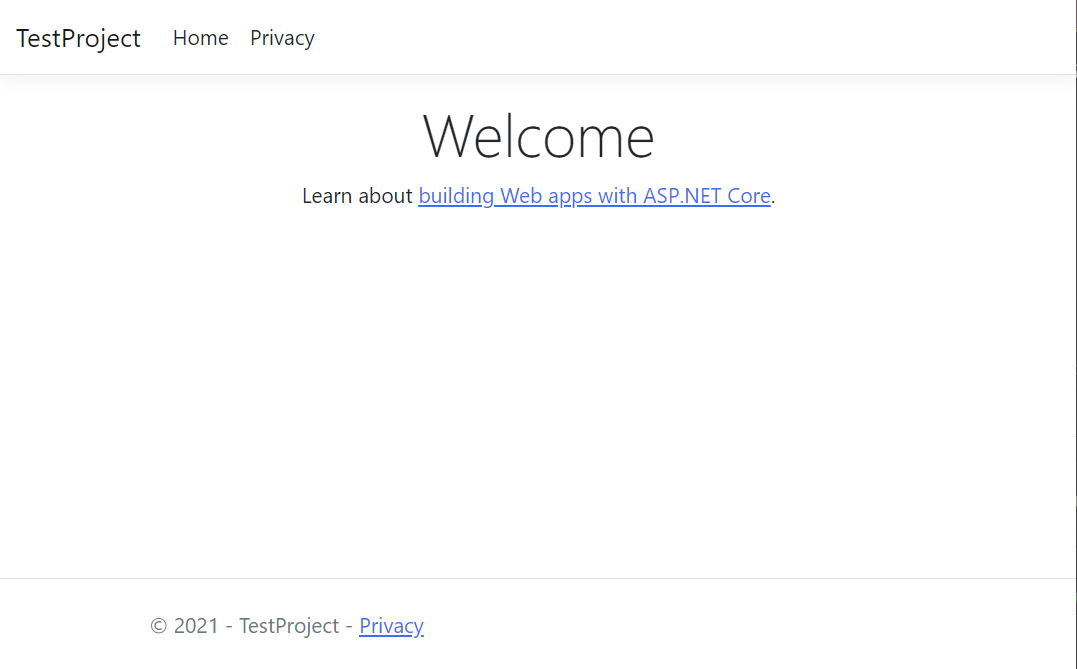I create a brand new ASP.NET Core MVC project using VS 2022 and .NET Core 6. VS will generate the base template and when I run it without touching any code, everything is fine.
So far so good.
Now I add the NuGet dependency Microsoft.AspNetCore.Mvc.Razor.RuntimeCompilation version 6.0.0.
In Program.cs file, I add a line
// Add services to the container.
builder.Services.AddControllersWithViews();
builder.Services.AddRazorPages().AddRazorRuntimeCompilation(); //Add this line of code
var app = builder.Build();
Rebuild the program and run it. Now I see the footer is not at the bottom of the page anymore.
Is it a bug or did I do something wrong here? Thanks.