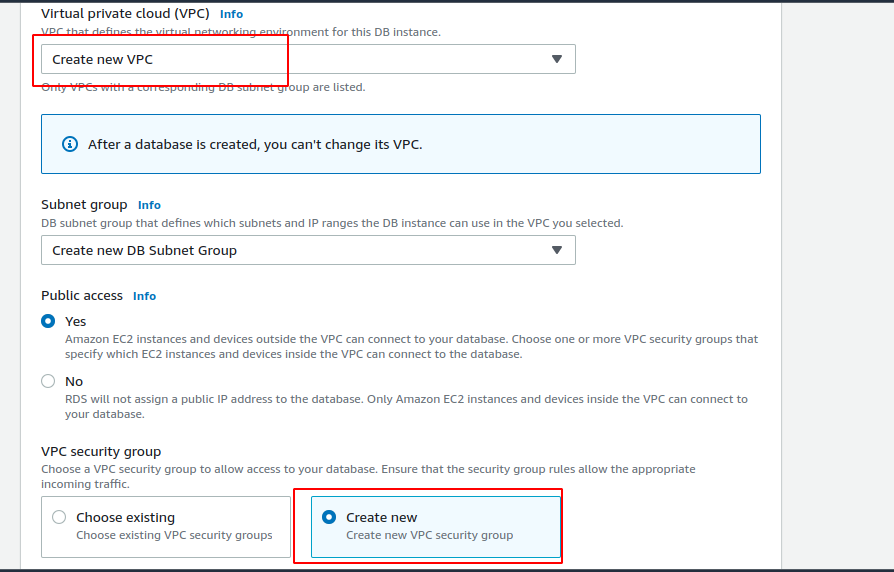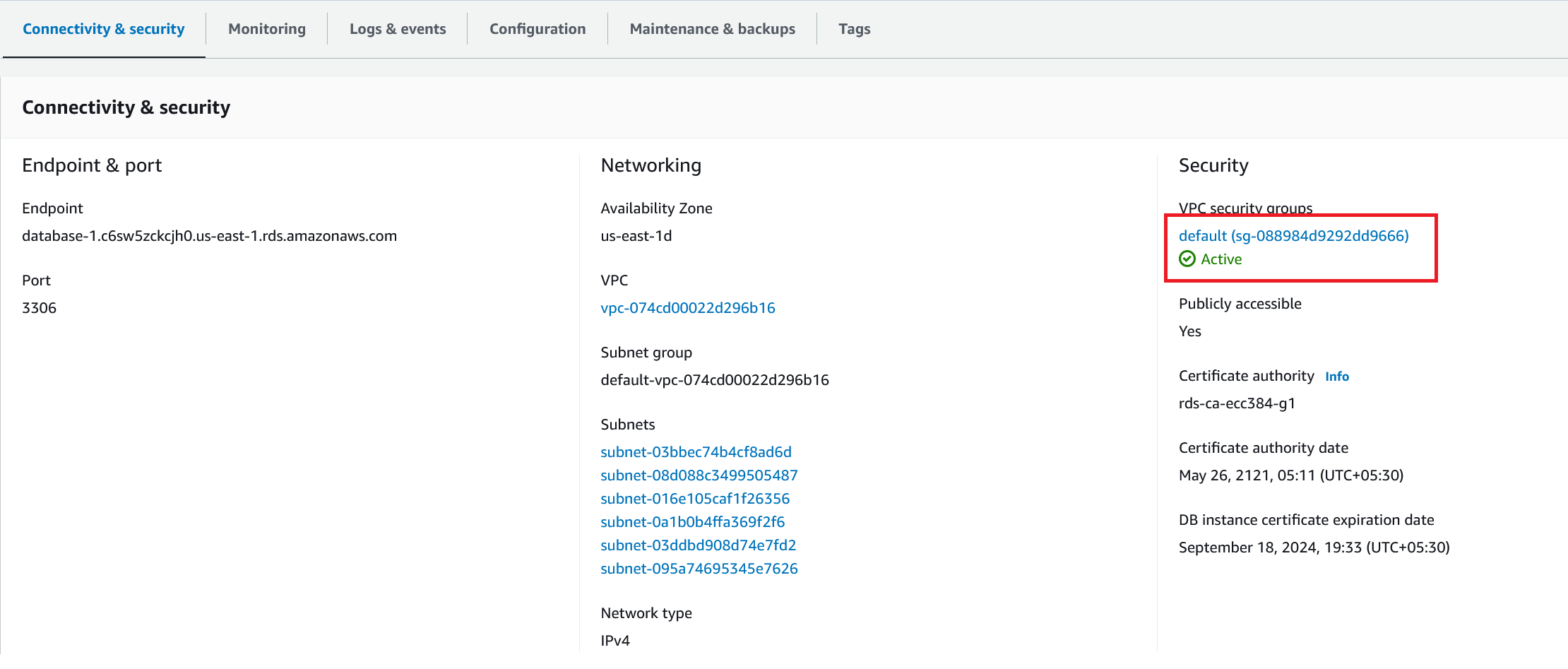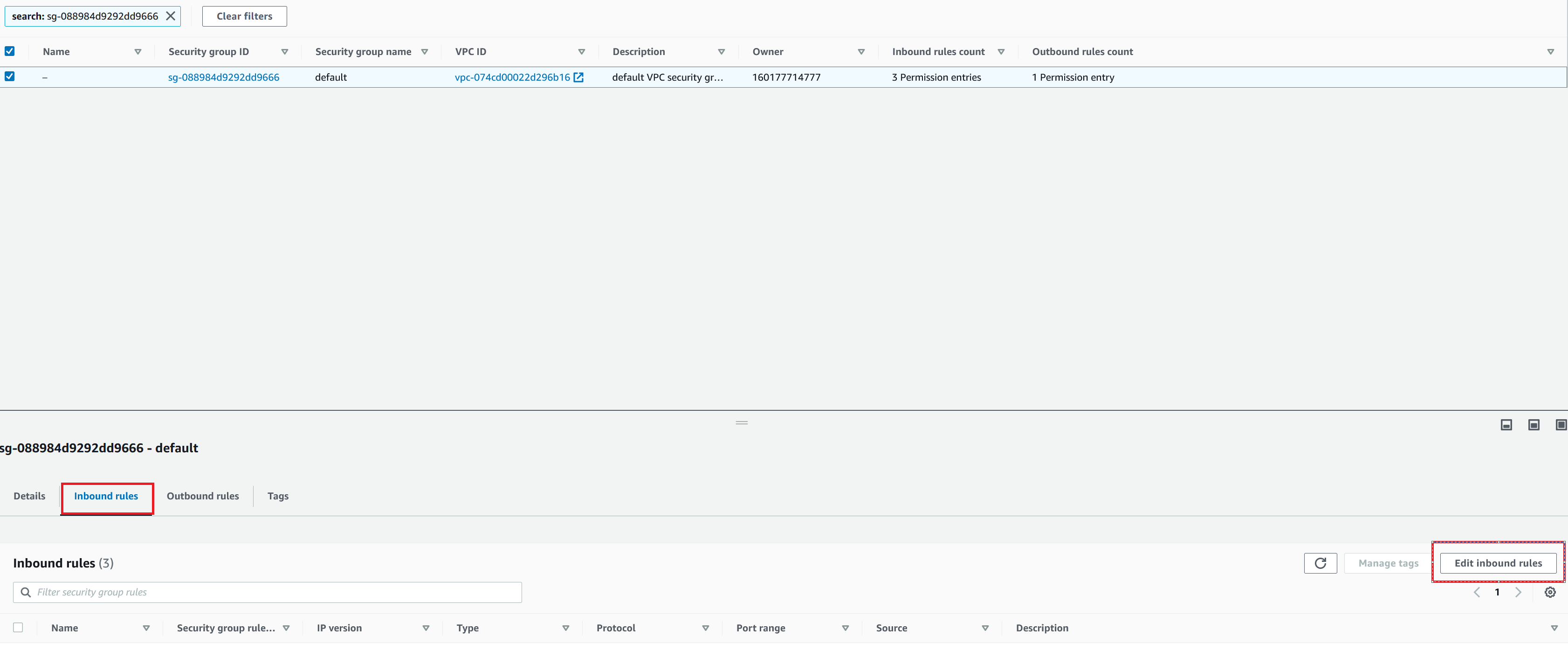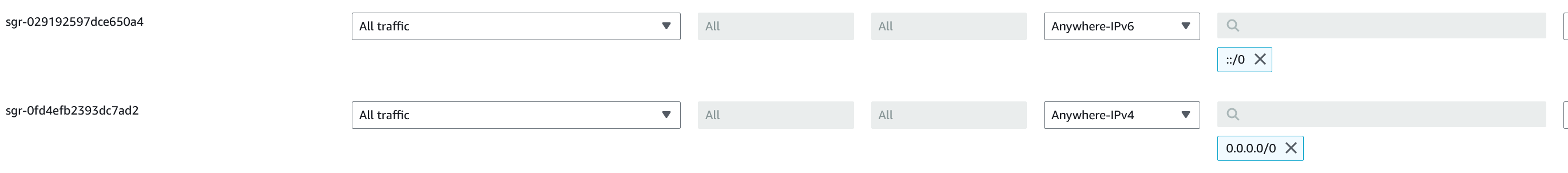I created an external user with '%' hostname to allow remote access. I get the following error while connecting the local MySQL to remote AWS RDS:
ERROR 2003 (HY000): Can't connect to MySQL server on 'instance.cvxqy8tbi2bk.us-east-1.rds.amazonaws.com' (110).
I tried commenting the #bind-address = localhost but no solution.
Any pointers for this?