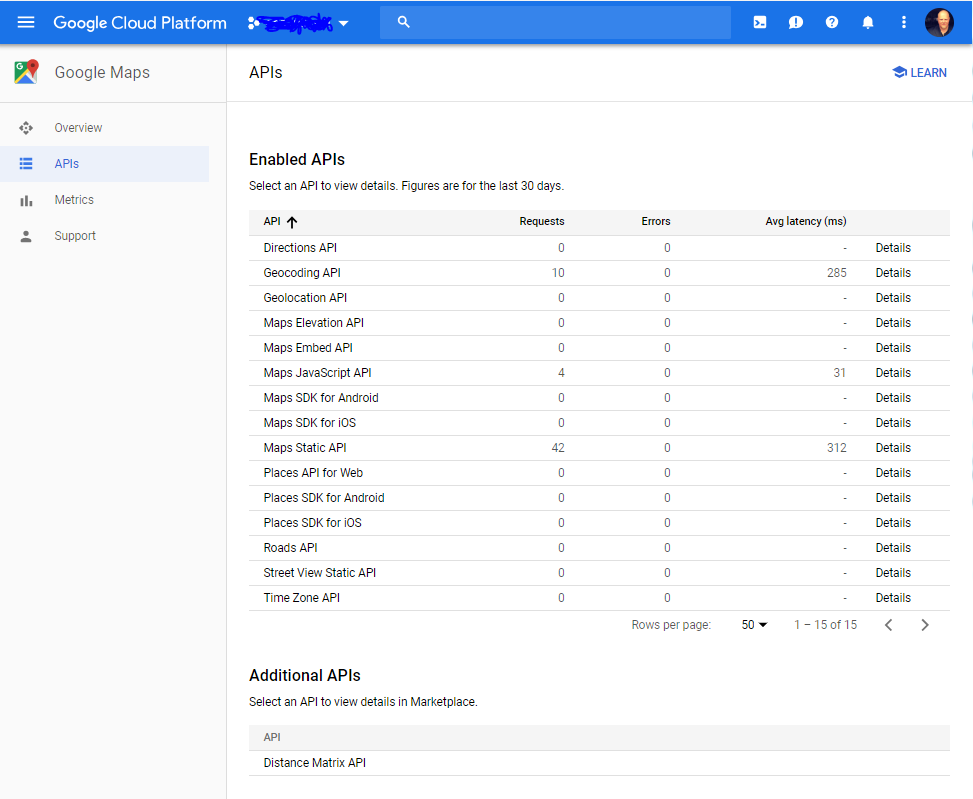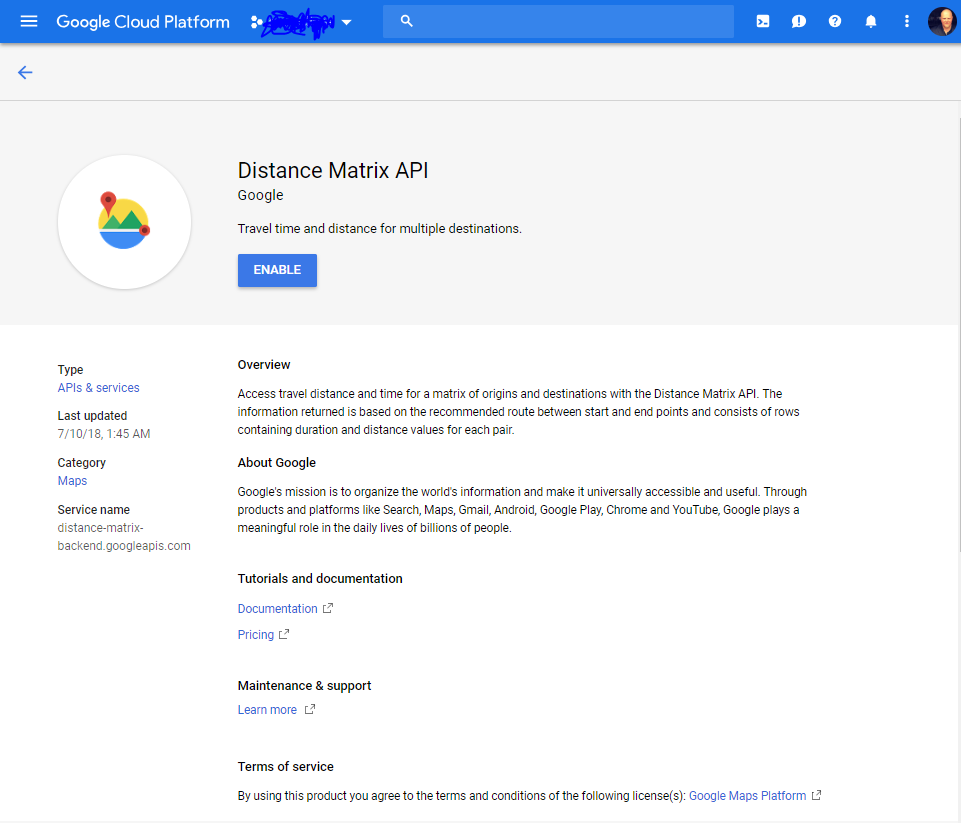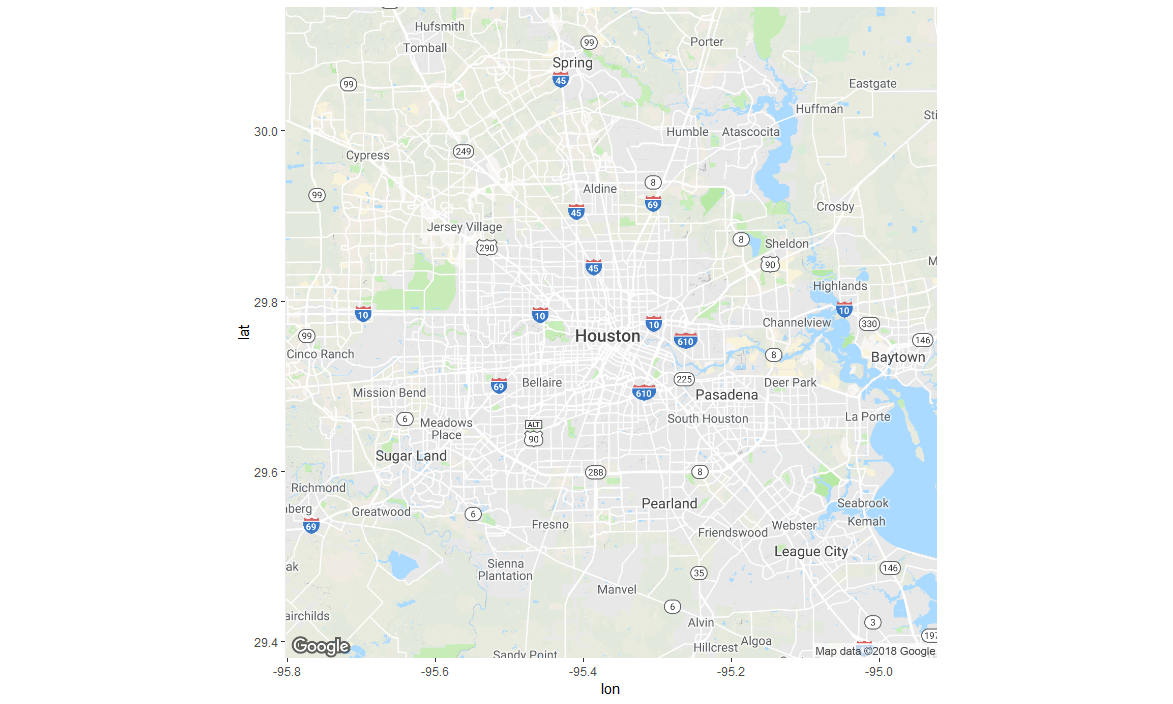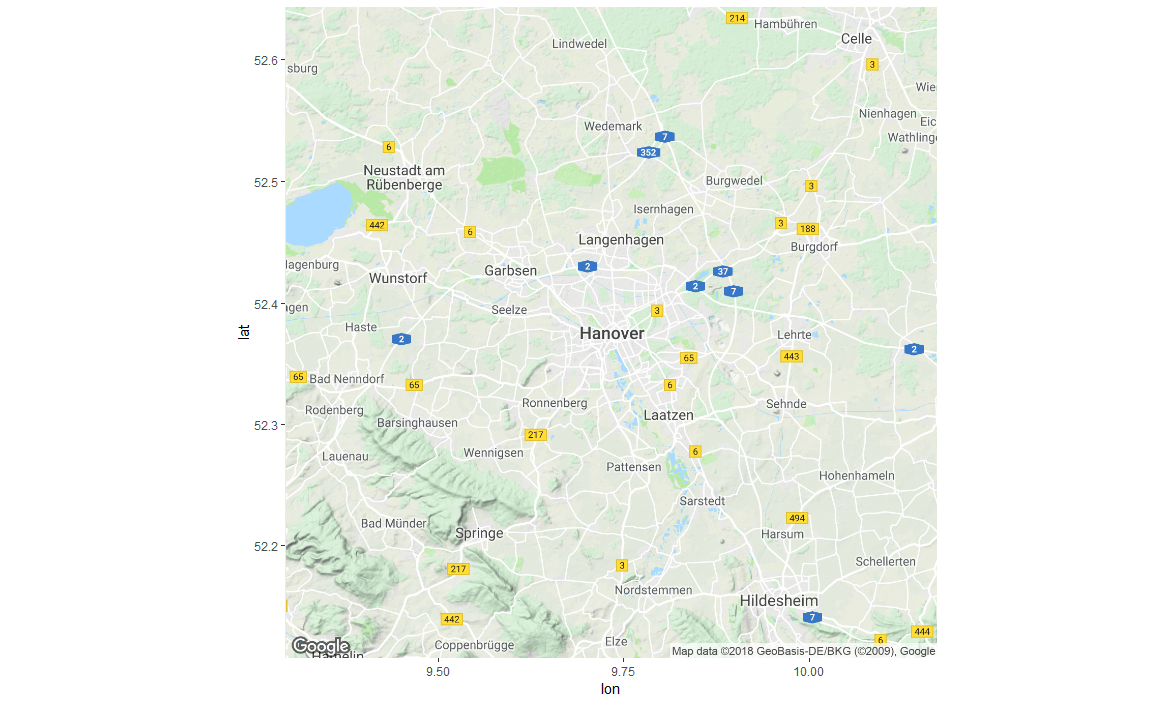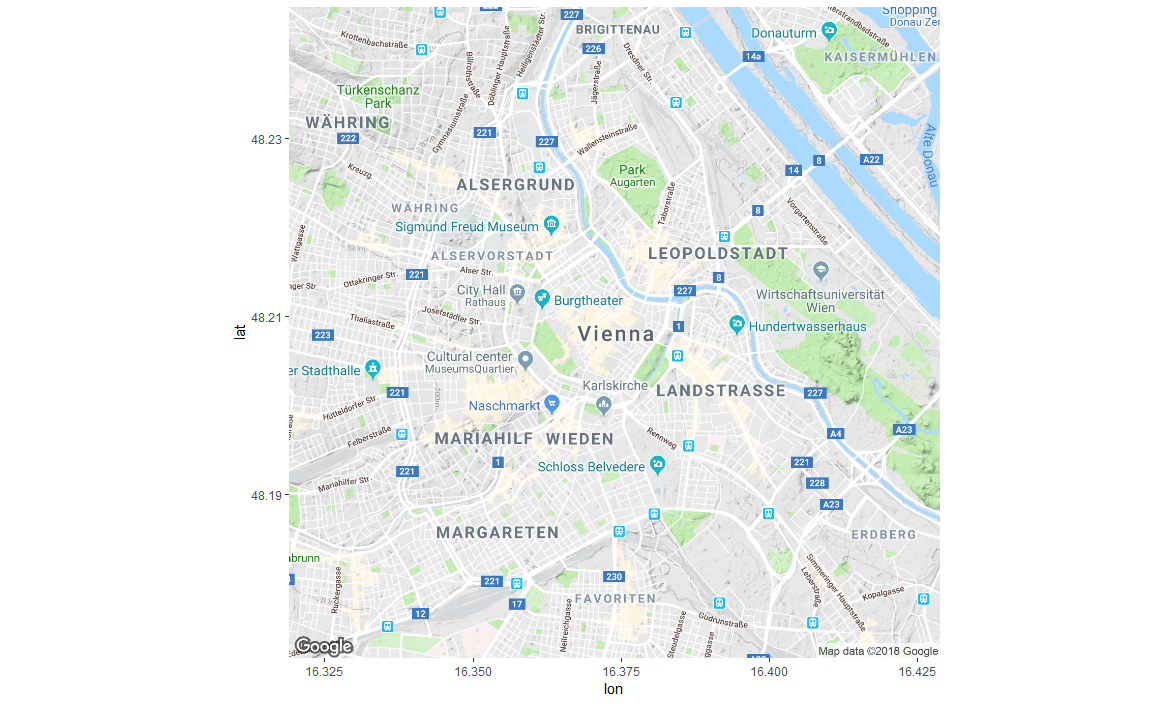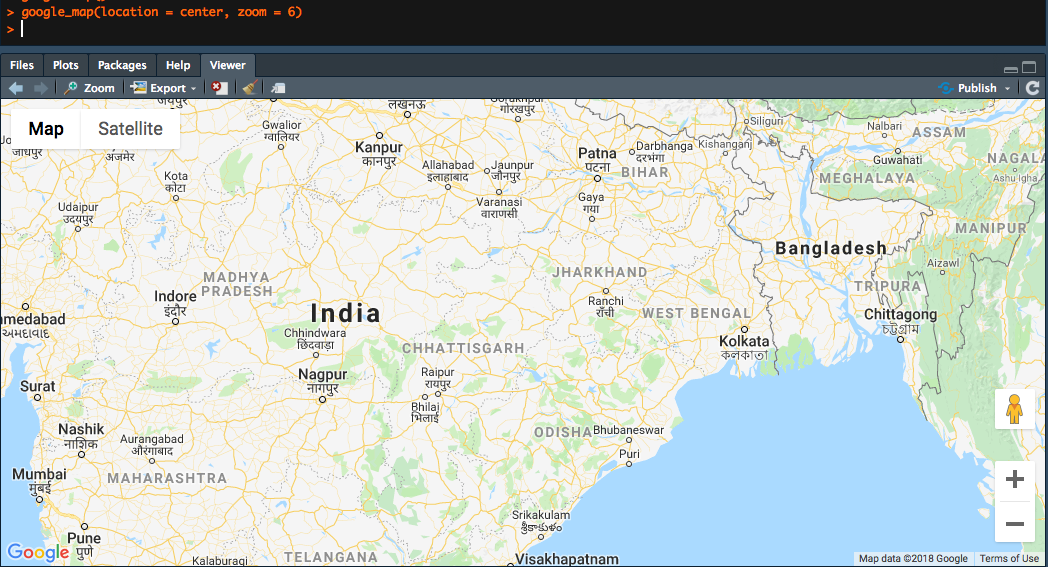I have been facing this issue in the get_map() function (ggmap library) in R.
My code was running without the need to specify an API key (for source = "google") for several months. However, the code stopped working a couple of weeks back. I understood that Google has made the API key mandatory (or maybe they allowed a certain no of calls without the api key which I exhausted).
However, even after specifying the API key (obtained from Google Cloud Platform) my code continued behaving the same way. I even contacted Google Cloud Support, but they said there was nothing wrong with the API key per se and they were able to invoke the map at their end.
I suspect the get_map() function is not passing the api_key while invoking the map from Google. Any pointers towards resolution would be appreciated.
Below is the reproducible code (that is failing).
library(ggmap)
lat <- c(4,41) # India lat boundaries
lon <- c(68,99) # India long boundaries
center = c(mean(lat), mean(lon))
map <- get_map(location = c(lon = mean(lon),
lat = mean(lat)),
api_key = <my api key>,
zoom = 6,
maptype = "terrain",
source = "google",
messaging = TRUE
)
And below is the error message in R (note the API key is not getting passed)
trying URL 'http://maps.googleapis.com/maps/api/staticmap?center=22.5,83.5&zoom=6&size=640x640&scale=2&maptype=terrain&language=en-EN&sensor=false'
Error in download.file(url, destfile = tmp, quiet = !messaging, mode = "wb") :
cannot open URL 'http://maps.googleapis.com/maps/api/staticmap?center=22.5,83.5&zoom=6&size=640x640&scale=2&maptype=terrain&language=en-EN&sensor=false'
In addition: Warning message:
In download.file(url, destfile = tmp, quiet = !messaging, mode = "wb") :
cannot open URL 'http://maps.googleapis.com/maps/api/staticmap?center=22.5,83.5&zoom=6&size=640x640&scale=2&maptype=terrain&language=en-EN&sensor=false': HTTP status was '403 Forbidden'