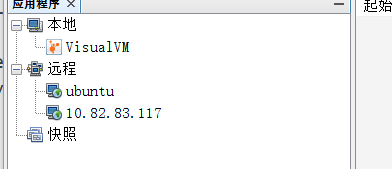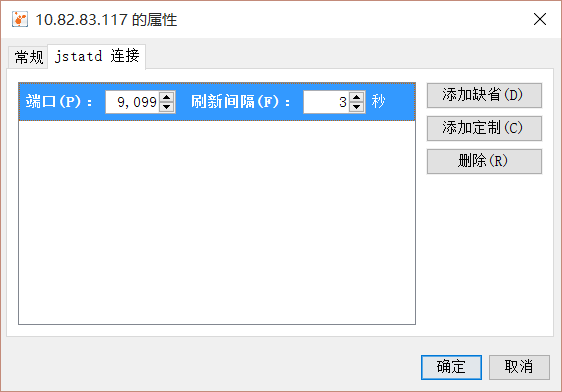I started a jstatd on the remote server (Ubuntu Server 14.04):
jstatd -J-Djava.security.policy=.jstatd.all.policy -J-Djava.rmi.server.logCalltrue -p 9099
and try to connect to it with jvisualvm on windows. I checked netstat, the connection is established, and on the remote it logs the call:
Sep 11, 2015 12:48:51 PM sun.rmi.server.UnicastServerRef logCall
FINER: RMI TCP Connection(4)-10.82.199.0: [10.82.199.0: sun.rmi.registry.RegistryImpl[0:0:0, 0]: java.rmi.Remote lookup(java.lang.String)]
Sep 11, 2015 12:48:55 PM sun.rmi.server.UnicastServerRef logCall
FINER: RMI TCP Connection(4)-10.82.199.0: [10.82.199.0: sun.rmi.registry.RegistryImpl[0:0:0, 0]: java.rmi.Remote lookup(java.lang.String)]
Sep 11, 2015 12:48:59 PM sun.rmi.server.UnicastServerRef logCall
FINER: RMI TCP Connection(4)-10.82.199.0: [10.82.199.0: sun.rmi.registry.RegistryImpl[0:0:0, 0]: java.rmi.Remote lookup(java.lang.String)]
All signs are saying that it's working. but however no applications is showing in jvisualvm: