Let's say I want to make a histogram
So I use the following code
v100<-c(runif(100))
v100
library(ggplot2)
private_plot<-ggplot()+aes(v100)+geom_histogram(binwidth = (0.1),boundary=0
)+scale_x_continuous(breaks=seq(0,1,0.1), lim=c(0,1))
private_plot
How do I separate my columns so that the whole thing is more pleasing to the eye?
I tried this but it somehow doesn't work:
Adding space between bars in ggplot2
Thanks

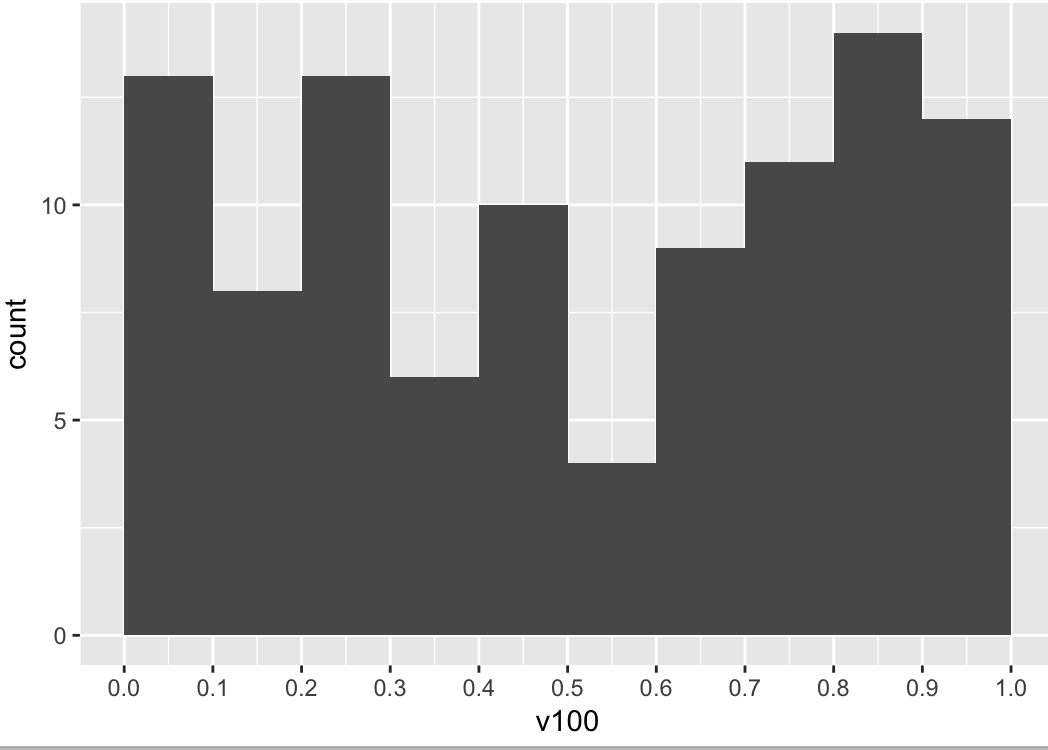
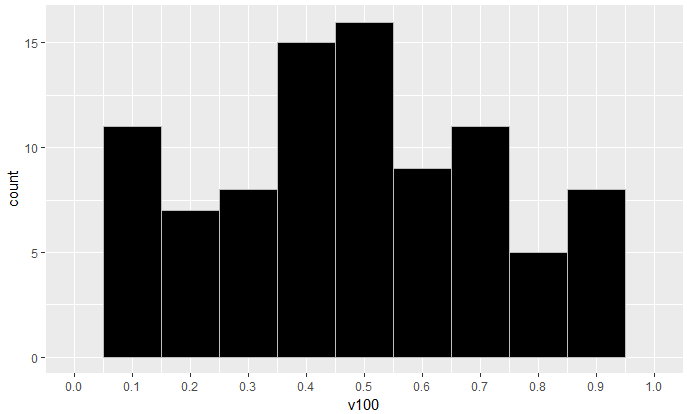



ggplot()+aes(v100)+geom_histogram(bins=50)+scale_x_continuous(breaks=seq(0,1,0.1), lim=c(0,1))– Nancynandor