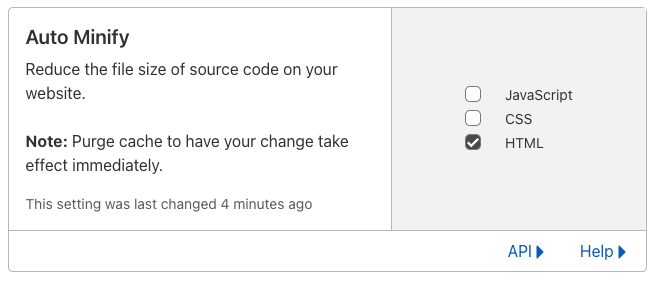Issue:
I am trying to deploy/host my Hugo site on GitHub.
The site renders perfectly when I run it locally (http://localhost:1313/) using the hugo server command, but it does not render correctly when I host it on GitHub.
Initially, I thought the issue was the deployment on GitHub, but then I opened the index.html file which is generated by the hugo command within the public folder and I noticed that it does not work there either. So I assumed there is something wrong with my css connection in the index.html file:
href=https://username.github.io/assets/css/stylesheet.min.06dcab22093156f8a08872c23ce7ee2a8234185d3c84741f7b0ce0c78df475b8.css
but this seems to be the correct link.
Installation Process and Research Efforts:
In order to create the hugo site in the first place, I followed the quick-start tutorial and in order to apply the theme of my choice, I followed the official installation process described here by PaperMod. Finally, to host it on GitHub, I followed the recommended instructions.
My config.yml file has the recommended structure as the example file presented in the offical repository.
Besides filing an issue on the GitHub repository of the theme developer which I didn't get a clear answer except for a correction he pointed out which didn't work, I looked at a couple of articles like this, this and this but none of them work.
I am using windows 10 and my Hugo version is v0.78.2/extended windows/amd64.
Update:
I check the console of the html file and I found these three errors:
(index):1 Failed to find a valid digest in the 'integrity' attribute for resource 'https://username.github.io/assets/css/stylesheet.min.5846effdc39e688e1bf07acc7a47123f949ae43a8b0e776fa1a2a626406cc602.css' with computed SHA-256 integrity 'J6YEe5hjKuk/TENUR7jEMr6VNR4lwN8iVpSGj1g8MU4='. The resource has been blocked.
DevTools failed to load SourceMap: Could not load content for chrome-extension://fheoggkfdfchfphceeifdbepaooicaho/sourceMap/chrome/iframe_handler.map: HTTP error: status code 404, net::ERR_UNKNOWN_URL_SCHEME
DevTools failed to load SourceMap: Could not load content for chrome-extension://fheoggkfdfchfphceeifdbepaooicaho/sourceMap/chrome/content.map: HTTP error: status code 404, net::ERR_UNKNOWN_URL_SCHEME