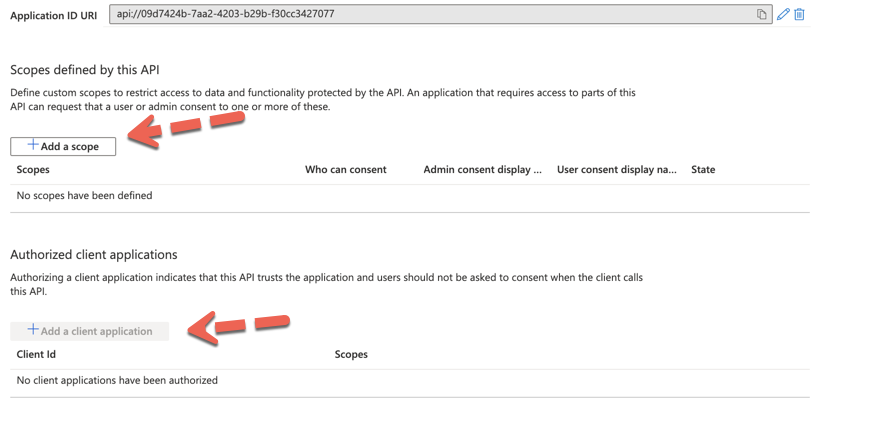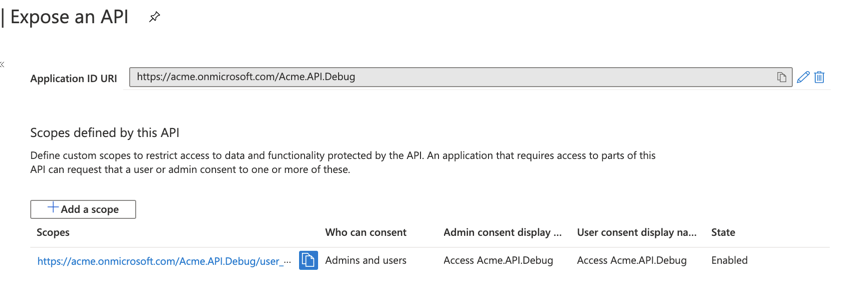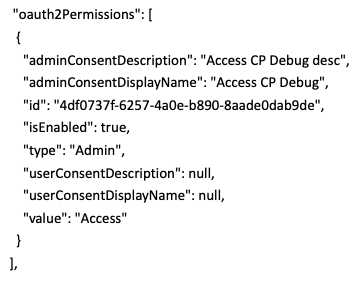Using the Azure CLI 2.x, I cannot find a way to "add a Scope" under the expose an API section in Azure AD Portal.
What I do see is if I pass the --identifier-uris when the app is created, the APP ID URI and a Scope get automatically set:
`az ad app create --display-name "$appName" --identifier-uris "https://$tenantDomain/$appName" --reply-urls "$replyUrl" --oauth2-allow-implicit-flow true`
Not what I expected nor what I want
So, I removed --identifier-urls from the create command and added the scope I wanted in manually. then I see via manifest what I'm looking for under OAuth2Permissions as shown below. Can I put this in manifest.json with a new guid and insert it somehow?
What CLI command supports the explicit support to define a Scope? Then Adding a Client application I would need to select the defined Scope, how is this referenced?
Documentation is very sparse, IMO. This reference is very helpful but nothing in here talks about adding scopes and clients. https://learn.microsoft.com/en-us/cli/azure/ad?view=azure-cli-latest. Any help towards samples or documentation much appreciated.