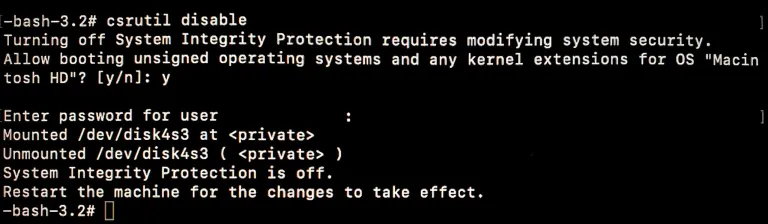I'm trying to start minikube on a Mac M1 (macOs Monterey V12.0.1) after installing minikube with homebrew (brew install minikube) but I am getting an error after running minikube start.
The error in the logs is this one:
💢 initialization failed, will try again: wait: /bin/bash -c "sudo env PATH="/var/lib/minikube/binaries/v1.22.3:$PATH" kubeadm init --config /var/tmp/minikube/kubeadm.yaml --ignore-preflight-errors=DirAvailable--etc-kubernetes-manifests,DirAvailable--var-lib-minikube,DirAvailable--var-lib-minikube-etcd,FileAvailable--etc-kubernetes-manifests-kube-scheduler.yaml,FileAvailable--etc-kubernetes-manifests-kube-apiserver.yaml,FileAvailable--etc-kubernetes-manifests-kube-controller-manager.yaml,FileAvailable--etc-kubernetes-manifests-etcd.yaml,Port-10250,Swap,Mem,SystemVerification,FileContent--proc-sys-net-bridge-bridge-nf-call-iptables": Process exited with status 1
stdout:
[init] Using Kubernetes version: v1.22.3
[preflight] Running pre-flight checks
stderr:
[WARNING Swap]: running with swap on is not supported. Please disable swap
[WARNING Service-Kubelet]: kubelet service is not enabled, please run 'systemctl enable kubelet.service'
error execution phase preflight: [preflight] Some fatal errors occurred:
[ERROR KubeletVersion]: couldn't get kubelet version: cannot execute 'kubelet --version': exit status 255
[preflight] If you know what you are doing, you can make a check non-fatal with `--ignore-preflight-errors=...`
To see the stack trace of this error execute with --v=5 or higher
💣 Error starting cluster: wait: /bin/bash -c "sudo env PATH="/var/lib/minikube/binaries/v1.22.3:$PATH" kubeadm init --config /var/tmp/minikube/kubeadm.yaml --ignore-preflight-errors=DirAvailable--etc-kubernetes-manifests,DirAvailable--var-lib-minikube,DirAvailable--var-lib-minikube-etcd,FileAvailable--etc-kubernetes-manifests-kube-scheduler.yaml,FileAvailable--etc-kubernetes-manifests-kube-apiserver.yaml,FileAvailable--etc-kubernetes-manifests-kube-controller-manager.yaml,FileAvailable--etc-kubernetes-manifests-etcd.yaml,Port-10250,Swap,Mem,SystemVerification,FileContent--proc-sys-net-bridge-bridge-nf-call-iptables": Process exited with status 1
stdout:
[init] Using Kubernetes version: v1.22.3
[preflight] Running pre-flight checks
stderr:
[WARNING Swap]: running with swap on is not supported. Please disable swap
[WARNING Service-Kubelet]: kubelet service is not enabled, please run 'systemctl enable kubelet.service'
error execution phase preflight: [preflight] Some fatal errors occurred:
[ERROR KubeletVersion]: couldn't get kubelet version: cannot execute 'kubelet --version': exit status 255
[preflight] If you know what you are doing, you can make a check non-fatal with `--ignore-preflight-errors=...`
To see the stack trace of this error execute with --v=5 or higher
╭───────────────────────────────────────────────────────────────────────────────────────────╮
│ │
│ 😿 If the above advice does not help, please let us know: │
│ 👉 https://github.com/kubernetes/minikube/issues/new/choose │
│ │
│ Please run `minikube logs --file=logs.txt` and attach logs.txt to the GitHub issue. │
│ │
╰───────────────────────────────────────────────────────────────────────────────────────────╯
❌ Exiting due to GUEST_START: wait: /bin/bash -c "sudo env PATH="/var/lib/minikube/binaries/v1.22.3:$PATH" kubeadm init --config /var/tmp/minikube/kubeadm.yaml --ignore-preflight-errors=DirAvailable--etc-kubernetes-manifests,DirAvailable--var-lib-minikube,DirAvailable--var-lib-minikube-etcd,FileAvailable--etc-kubernetes-manifests-kube-scheduler.yaml,FileAvailable--etc-kubernetes-manifests-kube-apiserver.yaml,FileAvailable--etc-kubernetes-manifests-kube-controller-manager.yaml,FileAvailable--etc-kubernetes-manifests-etcd.yaml,Port-10250,Swap,Mem,SystemVerification,FileContent--proc-sys-net-bridge-bridge-nf-call-iptables": Process exited with status 1
stdout:
[init] Using Kubernetes version: v1.22.3
[preflight] Running pre-flight checks
stderr:
[WARNING Swap]: running with swap on is not supported. Please disable swap
[WARNING Service-Kubelet]: kubelet service is not enabled, please run 'systemctl enable kubelet.service'
error execution phase preflight: [preflight] Some fatal errors occurred:
[ERROR KubeletVersion]: couldn't get kubelet version: cannot execute 'kubelet --version': exit status 255
[preflight] If you know what you are doing, you can make a check non-fatal with `--ignore-preflight-errors=...`
To see the stack trace of this error execute with --v=5 or higher
╭───────────────────────────────────────────────────────────────────────────────────────────╮
│ │
│ 😿 If the above advice does not help, please let us know: │
│ 👉 https://github.com/kubernetes/minikube/issues/new/choose │
│ │
│ Please run `minikube logs --file=logs.txt` and attach logs.txt to the GitHub issue. │
│ │
╰───────────────────────────────────────────────────────────────────────────────────────────╯
I have tried enabling kubelet.service by running sysctl enable kubelet.service but didn't change anything. I have also kubeclt version 1.22 installed.