I am experimenting with Laravel Livewire and I came across a situation where the previous errors are displayed even though the form is successfully submitted.
Before hit Save
After hitting Save
Html segment of name in blade file customer-new.blade.php.
<div class="form-group">
<div class="border rounded-0 px-1">
<label class="mb-0" for="name">Name</label>
<input wire:model="name" type="text" class="form-control form-control-sm " id="customer-name" aria-describedby="customer-nameHelp">
</div>
@error('name') <span class="err-message">{{ $message }}</span> @enderror
</div>
and the Save button code:
<button
wire:click="store"
wire:loading.attr="disabled"
wire:target="store"
type="submit"
class="btn btn-sm btn-light">Save
</button>
store method of CustomerNew.php:
public function store()
{
$this->validate([
'name' => 'required|max:80',
'street' => 'required|max:100',
'city' => 'required|max:40',
'dueAmount' => 'numeric|min:0'
]);
Customer::create([
'name' => $this->name,
'street' => $this->street,
'city' => $this->city,
'due_amount' => $this->dueAmount,
]);
session()->flash('message', 'Customer was saved');
$this->clear();
}
and the clear() method is like:
public function clear() {
$this - > name = '';
$this - > street = '';
$this - > city = '';
$this - > dueAmount = 0;
}

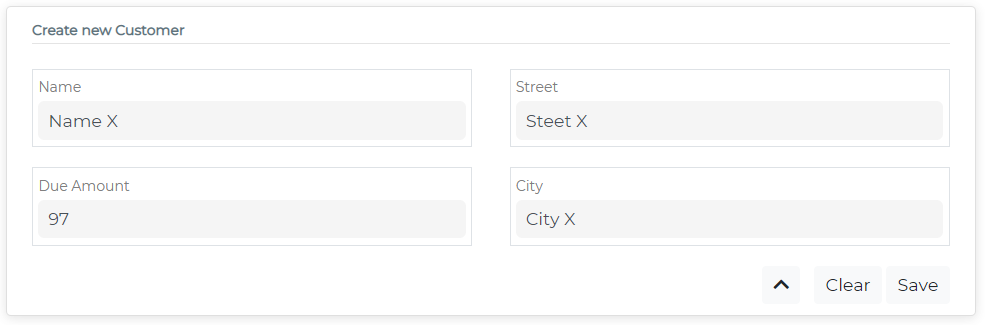

<form wire:submit.prevent="store">when already submiting the form via the button. – Erse