You can try the following code to create a persistent toggle.
/**
* Create a toggle group of buttons where one toggle will always remain switched on.
*/
class PersistentButtonToggleGroup extends ToggleGroup {
PersistentButtonToggleGroup() {
super();
getToggles().addListener(new ListChangeListener<Toggle>() {
@Override public void onChanged(Change<? extends Toggle> c) {
while (c.next()) {
for (final Toggle addedToggle : c.getAddedSubList()) {
((ToggleButton) addedToggle).addEventFilter(MouseEvent.MOUSE_RELEASED, new EventHandler<MouseEvent>() {
@Override public void handle(MouseEvent mouseEvent) {
if (addedToggle.equals(getSelectedToggle())) mouseEvent.consume();
}
});
}
}
}
});
}
}
This just reacts to mouse events, so perhaps not ideal if you want to account for keyboard events or changing toggles in code.
A similar, but perhaps more complete approach that I haven't tried may be defined in the blog entry Button of Choice: Use ToggleButtons as RadioButtons.
Perhaps the simplest behavior to accomplish what you desire might be to just use RadioButtons instead of ToggleButtons.
If, additionally, you want the buttons styled like ToggleButtons, instead of RadioButtons, then you can try the styling technique which is outlined in: How to make a RadioButton look like regular Button in JavaFX.
RadioButton radioButton=new RadioButton("Radio");
radioButton.getStyleClass().remove("radio-button");
radioButton.getStyleClass().add("toggle-button");

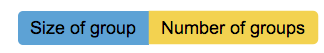
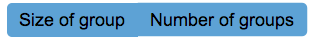
RadioButtons have the functionality you're looking for. Can you use those instead ofToggleButtons? – Vaudeville