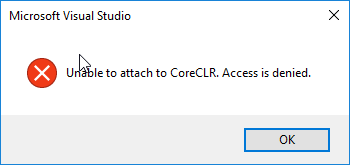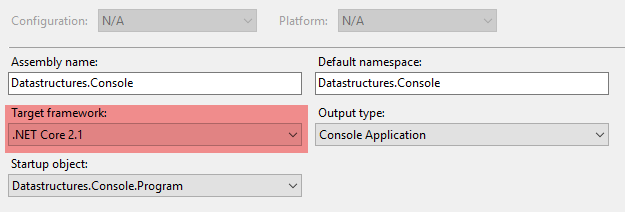I have created a console app in Dot.net Core 2.0 and when I run the I am getting Unable to attach to CoreCLR. access is denied
I have tried, cleaning, deleting files in bin and obj and also tried running under 86x, but could not find any fix for this problem.