When trying to run a NetBeans project, I get the following error message:
Failed to execute goal org.apache.maven.plugins:maven-surefire-plugin:2.10:test (default-test) on project MyNetBeansProject: Execution default-test of goal org.apache.maven.plugins:maven-surefire-plugin:2.10:test failed: Plugin org.apache.maven.plugins:maven-surefire-plugin:2.10 or one of its dependencies could not be resolved: Failed to collect dependencies for org.apache.maven.plugins:maven-surefire-plugin:jar:2.10 (): Failed to read artifact descriptor for org.apache.maven.surefire:surefire-booter:jar:2.10: Could not transfer artifact org.apache.maven.surefire:surefire-booter:pom:2.10 from/to central (http://repo.maven.apache.org/maven2): Failed to transfer file: http://repo.maven.apache.org/maven2/org/apache/maven/surefire/surefire-booter/2.10/surefire-booter-2.10.pom. Return code is: 501 , ReasonPhrase:HTTPS Required. -> [Help 1]
The following part of the error message is the most important one:
Failed to transfer file: http://repo.maven.apache.org/maven2/org/apache/maven/surefire/surefire-booter/2.10/surefire-booter-2.10.pom. Return code is: 501 , ReasonPhrase:HTTPS Required.
Services -> Maven Repositories -> Central Repository -> right mouse click on "Central Repository" gives the following information:
As one can see, the Remote Repository URL is "http://repo.maven.apache.org/maven2/". I think it should instead be "https://repo.maven.apache.org/maven2/". However, the problem is that I can't seem to change the Remote Repository URL.
Does anybody know how to change maven's Remote Repository URL in the NetBeans IDE?
UPDATE:
Under NetBeans -> Preferences one can see that the maven version used by my NetBeans IDE is Version 3.0.5:

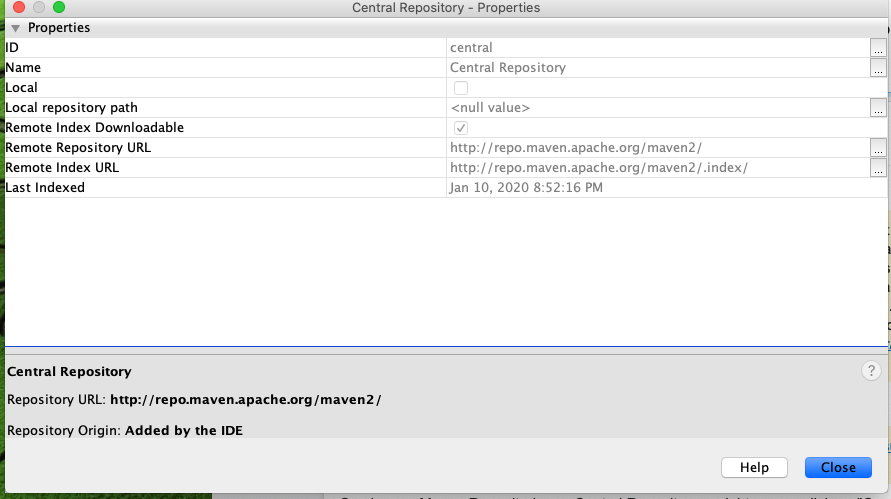
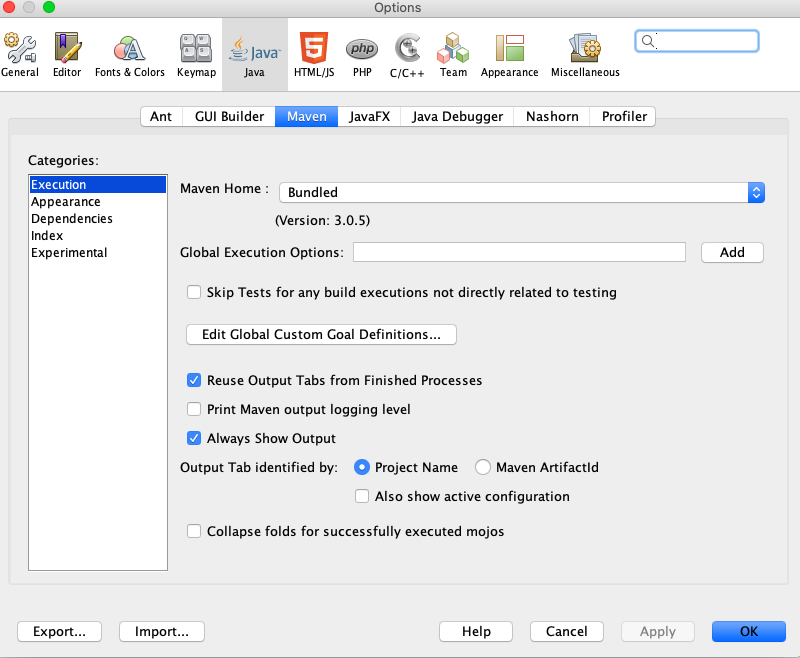
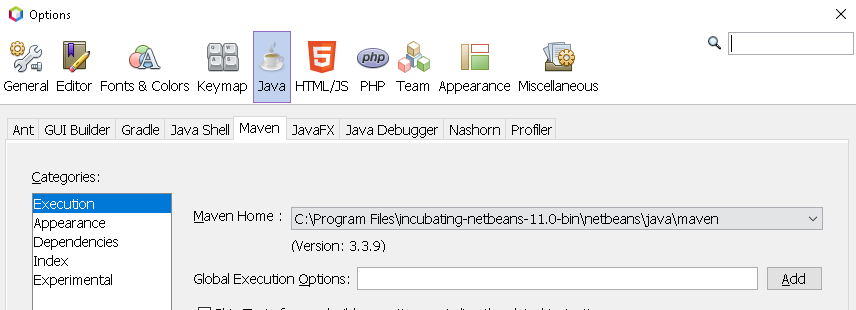
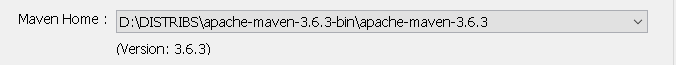
settings.xmlon.m2directory and restart netbeans? – Catchersettings.xmlas mentioned by @Catcher – Masaryk