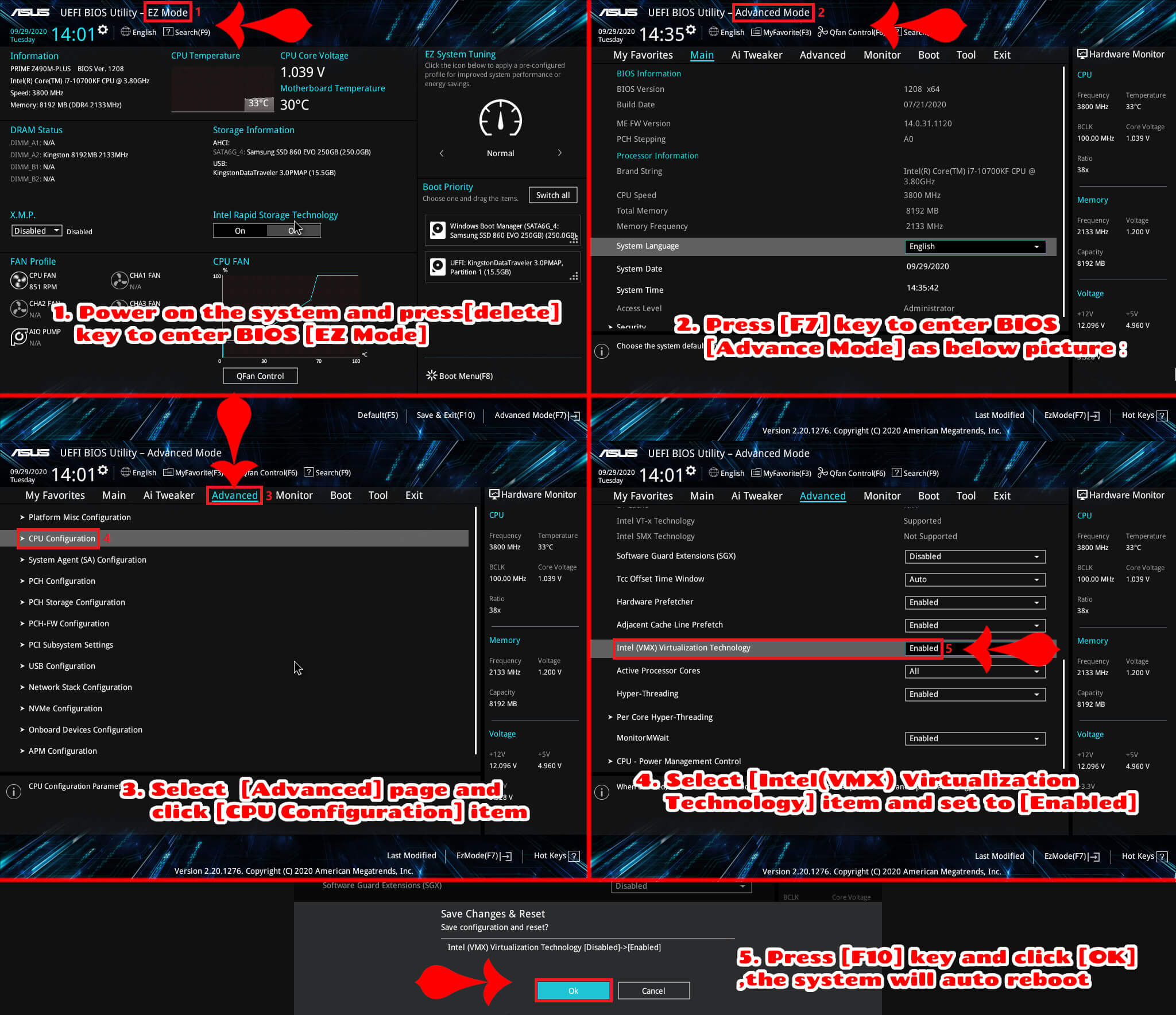When I try to run an AVD, I get this erros:
/dev/kvm device permission denied
Yeah, I know, I don't have the permission to access /dev/kvm, I know that I can "solve" it by changing the /dev/kvm permission to my user, and set my user to kvm group, it is working but when I restart my user session, the /dev/kvm permission return to root user and root group, and I need to set the permission to my group again and again...
How to set this permission and prevent that when I reboot my computer my permission are not changed anymore?
SO: Ubuntu 18.04.01