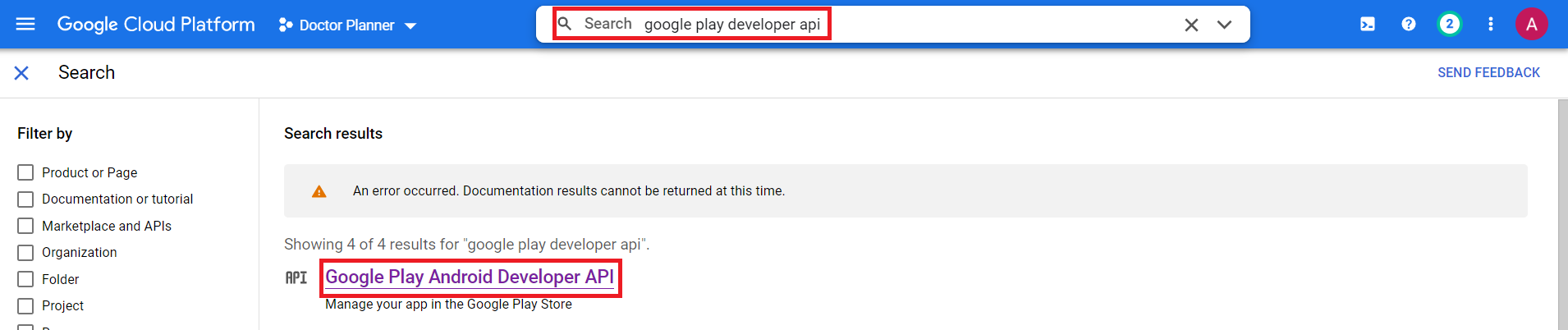When I click on link existing project under API access on the Google Play Console, my existing cloud project does not show up.
Since I am the owner of my Google Play Console account, the only thing that was missing for me - to enable the Google Play Developer API for the existing project:
1) Type the "Google Play Developer API" in the search box on the project's home screen.
2) Then Click on the "Google Play Android Developer API" search result:
3) Click "Enable"
4) (!!!) Refresh the Google Play Console page with API settings
From Google Play Developer API docs
Using an existing project If you are already a user of the Google Play Developer API, you can link to your existing API project by following these steps:
Go to the API access page on the Google Play Console. Accept the API Terms of Service. Choose the project you’d like to link.
If your project isn’t listed, verify that
- your Google Play Console account is designated as an Owner
- Google Play Developer API is enabled for the project
© 2022 - 2024 — McMap. All rights reserved.