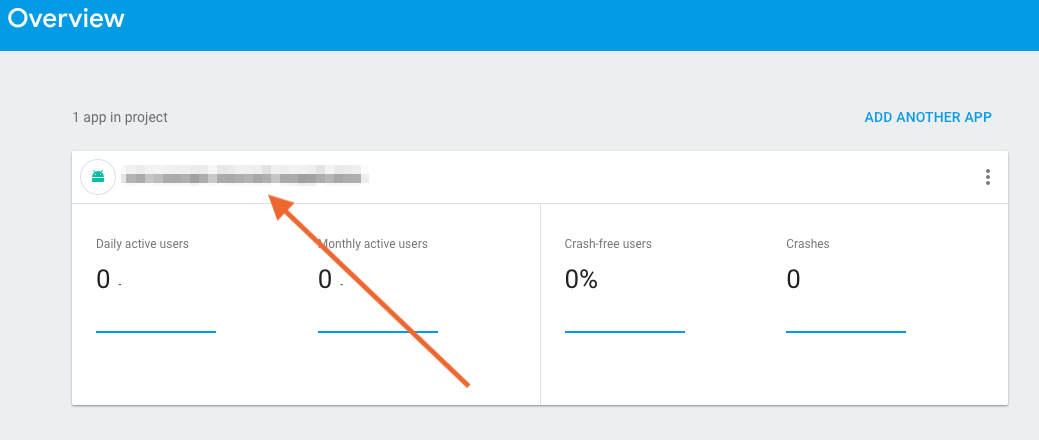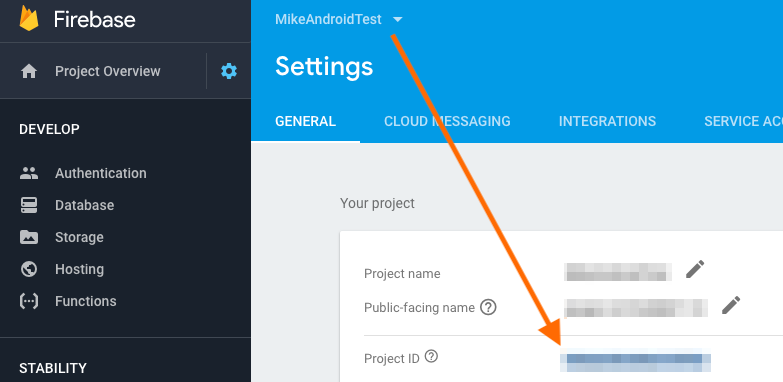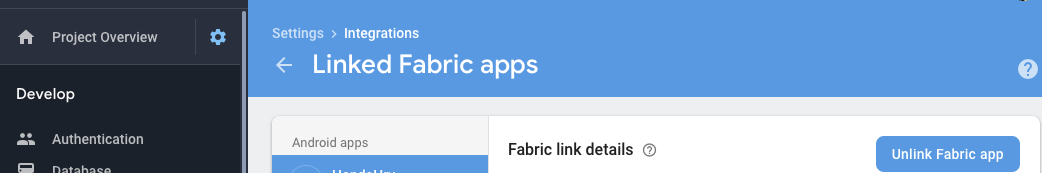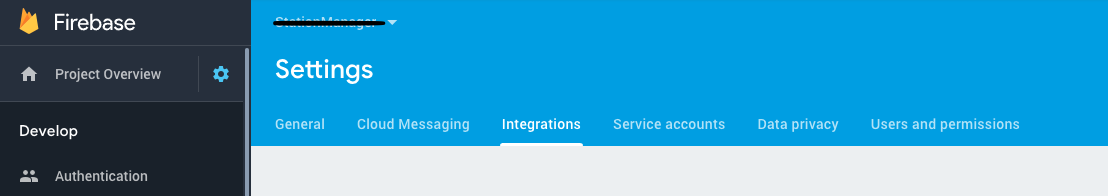I have an app on my Firebase project that I'm trying to link to Fabric.
When I go to Fabric -> Firebase -> Set up integration and select the app, it says "Already linked".
But if I go to Firebase console -> Project settings -> Integrations -> Fabric, I don't see it linked there. I do see some other apps linked, but not the one that I'm trying to link right now.
Any idea why this could be happening? If I had an old Firebase <-> Fabric link, I should at least see it here and be able to remove it, but there's nothing there. So why does Fabric think that my app is already linked, when it's clearly not?