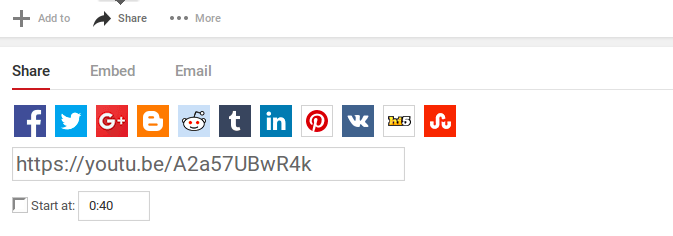I found that I can start a YouTube video in stock YouTube player this way:
Intent i = new Intent(Intent.ACTION_VIEW, Uri.parse("vnd.youtube:U79wVTdnMpw"));
startActivity(i);
But it doesn't work. The YouTube player is started, but I get an error:
There was a problem with the network [400]
I have updated the YouTube app but nothing changes.
I am using Android ICS 4.0.1.