I'm trying to access files that are stored in storage/app/.../.../file.png.
I have created a symlink, linking my storage folder to public/storage.
When I try to access the appropriate file, my server throws a 404, saying file not found. Clearly I'm not accessing it the right way but I dont know what to change.
<img src="{{asset('storage/app/puppy/18/ax2Fk08nyWrV6TwTOnsXNCkNGuIdFebB7TTfPYGb.png')}}" alt="">

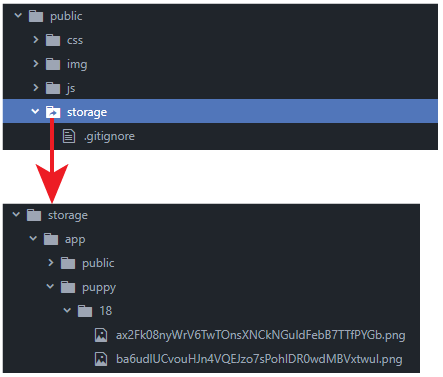
php artisan storage:link? – Catena