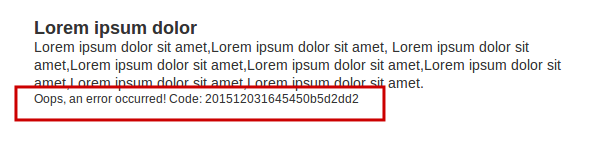You can open the file ./typo3/sysext/frontend/Classes/ContentObject/Exception/ProductionExceptionHandler.php
Search for the string Oops, an error occurred!.
Add a debug line directly after the function declaration.
/**
* Handles exceptions thrown during rendering of content objects
* The handler can decide whether to re-throw the exception or
* return a nice error message for production context.
*
* @param \Exception $exception
* @param AbstractContentObject $contentObject
* @param array $contentObjectConfiguration
* @return string
* @throws \Exception
*/
public function handle(\Exception $exception, AbstractContentObject $contentObject = null, $contentObjectConfiguration = array())
{
debug ($exception, 'handle $exception');
Then you use a debug extension, e.g. fh_debug.
This will give you an output like this. It shows you the backtrace of the call which lead to this error. The backtraces are shown in 2 formats. You can add more debug lines at the positions before the places from the backtraces, in order to have more information about the error.
<table><tbody><tr><td>index.php</td><td>34</td><td>call_user_func</td></tr><tr><td>index.php</td><td>33</td><td>run</td></tr><tr><td>Application.php</td><td>78</td><td>handleRequest</td></tr><tr><td>Bootstrap.php</td><td>302</td><td>handleRequest</td></tr><tr><td>RequestHandler.php</td><td>232</td><td>INTincScript</td></tr><tr><td>TypoScriptFrontendController.php</td><td>3478</td><td>recursivelyReplaceIntPlaceholdersInContent</td></tr><tr><td>TypoScriptFrontendController.php</td><td>3512</td><td>INTincScript_process</td></tr><tr><td>TypoScriptFrontendController.php</td><td>3564</td><td>cObjGetSingle</td></tr><tr><td>ContentObjectRenderer.php</td><td>859</td><td>render</td></tr><tr><td>ContentObjectRenderer.php</td><td>943</td><td>render</td></tr><tr><td>ContentObjectArrayContentObject.php</td><td>41</td><td>cObjGet</td></tr><tr><td>ContentObjectRenderer.php</td><td>805</td><td>cObjGetSingle</td></tr><tr><td>ContentObjectRenderer.php</td><td>859</td><td>render</td></tr><tr><td>ContentObjectRenderer.php</td><td>953</td><td>handle</td></tr><tr><td>ProductionExceptionHandler.php</td><td>53</td><td>debug</td></tr></tbody></table><br><table><tbody><tr><th>Object TYPO3\CMS\Core\Error\Exception</th></tr><tr><td>message</td><td class="el">PHP Catchable Fatal Error: Argument 1 passed to TYPO3\CMS\Frontend\ContentObject\ContentObjectRenderer::render() must be an instance of TYPO3\CMS\Frontend\ContentObject\AbstractContentObject, null given, called in /home/myuser/public_html/neu/typo3_src-7.6.10/typo3/sysext/frontend/Classes/ContentObject/ContentObjectRenderer.php on line 1359 and defined in /home/myuser/public_html/neu/typo3_src-7.6.10/typo3/sysext/frontend/Classes/ContentObject/ContentObjectRenderer.php line 927</td></tr>
<tr><td>code</td><td class="el"><table><tbody><tr><th>Integer</th></tr><tr><td>1</td></tr></tbody></table></td></tr>
<tr><td>file</td><td class="el">/home/myuser/public_html/neu/typo3_src-7.6.10/typo3/sysext/core/Classes/Error/ErrorHandler.php</td></tr>
<tr><td>line</td><td class="el"><table><tbody><tr><th>Integer</th></tr><tr><td>111</td></tr></tbody></table></td></tr>
</tbody></table>
<h3>handle $exception</h3><hr>
Text, added later: In the meantime it is not necessary any more to edit the PHP file ProductionExceptionHandler.php of TYPO3. You just install and configure the extension fh_debug which now does the necessary step automatically.