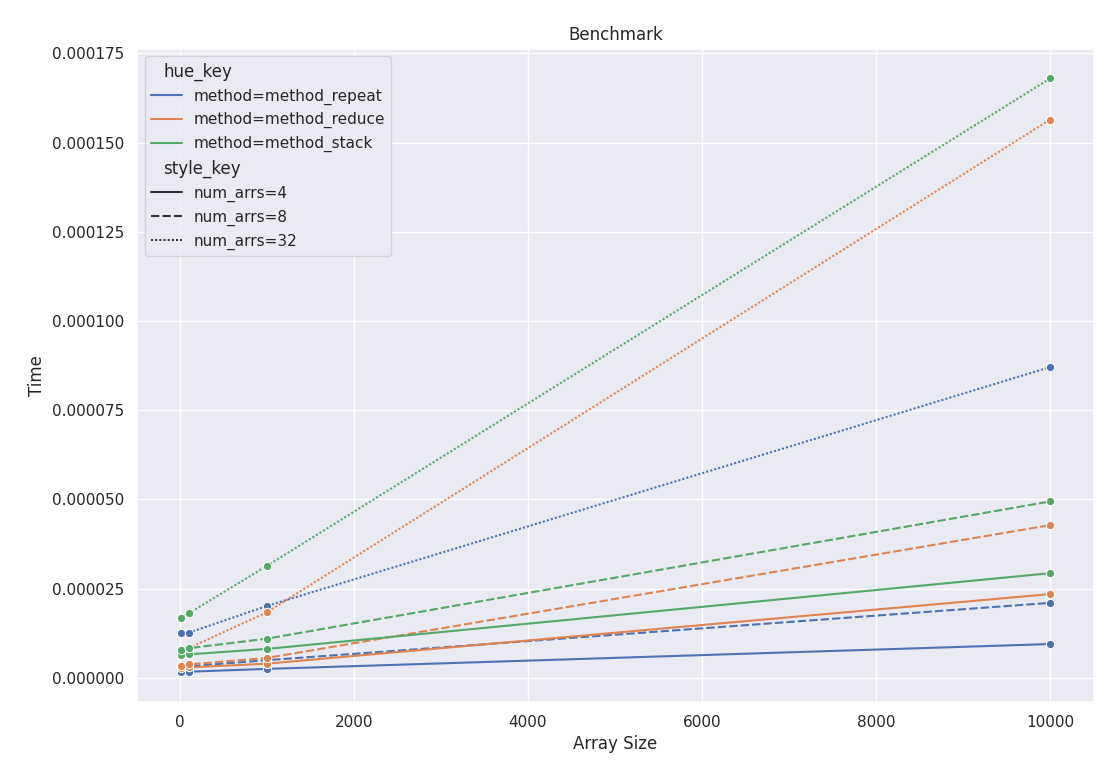Coding some Quantum Mechanics routines, I have discovered a curious behavior of Python's NumPy. When I use NumPy's multiply with more than two arrays, I get faulty results. In the code below, i have to write:
f = np.multiply(rowH,colH)
A[row][col]=np.sum(np.multiply(f,w))
which produces the correct result. However, my initial formulation was this:
A[row][col]=np.sum(np.multiply(rowH, colH, w))
which does not produce an error message, but the wrong result. Where is my fault in thinking that I could give three arrays to numpy's multiply routine?
Here is the full code:
from numpy.polynomial.hermite import Hermite, hermgauss
import numpy as np
import matplotlib.pyplot as plt
dim = 3
x,w = hermgauss(dim)
A = np.zeros((dim, dim))
#build matrix
for row in range(0, dim):
rowH = Hermite.basis(row)(x)
for col in range(0, dim):
colH = Hermite.basis(col)(x)
#gaussian quadrature in vectorized form
f = np.multiply(rowH,colH)
A[row][col]=np.sum(np.multiply(f,w))
print(A)
::NOTE:: this code only runs with NumPy 1.7.0 and higher!