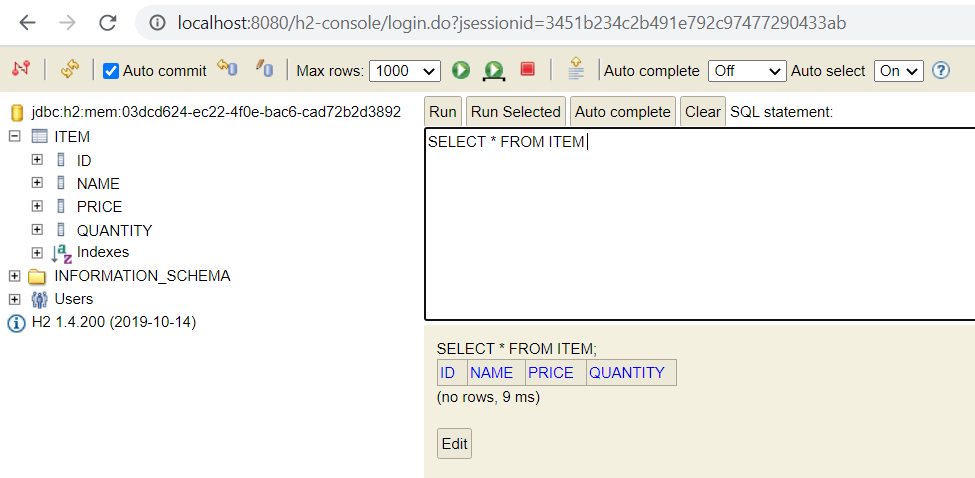Just created a simple spring-boot project from the spring initializer. I went to add a local h2 db for testing and am unable to login. Seems that it cannot create the test db when starting up but cannot figure out why this may be the case.
spring:
h2:
console:
enabled: true
path: /h2
datasource:
url: jdbc:h2:mem:testdb;
username: sa
password:
driver-class-name: org.h2.Driver
platform: h2
jpa:
show-sql: true
hibernate:
ddl-auto: create
properties:
hibernate:
dialect=org:
hibernate:
dialect:
H2Dialect: org.hibernate.dialect.H2Dialect
Database "mem:testdb" not found, and IFEXISTS=true, so we cant auto-create it [90146-199] 90146/90146