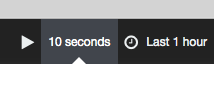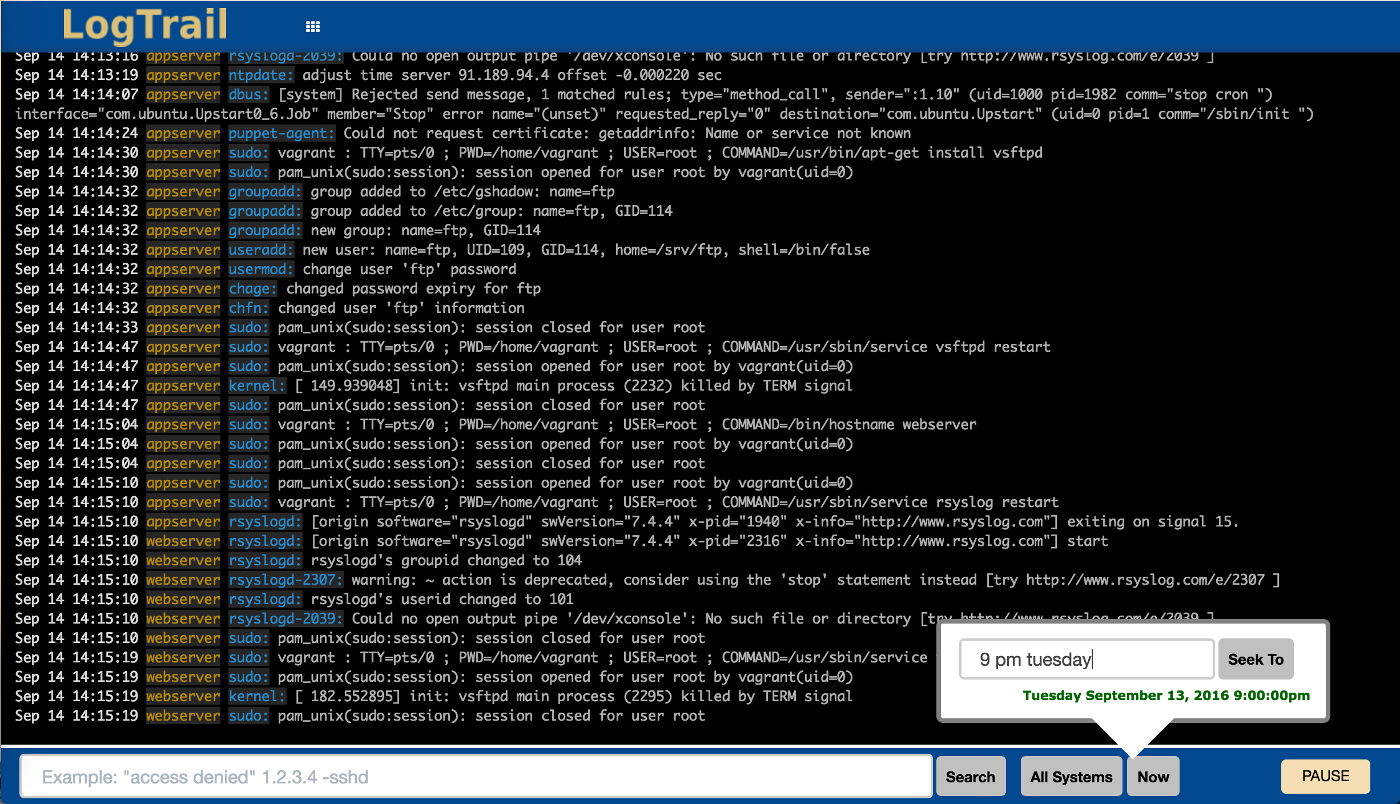So I setup Logstash 1.4.2 with ElasticSearch and Kibana using logstash-forwarder(lumberjack) and thats working pretty well but I also wanted to show just a raw log output(maybe searchable) via a browser similar to something like papertrail?
Is this possible, thanks!