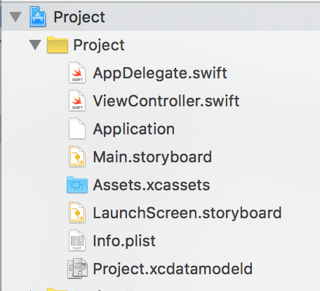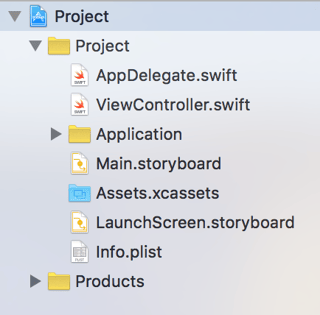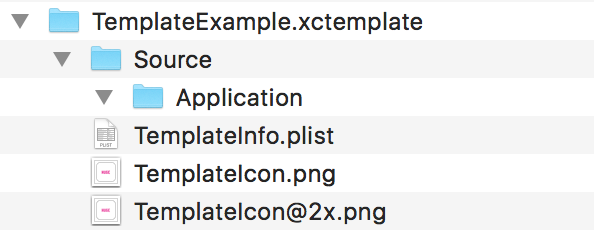I try to create a Xcode template. I followed the question Xcode 4 template create empty group but it doesn't work anymore.
There is only a file called "Application" (without an extension).
TemplateInfo.plist
<key>Nodes</key>
<array>
<string>Application</string>
</array>
<key>Definitions</key>
<dict>
<key>Application</key>
<dict>
<key>Path</key>
<string>Application</string>
</dict>
</dict>
Current result:
Expected result:
How do I have to change the TemplateInfo.plist so Xcode generates an empty folder called Application and not a file without an extension?