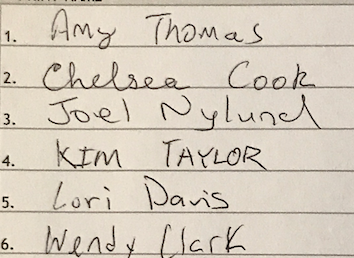I would like to see if I can scan a sign-in sheet for a class. The good news is I know 90% of the names that might be written.
My idea was to use tessaract to parse an image of names, and then use the Levenshtein algorithm to compare each line with a list of names in my database and if I get reasonably close matches, then that name is right.
Does this approach sound like a good one? If not, other ideas?
I tried using tesseract on a sample sheet (see below)
I used:
tesseract simple.png -psm 4 outtxt
Tesseract Open Source OCR Engine v3.05.01 with Leptonica
Warning. Invalid resolution 0 dpi. Using 70 instead.
Error in boxClipToRectangle: box outside rectangle
Error in pixScanForForeground: invalid box
I am assuming it didn't like line 2 because I went below the line.
The results I got were:
1.. AM: (harm;
l. ’E (J 22 a 00k
2‘ wau \\) [HQ
4. KIM TAYLOE
5. LN] Davis
6‘ Mzflé! Ha K
Obviously not the greatest, my guess is the distance matches for 4 & 5 would work, but the rest are not even close.
I have control of my sign-in sheet, but not the handwriting of folks coming in, so if any changes to that I can do to help, please let me know.