On Chrome OS, ctrl + space is used to change current keyboard layout.
This is very inconvenient when using a computer for programming. Usually, this keyboard shortcut is triggers the help popup. For example IntelliSense features in VS Code or QtCreator's completion. Is it possible to change the shortcut key to shift + alt?
Has anyone created a petition to add missing features to the Chrome OS keyboard software? Is there a user-friendly solution to the problem (command for crosh without creating your own Chromium OS distribution)?
Pressing ctrl + shift + space does not solve the problem.
UPDATE:
Damn It! Currently I am living in 2021 and they created tumbler to remap the backspace button into Google Assistant trigger, but feature with custom shortcut for keyboard layout switch still is not resolved

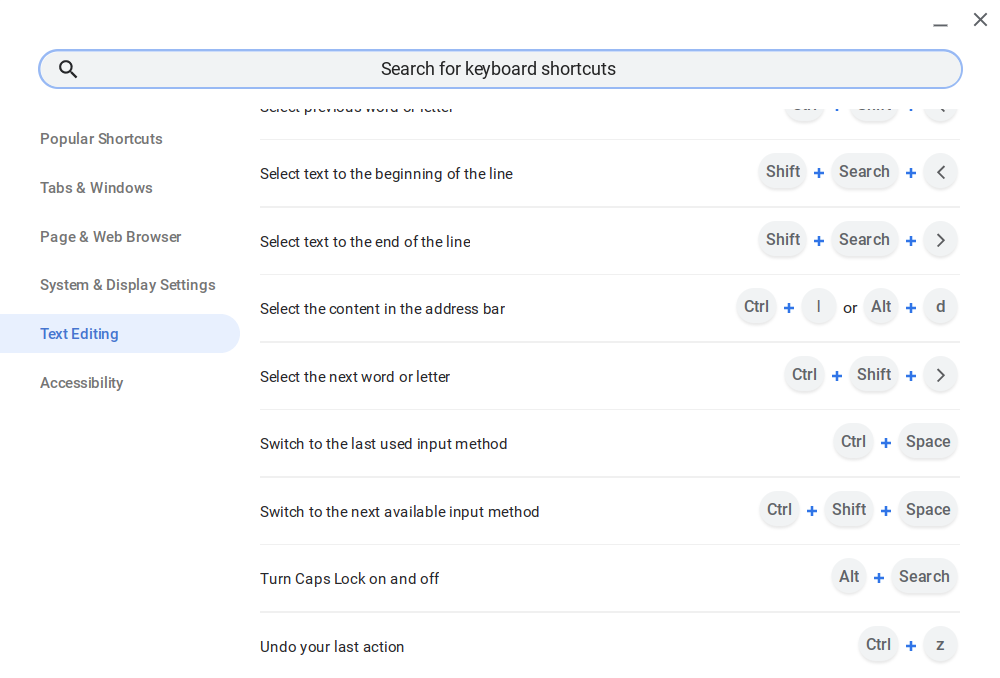
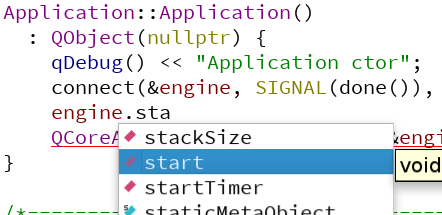
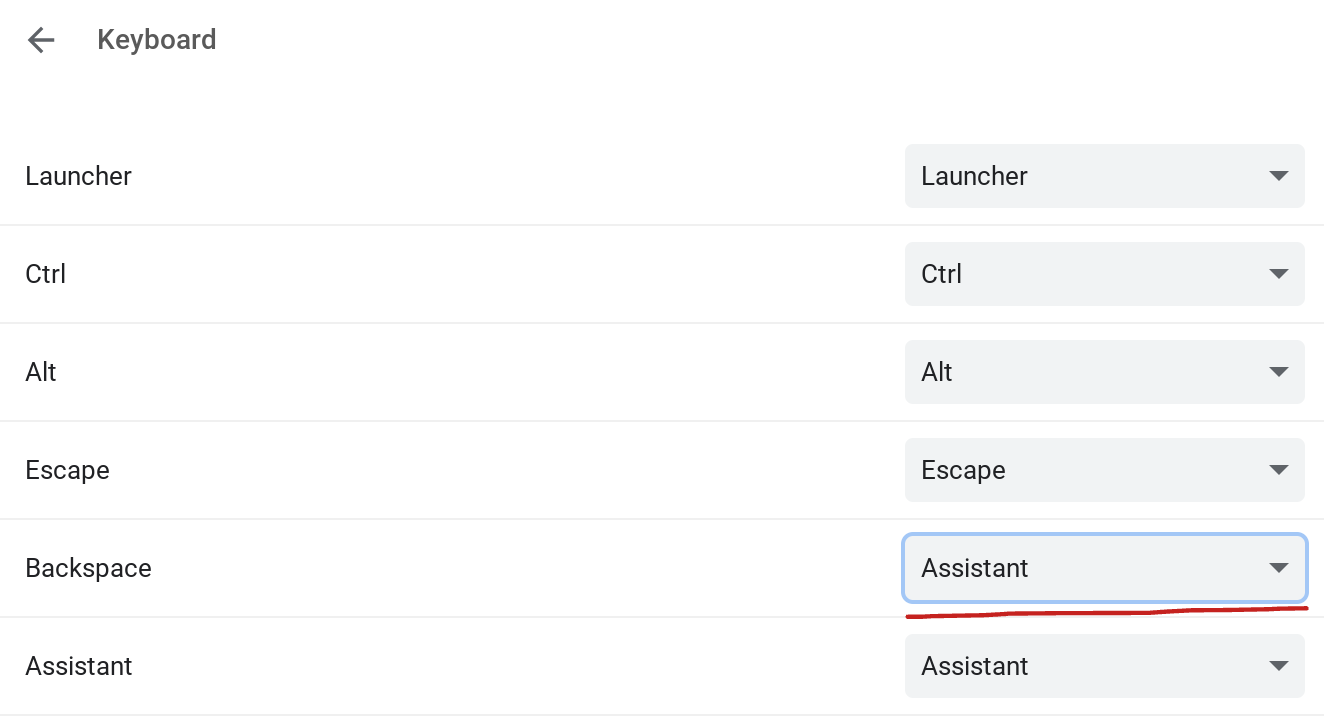
emacsthis is an issue too, asctrl+spaceis used for another frequently used function (setting regional mark). Just as a pointer, I'm logging toward my own solution (my setup may be a bit more complicated as it entails Linux mode on ChromeOS) in github.com/kinu-garage/hut_10sqft/issues/926 – Hara