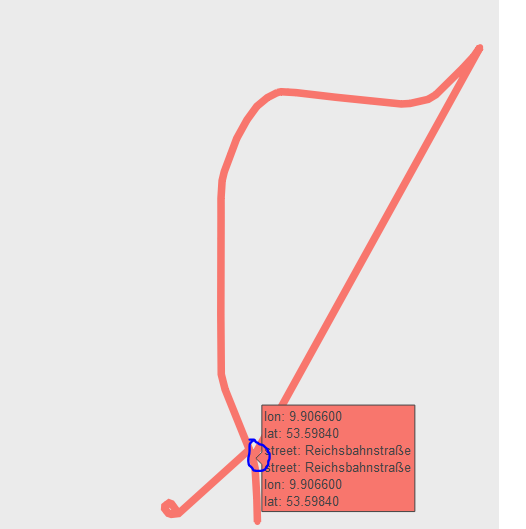I like to plot streets with ggmap in a specific area. I got the data from osm via the overpass api. It works pretty good for most streets with geom_path. However, some streets are messed up. Any hints are appreciated.
Please have a look at http://overpass-turbo.eu/ for the desired output. You can find the query in the R-code below.
library(httr)
library(tidyverse)
#> ── Attaching packages ─────────────────────────────────────────────────────────────────────────────────────────── tidyverse 1.2.1 ──
#> ✔ ggplot2 2.2.1 ✔ purrr 0.2.4
#> ✔ tibble 1.4.2 ✔ dplyr 0.7.4
#> ✔ tidyr 0.8.0 ✔ stringr 1.3.0
#> ✔ readr 1.1.1 ✔ forcats 0.3.0
#> ── Conflicts ────────────────────────────────────────────────────────────────────────────────────────────── tidyverse_conflicts() ──
#> ✖ dplyr::filter() masks stats::filter()
#> ✖ dplyr::lag() masks stats::lag()
library(ggmap)
library(rlist)
# Get data from overpass api
query <- paste('[out:json];',
'(way["highway"~"primary|residential"](53.5970, 9.9010, 53.6050, 9.9080););',
'(._;>;);',
'out body;')
url <- 'http://overpass-api.de/api/interpreter'
r <- POST(url = url, body = query, encode = 'json')
# Tidy data
nodes <- content(r)$elements %>% list.filter(type == 'node')
ways <- content(r)$elements %>% list.filter(type == 'way')
df_nodes <- nodes %>%
list.select(type, id, lat, lon) %>%
bind_rows()
df_ways <- ways %>%
lapply(function(x) list.append(x, street = x$tags$name)) %>%
list.select(street, nodes)
df_ways <- map(df_ways, function(x) x %>% as_tibble) %>%
bind_rows() %>%
mutate(id = unlist(nodes))
df <- df_ways %>% left_join(df_nodes, by = 'id')
head(df)
#> # A tibble: 6 x 6
#> street nodes id type lat lon
#> <chr> <list> <dbl> <chr> <dbl> <dbl>
#> 1 Reichsbahnstraße <int [1]> 38893884 node 53.6 9.91
#> 2 Reichsbahnstraße <int [1]> 55079985 node 53.6 9.91
#> 3 Reichsbahnstraße <int [1]> 38893882 node 53.6 9.91
#> 4 Reichsbahnstraße <int [1]> 38893881 node 53.6 9.91
#> 5 Reichsbahnstraße <int [1]> 380820539 node 53.6 9.91
#> 6 Reichsbahnstraße <int [1]> 38893879 node 53.6 9.91
# Get map
lat <- (max(df$lat)+min(df$lat))/2
lon <- (max(df$lon)+min(df$lon))/2
hamburg <- get_map(location = c(lon = lon, lat = lat), zoom = 16)
#> Map from URL : http://maps.googleapis.com/maps/api/staticmap?center=53.601726,9.90531&zoom=16&size=640x640&scale=2&maptype=terrain&language=en-EN&sensor=false
# Plot
ggmap(hamburg) +
geom_path(data = df, aes(x = lon, y = lat, color = street), size = 2)
#> Warning: Removed 3 rows containing missing values (geom_path).