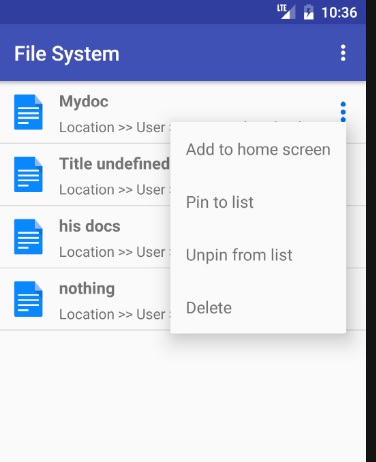I have been diving into the world of Android Spinner controls recently and ran into a small issue. I need to align the left side of the drop down with the very far left of the main spinner control. I have tried using dropDownHorizontalOffset to align them and no matter what value I use the horizontal position of the drop down doesn't change, but when I test with dropDownVerticleOffset the vertical position of the drop down does change.
Has anyone worked with those values or might have any idea of how else I could go about aligning them?
Thanks!