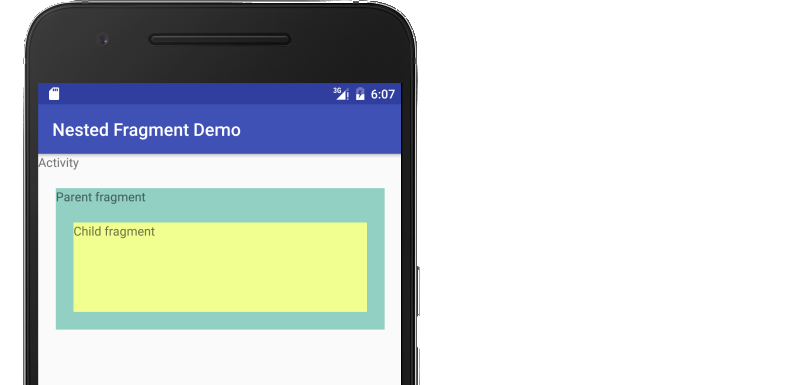I need help regarding working on fragment inside fragment, actually I am facing a problem on pressing back button. Application Main screen has buttons and pressing on each button view replace with new fragment(and that fragment contain inside another fragment), dynamically adding/replacing fragment is working fine, by pressing button1 fragment replaced, same happens when pressing button, but if I press the button again, got an exception:
"Duplicate id 0x7f05000a, tag null, or parent id 0x7f050009 with
another fragment for com........ fragmentname"
means fragment or inner fragments are already added and I am trying to add them again, anybody has idea how to work with fragment inside fragment and moving back and forth without any problem, thanks for the support.
MainActivity, where fragments are dynamical added and replaced.
public class FragmentInsideFragmentTestActivity extends Activity {
private Button button1;
private Button button2;
private Button button3;
private Button button4;
/** Called when the activity is first created. */
@Override
public void onCreate(Bundle savedInstanceState) {
super.onCreate(savedInstanceState);
setContentView(R.layout.main);
button1 =(Button) this.findViewById(R.id.button1);
button1.setOnClickListener(new View.OnClickListener() {
public void onClick(View view) {
onButtonClick(view);
}
});
button2 =(Button) this.findViewById(R.id.button2);
button2.setOnClickListener(new View.OnClickListener() {
public void onClick(View view) {
onButtonClick(view);
}
});
button3 =(Button) this.findViewById(R.id.button3);
button3.setOnClickListener(new View.OnClickListener() {
public void onClick(View view) {
onButtonClick(view);
}
});
button4 =(Button) this.findViewById(R.id.button4);
button4.setOnClickListener(new View.OnClickListener() {
public void onClick(View view) {
onButtonClick(view);
}
});
}
public void onButtonClick(View v) {
Fragment fg;
switch (v.getId()) {
case R.id.button1:
fg=FirstFragment.newInstance();
replaceFragment(fg);
break;
case R.id.button2:
fg=SecondFragment.newInstance();
replaceFragment(fg);
break;
case R.id.button3:
fg=FirstFragment.newInstance();
replaceFragment(fg);
break;
case R.id.button4:
fg=SecondFragment.newInstance();
replaceFragment(fg);
break;
}
}
private void replaceFragment(Fragment newFragment) {
FragmentTransaction trasection = getFragmentManager().beginTransaction();
if(!newFragment.isAdded()) {
try {
//FragmentTransaction trasection =
getFragmentManager().beginTransaction();
trasection.replace(R.id.linearLayout2, newFragment);
trasection.addToBackStack(null);
trasection.commit();
} catch (Exception e) {
// TODO: handle exception
// AppConstants.printLog(e.getMessage());
} else {
trasection.show(newFragment);
}
}
}
Here is Layout: main.xml
<?xml version="1.0" encoding="utf-8"?>
<LinearLayout
xmlns:android="http://schemas.android.com/apk/res/android"
android:layout_width="fill_parent"
android:layout_height="fill_parent"
android:orientation="vertical">
<LinearLayout
android:id="@+id/linearLayout1"
android:layout_width="match_parent"
android:layout_height="wrap_content"
android:orientation="horizontal">
<Button
android:id="@+id/button1"
android:layout_width="wrap_content"
android:layout_height="wrap_content"
android:text="Button1" />
<Button
android:id="@+id/button2"
android:text="Button2"
android:layout_width="wrap_content"
android:layout_height="wrap_content" />
<Button
android:id="@+id/button3"
android:text="Button3"
android:layout_width="wrap_content"
android:layout_height="wrap_content" />
<Button
android:id="@+id/button4"
android:text="Button4"
android:layout_width="wrap_content"
android:layout_height="wrap_content" />
</LinearLayout>
<LinearLayout
android:id="@+id/linearLayout2"
android:layout_width="match_parent"
android:layout_height="wrap_content"
android:orientation="horizontal" />
</LinearLayout>
Hope I tried to clear my problem.