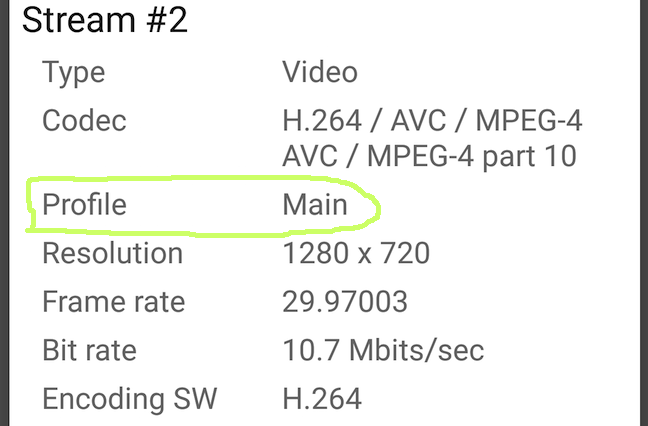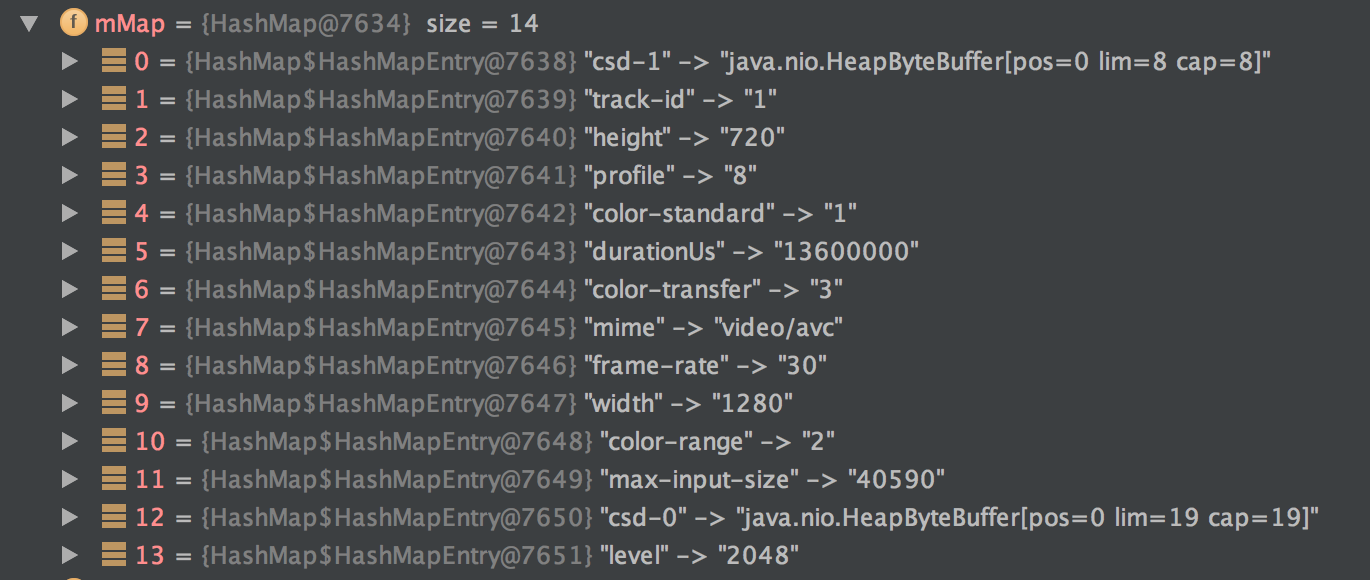Profile code can be found using MediaExtractor
Based on API documentation it seems that the encoding profile-code is only available from API level 24 (Nougat) and up.
Here is method I wrote to extract the profile code, feel free to modify to meet your need.
/**
* Get video profile-code from video file.
*
* @param videoFilePath Path of the video file.
* @return One of predefined AVC profiles from {@link MediaCodecInfo.CodecProfileLevel} when found, or {@code -1} if
* Android API level does not support extracting profile data.
*/
@TargetApi(21)
public int getVideoEncodingProfile(final String videoFilePath) {
int videoProfileCode = -1;
File inputFile = new File(videoFilePath);
if (!inputFile.canRead()) {
throw new RuntimeException("Unable to read " + inputFile);
}
MediaExtractor mediaExtractor = new MediaExtractor();
// Initialize MediaExtractor and configure/extract video information
try {
mediaExtractor.setDataSource(inputFile.toString());
} catch (IOException e) {
Log.e(TAG, "Unable to set MediaExtractor source.", e);
throw new RuntimeException("Unable to set source.");
}
MediaFormat videoMediaFormat = findVideoMediaFormat(mediaExtractor);
// MediaCodecInfo.CodecProfileLevel of the video track
if (videoMediaFormat != null && videoMediaFormat.containsKey(MediaFormat.KEY_PROFILE)) {
videoProfileCode = videoMediaFormat.getInteger(MediaFormat.KEY_PROFILE);
} else {
// Current API level does not support encoding profile information.
Log.w(TAG, "Video profile code is not supported by current API level.");
}
mediaExtractor.release();
mediaExtractor = null;
return videoProfileCode;
}
/**
* Find video MediaFormat from MediaExtractor.
*
* @param mediaExtractor The MediaExtractor which is used to find video track.
* @return MediaFormat for video track, or {@code null} when video track is not found.
*/
private MediaFormat findVideoMediaFormat(final MediaExtractor mediaExtractor) {
MediaFormat videoTrackMediaFormat = null;
int totalTracks = mediaExtractor.getTrackCount();
for (int i = 0; i < totalTracks; i++) {
MediaFormat trackFormat = mediaExtractor.getTrackFormat(i);
if ((trackFormat.containsKey(MediaFormat.KEY_MIME)
&& trackFormat.getString(MediaFormat.KEY_MIME).contains("video"))
|| (trackFormat.containsKey(MediaFormat.KEY_WIDTH) && trackFormat.containsKey(MediaFormat.KEY_HEIGHT))
) {
videoTrackMediaFormat = trackFormat;
break;
}
}
return videoTrackMediaFormat;
}
And here is sample code on how to use it.
String TAG = "DEBUG"; // Define your tag
int profileCode = getVideoEncodingProfile(videoInfo.getLocalVideoPath());
switch (profileCode) {
case MediaCodecInfo.CodecProfileLevel.AVCProfileBaseline:
Log.d(TAG, "getVideoEncodingProfile() returned AVCProfileBaseline");
break;
case MediaCodecInfo.CodecProfileLevel.AVCProfileMain:
Log.d(TAG, "getVideoEncodingProfile() returned AVCProfileMain");
break;
case MediaCodecInfo.CodecProfileLevel.AVCProfileExtended:
Log.d(TAG, "getVideoEncodingProfile() returned AVCProfileExtended");
break;
case MediaCodecInfo.CodecProfileLevel.AVCProfileHigh:
Log.d(TAG, "getVideoEncodingProfile() returned AVCProfileHigh");
break;
case MediaCodecInfo.CodecProfileLevel.AVCProfileHigh10:
Log.d(TAG, "getVideoEncodingProfile() returned AVCProfileHigh10");
break;
case MediaCodecInfo.CodecProfileLevel.AVCProfileHigh422:
Log.d(TAG, "getVideoEncodingProfile() returned AVCProfileHigh422");
break;
case MediaCodecInfo.CodecProfileLevel.AVCProfileHigh444:
Log.d(TAG, "getVideoEncodingProfile() returned AVCProfileHigh444");
break;
default:
Log.d(TAG, "getVideoEncodingProfile() returned unsupported profile code or code not found.");
}
Hope it helps. If you have other way which supports at least Jelly Bean API level 16 let me know.
For reference, here is a snapshot of MediaFormat of a video track taken from Nougat 7.1.1 device. (NOTE: Lower level API will return less attributes)
![MediaFormat Hash Map - Snapshot]()
Other references: