I am running a queue worker that connects to six MQs. When it is brought up, it consumes 25MB of RAM. That is with zero jobs on the queue, i.e. the worker is in a sleep state. I use Larvel for all of my projects, this particular project is purely built for the queue worker (i.e. a microservice with no web access).
I would like to reduce the memory footprint, but more importantly I would like to know where the memory is being consumed. I am using PHP 7.1 so now that xhprof no longer profiles memory I have to figure out an alternative.
I know that Lumen is meant to consume less memory, and it seems at least that Lumen is a subset of Laravel. Is it possible to "turn off" parts of my Laravel app so that it mimics Lumen? I tried commenting out lines from the config/app.php $providers array, but there does not seem to be a big difference in memory consumption (~1MB by my measure).
tl;dr; how to "tweak" the Laravel memory footprint? how to turn Laravel into Lumen?
Thanks
EDIT: Pics or it didn't happen. AFAIK the RES column is in kilobytes, so ~39MB of memory.

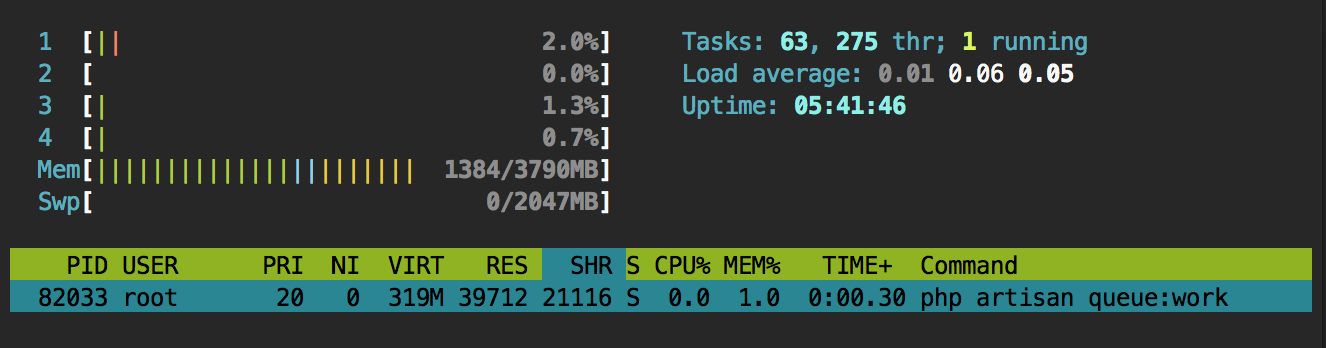
htop:D – Fairweather