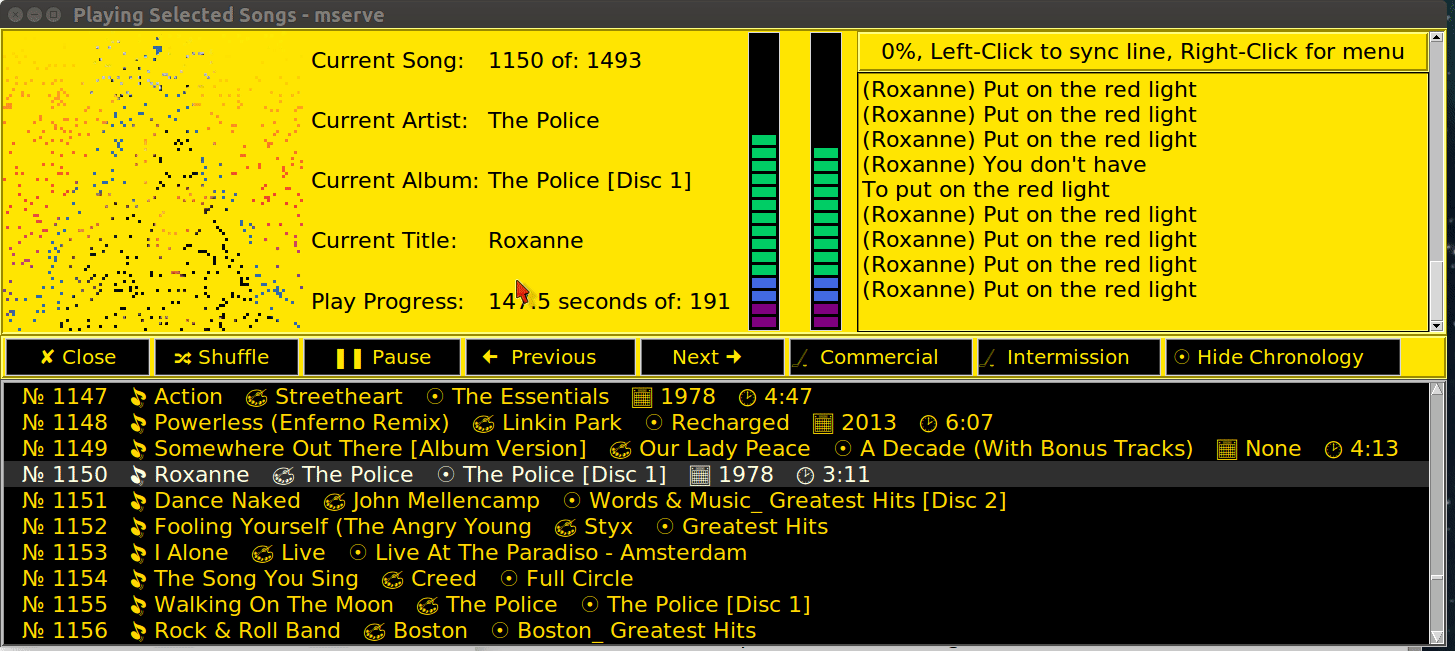I found this github solution:
![mserve mouse button hover.gif]()
I setup the python program as a separate instance so it wouldn't lag my main program. Then poll the IPC pickles every 33 milliseconds (30 fps). I modified the code a bit as you can see below:
#!/usr/bin/env python
# -*- coding: utf-8 -*-
#==============================================================================
#
# vu_meter.py - Listen to microphone left/right and generate vu level
#
#==============================================================================
"""
FROM: https://github.com/kmein/vu-meter
.gitignore NOT INSTALLED
LICENSE NOT INSTALLED
README.md NOT INSTALLED
amplitude.py THIS MODULE
record.py NOT INSTALLED
vu_constants.py THIS MODULE
vu_meter.py THIS MODULE
ENHANCEMENTS:
1) Support Python environment variable for automatic python 2 / 3 selection
2) Add UTF-8 to support Python 2 (not necessary in this program though)
3) Reset maximal between songs (gap when 10 samples of zero strength)
4) Remove console output and write values to ramdisk (/run/user/1000)
5) Optional 'stereo' parameter to measure left & right channels
6) Utilize numpy which is usually auto-installed on distros
7) Include separate amplitute.py & vu_constants.py in main
8) Remove unused functions from Amplitude class
"""
from __future__ import print_function # Must be first import
from __future__ import with_statement # Error handling for file opens
import pyaudio
import numpy as np # January 24, 2021 support separate 2 channels
import sys
import math
import struct
#from amplitude import Amplitude
RATE = 44100
INPUT_BLOCK_TIME = 0.05
INPUT_FRAMES_PER_BLOCK = int(RATE*INPUT_BLOCK_TIME)
SHORT_NORMALIZE = 1.0 / 32768.0
# Mono output
VU_METER_FNAME = "/run/user/1000/mserve.vu-meter-mono.txt"
# Stereo output (Left and Right)
VU_METER_LEFT_FNAME = "/run/user/1000/mserve.vu-meter-left.txt"
VU_METER_RIGHT_FNAME = "/run/user/1000/mserve.vu-meter-right.txt"
class Amplitude(object):
''' an abstraction for Amplitudes (with an underlying float value)
that packages a display function and many more
January 25, 2021 - Remove unused add, subb, gt, eq, int & str functions
'''
def __init__(self, value=0):
self.value = value
def __lt__(self, other):
return self.value < other.value
def to_int(self, scale=1):
''' convert an amplitude to an integer given a scale such that one can
choose the precision of the resulting integer '''
return int(self.value * scale)
@staticmethod
def from_data(block):
''' generate an Amplitude object based on a block of audio input data '''
count = len(block) / 2
shorts = struct.unpack("%dh" % count, block)
sum_squares = sum(s**2 * SHORT_NORMALIZE**2 for s in shorts)
return Amplitude(math.sqrt(sum_squares / count))
def display(self, mark, scale=50, fn=VU_METER_FNAME):
''' display an amplitude and another (marked) maximal Amplitude
graphically '''
int_val = self.to_int(scale)
mark_val = mark.to_int(scale)
delta = abs(int_val - mark_val)
# print(int_val * '*', (delta-1) * ' ', '|',mark_val,int_val,delta)
# January 23, 2021: Write values to ramdisk instead of displaying
with open(fn, "w") as vufile:
vufile.write(str(mark_val) + " " + str(int_val))
def parse_data(data, channel_ndx, channel_cnt, maximal):
'''
Process data from one channel
'''
data = np.fromstring(data,dtype=np.int16)[channel_ndx::channel_cnt]
data = data.tostring()
amp = Amplitude.from_data(data)
gap = amp.value # For signal test below.
if amp > maximal:
maximal = amp
return amp, maximal, gap
def main():
# January 24, 2021 separate left and right channels
parameter = 'mono'
if (len(sys.argv)) == 2:
parameter = sys.argv[1] # Null = 'mono', 'stereo' = Left & Right
audio = pyaudio.PyAudio()
reset_baseline_count = 0
try:
stream = audio.open(format=pyaudio.paInt16,
channels=2,
rate=RATE,
input=True,
frames_per_buffer=INPUT_FRAMES_PER_BLOCK
)
maximal = Amplitude()
maximal_l = maximal_r = maximal
while True:
data = stream.read(INPUT_FRAMES_PER_BLOCK)
# January 24, 2021 separate left and right channels
if parameter == 'stereo':
ampl, maximal_l, gap = parse_data(data, 0, 2, maximal_l)
ampr, maximal_r, gap = parse_data(data, 1, 2, maximal_r)
if maximal_r < maximal_l:
# A momentary spike to left channel inherited by right
maximal_r = maximal_l
if maximal_l < maximal_r:
# A momentary spike to right channel inherited by left
maximal_l = maximal_r
else:
# Mono - processing all dadta
amp = Amplitude.from_data(data)
gap = amp.value # For signal test below.
if amp > maximal:
maximal = amp
# New code January 23, to reset next song's maximal during gap
if gap == 0.0:
reset_baseline_count += 1
if reset_baseline_count == 10:
maximal = Amplitude()
maximal_l = maximal_r = maximal
# print('maximual reset', maximal.value)
else:
reset_baseline_count = 0
# January 24, 2021 separate left and right channels
if parameter == 'stereo':
ampl.display(scale=200, mark=maximal_l, fn=VU_METER_LEFT_FNAME)
ampr.display(scale=200, mark=maximal_r, fn=VU_METER_RIGHT_FNAME)
else:
# Mono processing one channel combined sound
amp.display(scale=200, mark=maximal, fn=VU_METER_FNAME)
finally:
stream.stop_stream()
stream.close()
audio.terminate()
if __name__ == "__main__":
main()