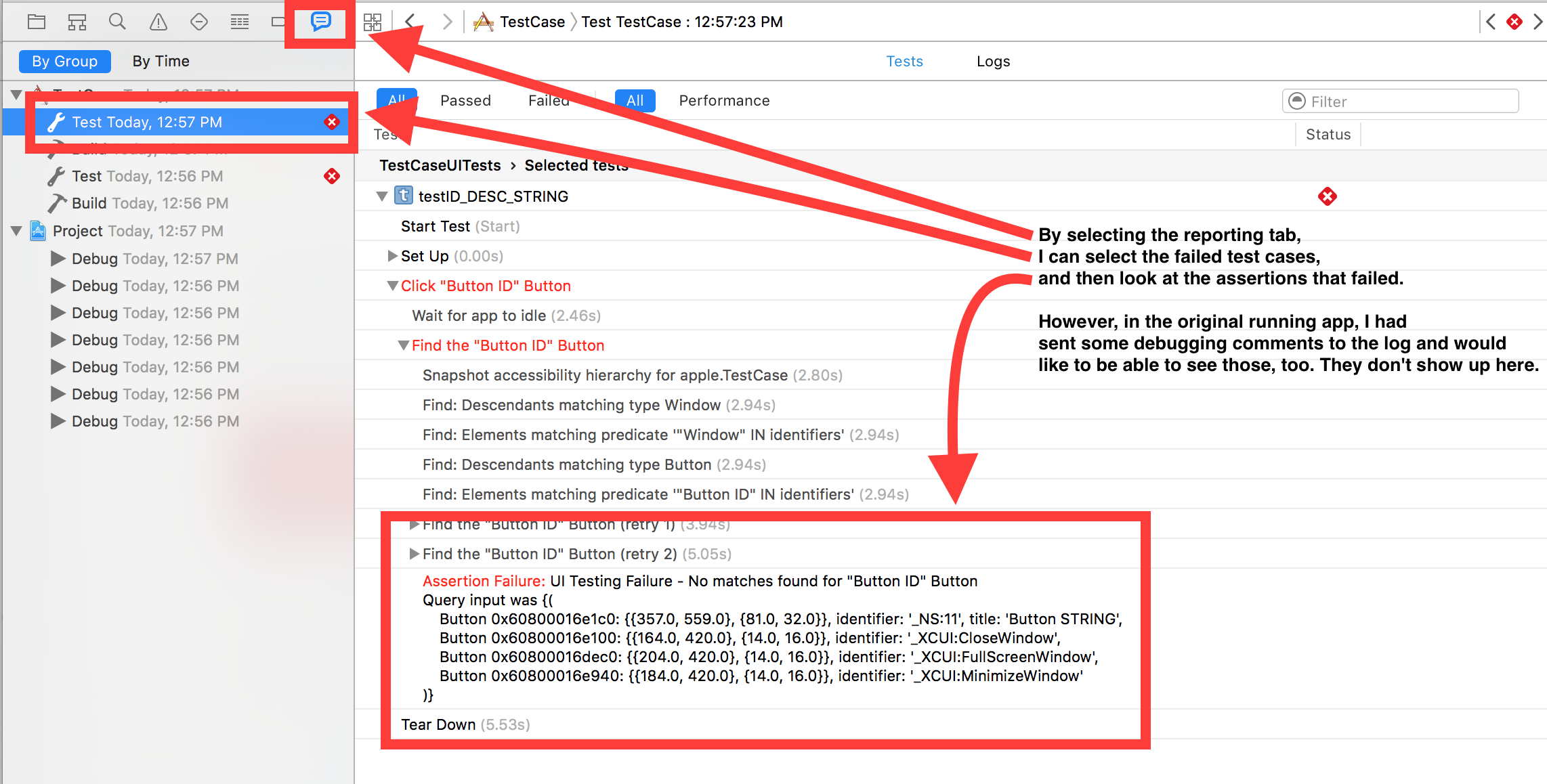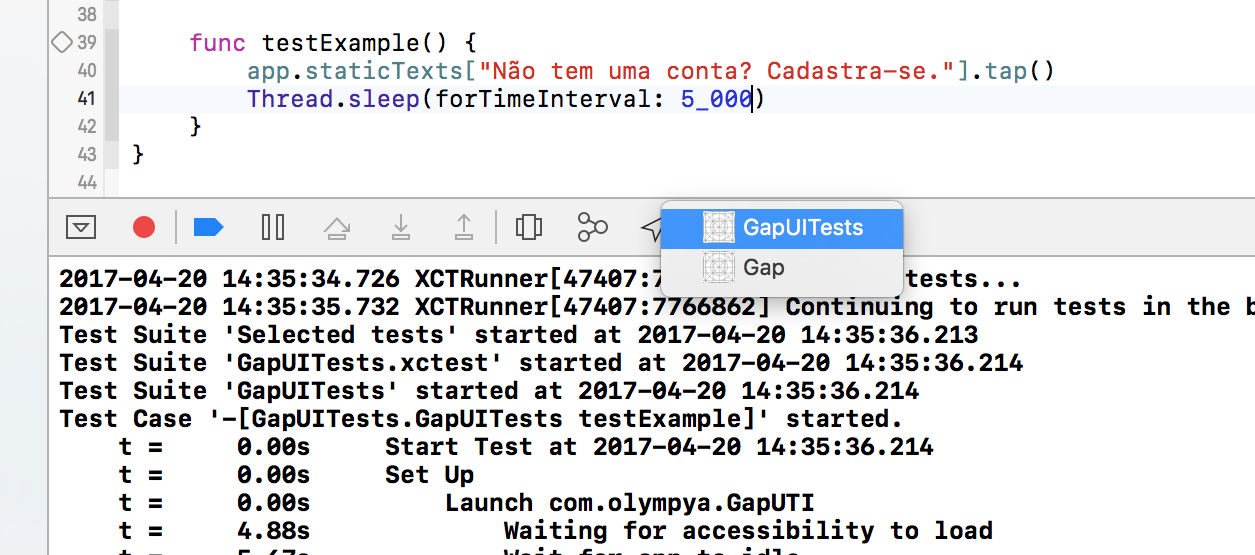I've started using the UI Test features of Xcode 7, and when I run a test, I get the output from testing showing up in the content pane of the debugging area.
However, as soon as the testing is finished, that output gets replaced by the logging from the application itself.
Is there a way to keep both sets of logged data visible?
Adding an example, of what I want to see: