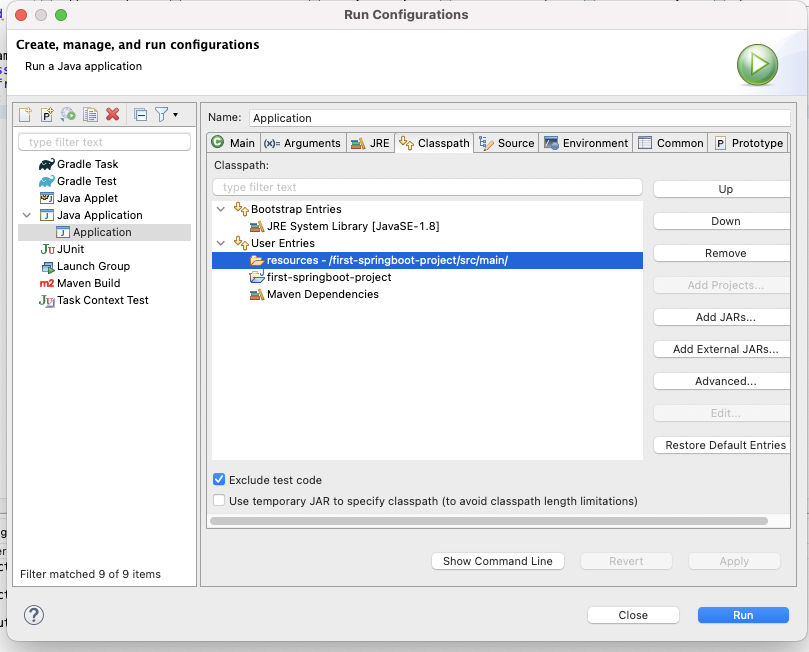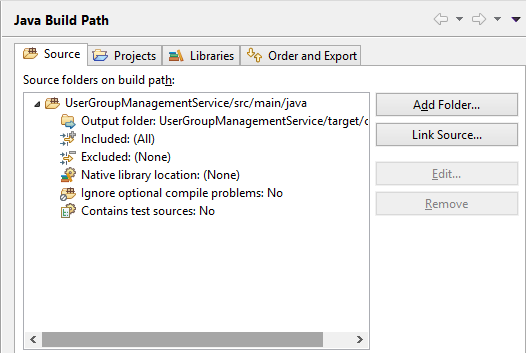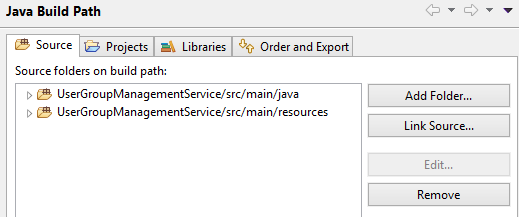I have a spring boot app I got here: https://github.com/christophstrobl/spring-data-solr-showcase/tree/4b3bbf945b182855003d5ba63a60990972a9de72
It compiles and works fine with: mvn spring-boot:run
However, when I click "run as Spring Boot app" in Spring Tools Suite, I get an error about not being able to find ${solr.host} which is set up in the application.properties file.
org.springframework.beans.factory.BeanCreationException: Error creating bean with name 'productServiceImpl': Injection of autowired dependencies failed; nested exception is org.springframework.beans.factory.BeanCreationException: Could not autowire method: public void org.springframework.data.solr.showcase.product.ProductServiceImpl.setProductRepository(org.springframework.data.solr.showcase.product.ProductRepository); nested exception is org.springframework.beans.factory.BeanCreationException: Error creating bean with name 'productRepository': Initialization of bean failed; nested exception is java.lang.IllegalArgumentException: Could not resolve placeholder 'solr.host' in string value "${solr.host}"
My applications.properties file looks like this:
# SPRING MVC
spring.view.suffix=.jsp
spring.view.prefix=/WEB-INF/views/
# SOLR
solr.host=http://192.168.56.11:8983/solr
The relevant class looks like this (the only place where the $solr.host variable is used). Also, if I directly address the SOLR server's IP (as in the commented code) the app starts fine.
* Copyright 2012 - 2014 the original author or authors.
*
* Licensed under the Apache License, Version 2.0 (the "License");
* you may not use this file except in compliance with the License.
* You may obtain a copy of the License at
*
* http://www.apache.org/licenses/LICENSE-2.0
*
* Unless required by applicable law or agreed to in writing, software
* distributed under the License is distributed on an "AS IS" BASIS,
* WITHOUT WARRANTIES OR CONDITIONS OF ANY KIND, either express or implied.
* See the License for the specific language governing permissions and
* limitations under the License.
*/
package org.springframework.data.solr.showcase.config;
import org.apache.solr.client.solrj.SolrServer;
import org.apache.solr.client.solrj.impl.HttpSolrServer;
import org.springframework.beans.factory.annotation.Value;
import org.springframework.context.annotation.Bean;
import org.springframework.context.annotation.Configuration;
import org.springframework.context.annotation.PropertySource;
import org.springframework.context.annotation.PropertySources;
import org.springframework.data.solr.core.SolrTemplate;
import org.springframework.data.solr.repository.config.EnableSolrRepositories;
import org.springframework.data.solr.server.SolrServerFactory;
import org.springframework.data.solr.server.support.MulticoreSolrServerFactory;
/**
* @author Christoph Strobl
*/
@Configuration
@EnableSolrRepositories(basePackages = { "org.springframework.data.solr.showcase.product" })
public class SearchContext {
@Bean
public SolrServer solrServer(@Value("${solr.host}") String solrHost) {
return new HttpSolrServer(solrHost);
}
// @Bean
// public SolrServer solrServer(@Value("http://192.168.56.11:8983/solr") String solrHost) {
// return new HttpSolrServer(solrHost);
// }
@Bean
public SolrServerFactory solrServerFactory(SolrServer solrServer) {
return new MulticoreSolrServerFactory(solrServer);
}
@Bean
public SolrTemplate solrTemplate(SolrServerFactory solrServerFactory) {
return new SolrTemplate(solrServerFactory);
}
}
I'm including that "ProductRepository" -- the one mentioned in the error -- although there isn't much going on there...
* Copyright 2012 - 2014 the original author or authors.
*
* Licensed under the Apache License, Version 2.0 (the "License");
* you may not use this file except in compliance with the License.
* You may obtain a copy of the License at
*
* http://www.apache.org/licenses/LICENSE-2.0
*
* Unless required by applicable law or agreed to in writing, software
* distributed under the License is distributed on an "AS IS" BASIS,
* WITHOUT WARRANTIES OR CONDITIONS OF ANY KIND, either express or implied.
* See the License for the specific language governing permissions and
* limitations under the License.
*/
package org.springframework.data.solr.showcase.product;
import java.util.Collection;
import org.springframework.data.domain.Page;
import org.springframework.data.domain.Pageable;
import org.springframework.data.solr.core.query.Query.Operator;
import org.springframework.data.solr.repository.Query;
import org.springframework.data.solr.repository.SolrCrudRepository;
import org.springframework.data.solr.showcase.product.model.Product;
/**
* @author Christoph Strobl
*/
interface ProductRepository extends SolrCrudRepository<Product, String> {
@Query(fields = { SearchableProductDefinition.ID_FIELD_NAME, SearchableProductDefinition.NAME_FIELD_NAME,
SearchableProductDefinition.PRICE_FIELD_NAME, SearchableProductDefinition.FEATURES_FIELD_NAME,
SearchableProductDefinition.AVAILABLE_FIELD_NAME }, defaultOperator = Operator.AND)
Page<Product> findByNameIn(Collection<String> names, Pageable page);
}
I've got what seems like a "standard" file structure... code in src/main/java and so on. The application.properties file resides in src/main/resources.
Any suggestions gratefully accepted.
(Quick addition: This is running Tomcat as the embedded server)