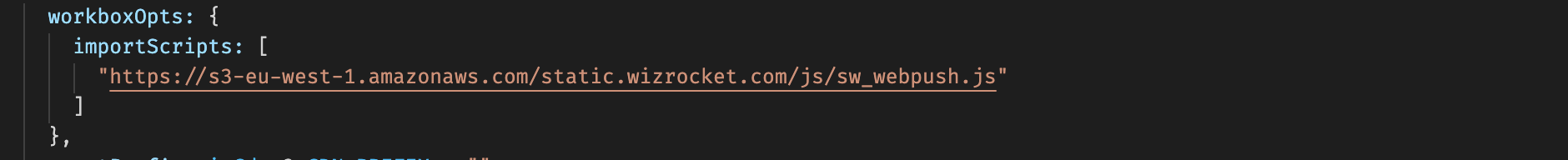Update 2022 May
There is an open enhancement request for next-pwa to enable precaching all pages: How to precache ALL pages
Workaround
Sylvie Fiquet found a workaround to enable caching all pages with next-pwa and wrote a blog post: Precaching pages with next-pwa
The short version of the solution follows.
- Decide which HTML and JSON files to precache
- if you use standard
<a> links: precache HTML files only
- if you use
<Link> client-side navigation: precache JSON files and at minimum the HTML file for the start URL. Decide whether to precache all HTML files or just have a fallback page.
- Generate the build ID yourself (e.g. with nanoid or uuid) and pass it to the Next.js build via
generateBuildId
- Generate the list of entries to precache and pass it to next-pwa via
pwa.additionalManifestEntries
- Use the build ID as the
revision for HTML entries
- Include the build ID in the URL for JSON entries with
revision set to null
- If you want to precache the content of the
public folder, you have to do it yourself
- To precache the home page HTML: set
pwa.dynamicStartUrl to false (default true puts it in the runtime cache instead). Note that this doesn't precache the JSON.
- Implement as a config function to avoid running your build functions for every single Next.js command
Example for build id OUEmUvoIwu1Azj0i9Vad1
URLs:
| HTML |
JSON |
| / |
/_next/data/OUEmUvoIwu1Azj0i9Vad1/index.json |
| /about |
/_next/data/OUEmUvoIwu1Azj0i9Vad1/about.json |
| /posts/myfirstpost |
/_next/data/OUEmUvoIwu1Azj0i9Vad1/posts/myfirstpost.json |
ManifestEntry objects for /posts/myfirstpost:
HTML:
{
url: '/posts/myfirstpost',
revision: 'OUEmUvoIwu1Azj0i9Vad1',
}
JSON:
{
url: '/_next/data/OUEmUvoIwu1Azj0i9Vad1/posts/myfirstpost.json',
revision: null,
}
Caveat: There is potential for trouble if you precache too many pages. Keep an eye on the size of your cache. Remember that a single JS file for a dynamic page could translate into thousands of pages, depending on what happens in getStaticPaths.