When I run my UI tests, they work perfectly fine and I can see tests are passed through logs. But Status of the Tests is never updated on Android Studio's panel.
Did anyone experience the same problem?
Test results as Logs:
Step2TableWithHeadersNextDirectionRow[SM-A505FN - 11] SUCCESS
....
2022-03-15T10:52:14.245+0100 [INFO] [com.android.build.gradle.internal.tasks.DeviceProviderInstrumentTestTask] [XmlResultReporter]: XML test result file generated at /Users/mySuperApp/app/build/outputs/androidTest-results/connected/flavors/superApp/TEST-SM-A505FN - 11-app-superApp.xml. Total tests 2, passed 2,
2022-03-15T10:52:14.247+0100 [QUIET] [system.out]
....
Android Studio Bumblebee | 2021.1.1 Patch 2
Build #AI-211.7628.21.2111.8193401, built on February 17, 2022
Runtime version: 11.0.11+0-b60-7772763 aarch64
VM: OpenJDK 64-Bit Server VM by JetBrains s.r.o.
macOS 12.2.1
GC: G1 Young Generation, G1 Old Generation
Memory: 2048M
Cores: 10
Registry: external.system.auto.import.disabled=true, ide.images.show.chessboard=true
Non-Bundled Plugins: org.jetbrains.kotlin (211-1.6.10-release-923-AS7442.40)

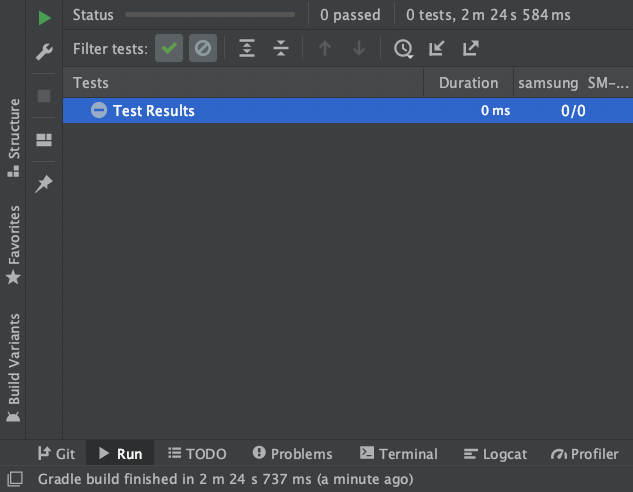
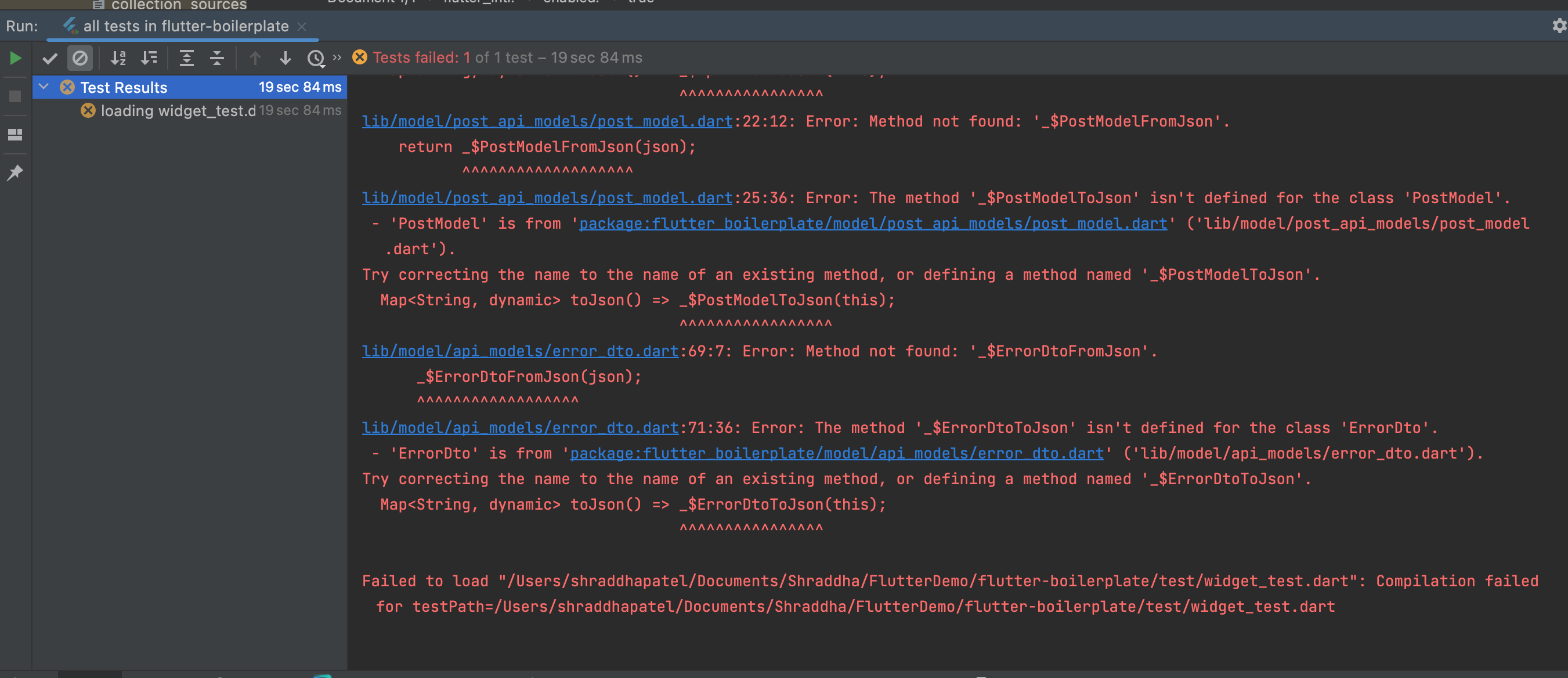
testInstrumentationRunner "androidx.test.runner.AndroidJUnitRunner"(#52873673, commonsware.com/Jetpack/pages/chap-testing-005.html)? Are there any problems in LogCat? – Bisector