I have the following hierarchy in my application
- UIScrollView
- UIStackView
- UIView 1 // load with xib and added in arrangedSubviews
- UIScrollView 1.1 // horizontal scrolling, fixed height constraint 38
- UIView 1.2 // called it childView. has fixed height 0 (I load the view from xib and add it here dynamically and update its height)
- UIView 1.2.1 // called it New View
- UIView 2
- UIView 3
So my problem is when I have loaded a view from xib and added it to UIView1.2 also increased height constraint 0 to a height of newly added sub-view but nothing will happen.UIView1.2height did not update expectedly .
self.constraintChildViewHeight.constant = 95;
[self layoutIfNeeded];
NewView *newView = (NewView *)[[[NSBundle mainBundle]loadNibNamed:NSStringFromClass([FieldPhotoView class]) owner:self options:nil]objectAtIndex:0];
[newView setTranslatesAutoresizingMaskIntoConstraints:false];
[self.childView addSubview:newView];
[self applyConstraintsToParent:self.childView andSubView:newView];
Method
- (void)applyConstraintsToParent:(UIView *)parentView andSubView:(UIView *)subView {
//constraints
NSLayoutConstraint *leading = [NSLayoutConstraint constraintWithItem:subView attribute:NSLayoutAttributeLeading relatedBy:NSLayoutRelationEqual toItem:parentView attribute:NSLayoutAttributeLeading multiplier:1.0 constant:0];
[parentView addConstraint:leading];
NSLayoutConstraint *trailing = [NSLayoutConstraint constraintWithItem:subView attribute:NSLayoutAttributeTrailing relatedBy:NSLayoutRelationEqual toItem:parentView attribute:NSLayoutAttributeTrailing multiplier:1.0 constant:0];
[parentView addConstraint:trailing];
NSLayoutConstraint *top = [NSLayoutConstraint constraintWithItem:subView attribute:NSLayoutAttributeTop relatedBy:NSLayoutRelationEqual toItem:parentView attribute:NSLayoutAttributeTop multiplier:1.0 constant:0];
[parentView addConstraint:top];
NSLayoutConstraint *bottom = [NSLayoutConstraint constraintWithItem:subView attribute:NSLayoutAttributeBottom relatedBy:NSLayoutRelationEqual toItem:parentView attribute:NSLayoutAttributeBottom multiplier:1.0 constant:-8];
[parentView addConstraint:bottom];
NSLayoutConstraint *equalWidth = [NSLayoutConstraint constraintWithItem:subView attribute:NSLayoutAttributeWidth relatedBy:NSLayoutRelationEqual toItem:parentView attribute:NSLayoutAttributeWidth multiplier:1.0 constant:0];
[parentView addConstraint:equalWidth];
leading.active = true;
trailing.active = true;
top.active = true;
bottom.active = true;
equalWidth.active = true;
}
#Edit1 - Child view constraints
#Edit2 - For better understanding, I want to achieve this functionality programmatically using xib's(In UIStoryBoard is just working fine.)

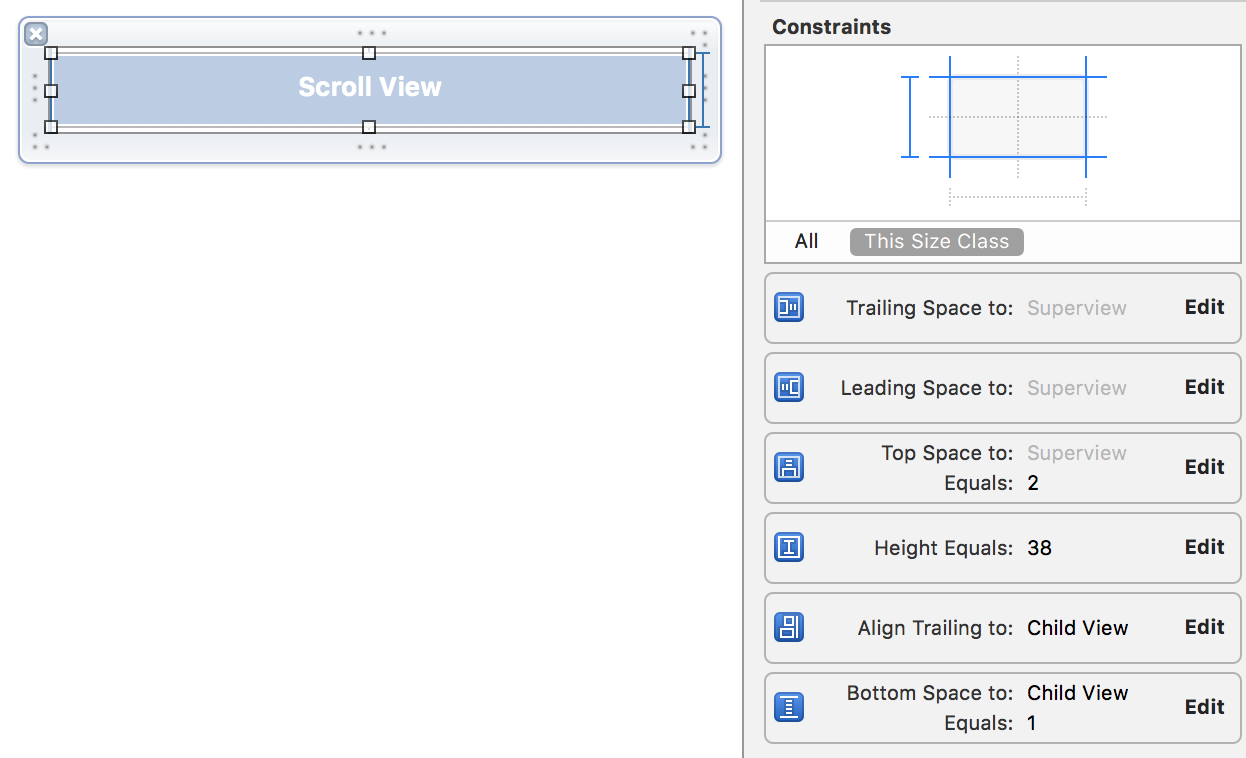
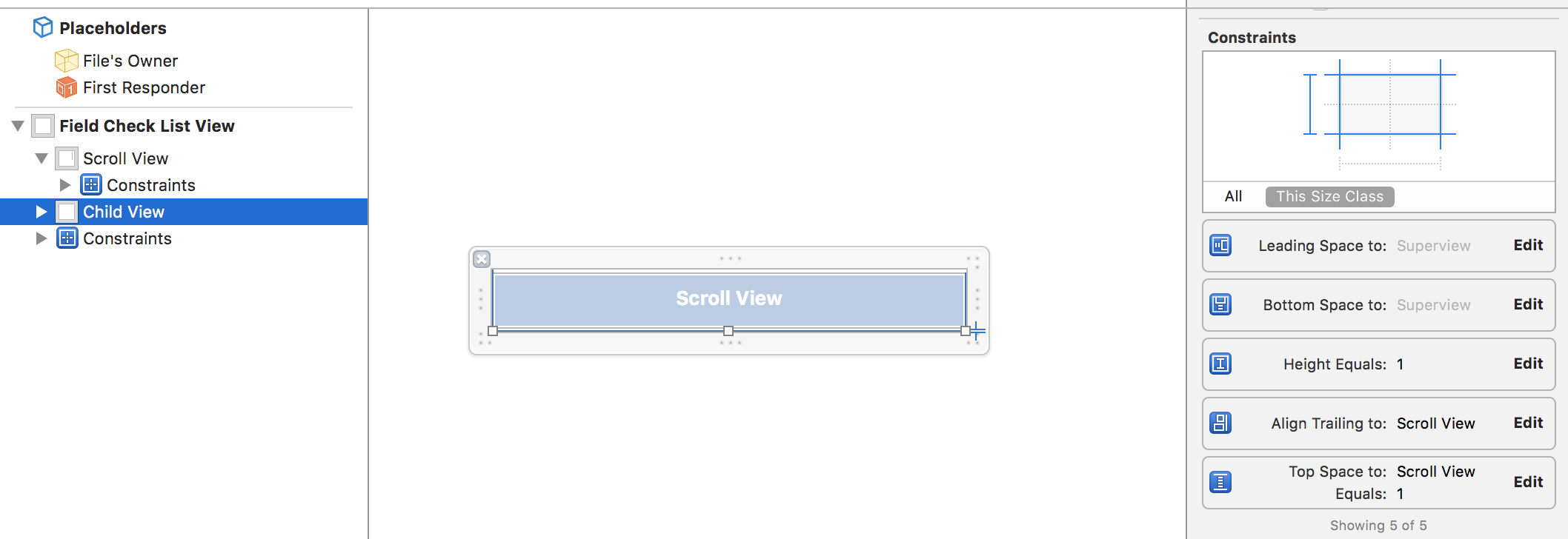

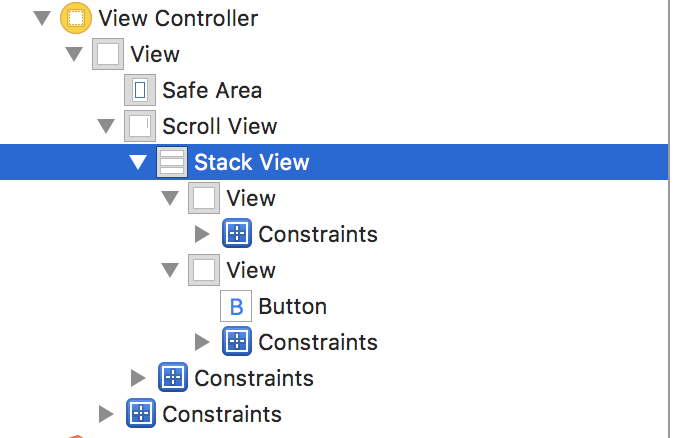
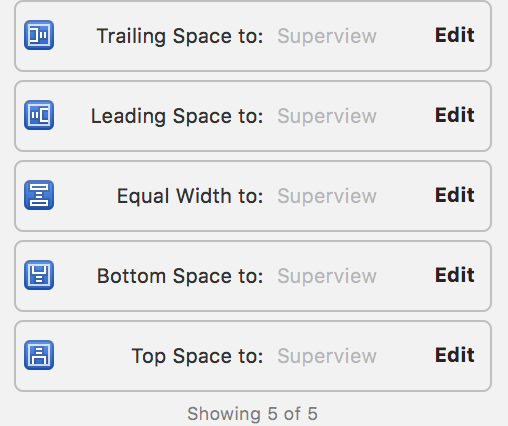
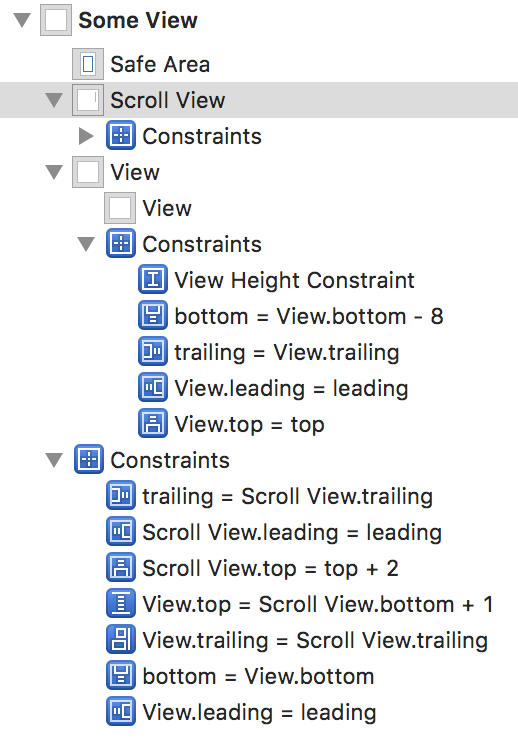
selfin your code? (Now can just say that you definitely don't need theequalWidthconstraint, cause widths are already have to be equal according to leading and trailing constraints) – MalaynewView, but we have no idea what's inside its' xib file) has constraints that conflict with others. But in this case there should be warnings about unsatisfiable constraints in console log.. – Malay