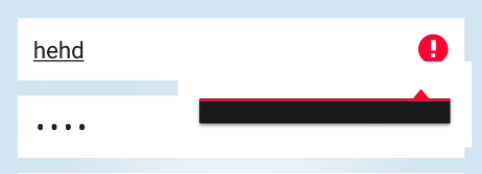I have upgraded to android 6 and seeing some strange things when trying to set validation for some editTexts. I am using android-saripaar for validation:
@Email(messageResId = R.string.error_email)
private EditText email;
@Password(min = 6, scheme = Password.Scheme.ALPHA_NUMERIC_MIXED_CASE_SYMBOLS)
private EditText password;
@ConfirmPassword
private EditText repassword;
@NotEmpty(messageResId = R.string.error_name)
private EditText firstname;
@NotEmpty(messageResId = R.string.error_name)
private EditText lastname;
private Validator mValidator;
For some reason the email, password, confirm password are not showing the error message on the popup, while the last and first name are fine
I have tried without the library and the same issue occurred. Using editText.setError("Some Message") This did not happen prior to android 6 and was working fine on 5.
Anybody experienced similar to this? if so how did you fix it?