I just learned that I can use either:
Toast.makeText(MainActivity.this, R.string.some_string,Toast.LENGTH_SHORT).show();
or,
Toast.makeText(getApplicationContext(), R.string.some_string,Toast.LENGTH_SHORT).show();
To display a Toast in Android.
Earlier I thought context was actually a sort of handle to the parent window where it should be display but the documentation is unclear about this.
Then I came across this table:
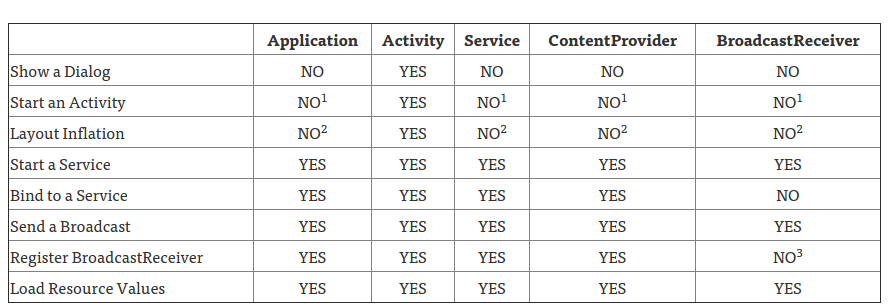
It also doesn't seem to mention what context exactly to use for a Toast?
Edit:
Is context like a "handle to parent window" for the sub-window like Toast? or does it actually allow the Toast.makeText to get access to resources or something?
Why is it being used at all if the context doesn't matter?
