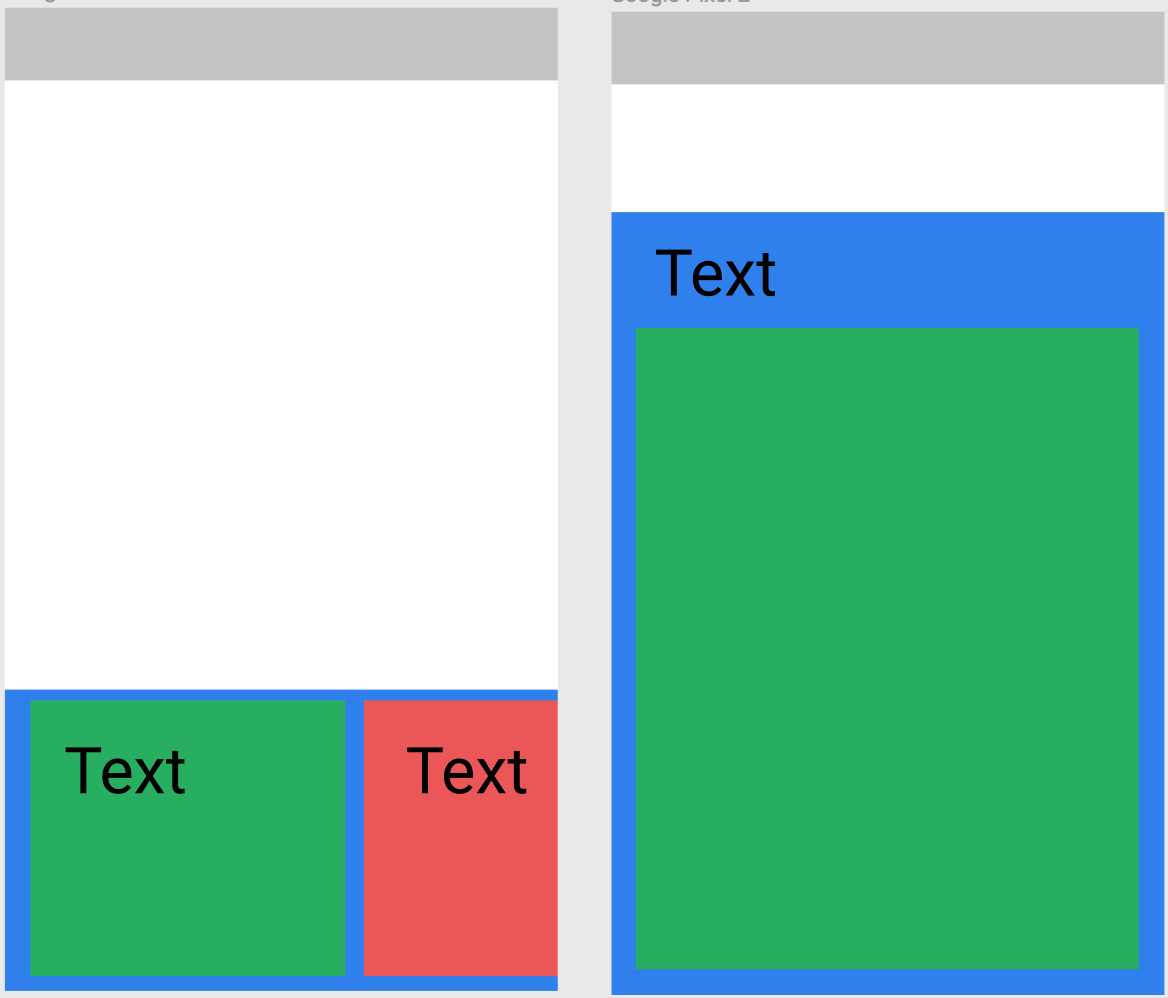I am currenlty exploring a somewhat complex UI similar to the BottomSheetBehaviour used in Google Maps, where one can animate an item from a collapsed state into an expanded state. The transition between those 2 states are Scene Transitions using the TransitionManager framework and work rather nicely.
I am now exploring a way to drag the expanded view again into the collapsed state and vice versa, but I did not find any obvious way to manually progress a scene transition.
What I would need would be something like: Transition.setAnimatedFraction(0.5f)
based on the percentage the user has dragged between the 2 states.
Does anyone here have any idea on how to achieve that?