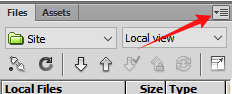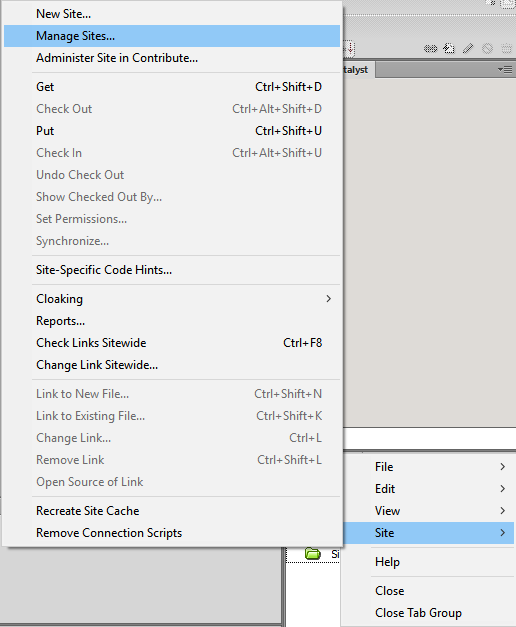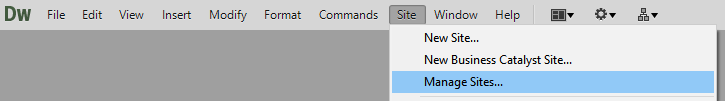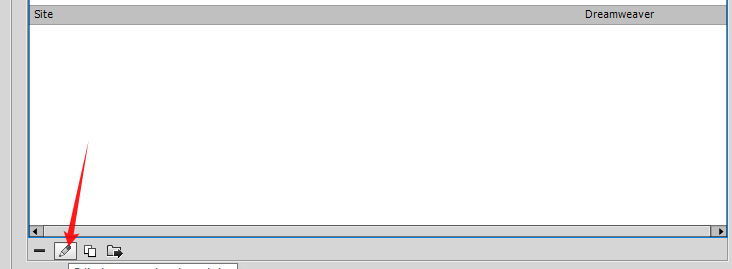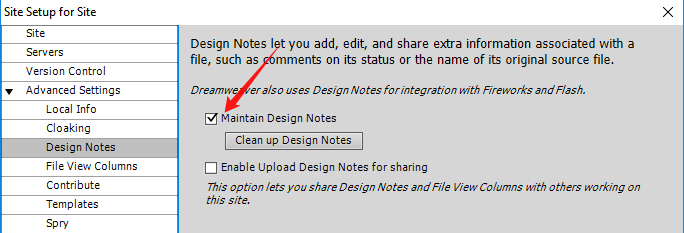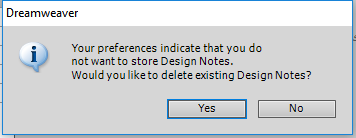The title says it all. Let me just say that I already went to Site > Manage Sites > Advanced Settings > Design Notes and unchecked Maintain Design Notes.
I've googled and that should do it, but... it's not working! Am I missing something? I'm tired of deleting these useless (to me at least) _notes folders.
Thanks!