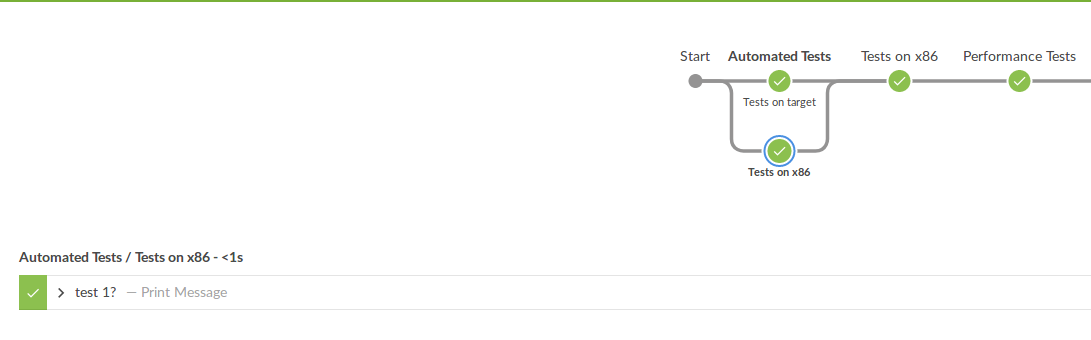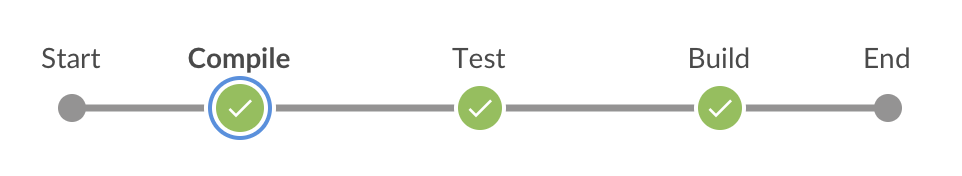Anyone know how I can get the separate logs (for each pipeline stage) as the Blue Ocean shows. I need to attach them to Jira but I can not find them. Any idea?
I'm doing the same thing with the global pipeline library I'm building. This is good for cases where you just want to email the logs of a particular failed stage. Here's how hope it helps. On the sample pipeline below a job named test is executed once (build #1)
pipeline {
agent any
stages{
stage("Compile") {
steps {
script {
echo "Compiling..."
}
}
}
stage("Test") {
steps {
script {
echo "Testing..."
}
}
}
stage("Build") {
steps {
script {
echo "Building..."
}
}
}
}
}
Access the API to see execution details. Notice that each object of this JSON includes the attributes
idandresult. http://localhost:8080/blue/rest/organizations/jenkins/pipelines/test/runs/1/nodes/[ { *snip* "actions": [], "displayDescription": null, "displayName": "Compile", "durationInMillis": 341, "id": "6", "input": null, "result": "SUCCESS", "startTime": "2018-11-24T18:14:16.196+0800", "state": "FINISHED", "type": "STAGE", "causeOfBlockage": null, "edges": [ { "_class": "io.jenkins.blueocean.rest.impl.pipeline.PipelineNodeImpl$EdgeImpl", "id": "15", "type": "STAGE" } ], "firstParent": null, "restartable": true }, { *snip* "actions": [], "displayDescription": null, "displayName": "Test", "durationInMillis": 246, "id": "15", "input": null, "result": "SUCCESS", "startTime": "2018-11-24T18:14:16.693+0800", "state": "FINISHED", "type": "STAGE", "causeOfBlockage": null, "edges": [ { "_class": "io.jenkins.blueocean.rest.impl.pipeline.PipelineNodeImpl$EdgeImpl", "id": "24", "type": "STAGE" } ], "firstParent": "6", "restartable": true }, { *snip* "actions": [], "displayDescription": null, "displayName": "Build", "durationInMillis": 270, "id": "24", "input": null, "result": "SUCCESS", "startTime": "2018-11-24T18:14:17.188+0800", "state": "FINISHED", "type": "STAGE", "causeOfBlockage": null, "edges": [], "firstParent": "15", "restartable": true } ]Use
resultto check the status of a stage (SUCCESS,FAILED,ABORTED, etc...)Use
idto get into a particular stage, for this example the logs of Test stage which has anidof15.http://localhost:8080/blue/rest/organizations/jenkins/pipelines/test/runs/1/nodes/15/log/
Testing...
you can find the rest api document through this url:
https://github.com/jenkinsci/blueocean-plugin/tree/master/blueocean-rest
still need to notice this in their document.
The Blue Ocean REST API is a "private API" designed for the Blue Ocean user interface.
It may change without notice at any time.
© 2022 - 2024 — McMap. All rights reserved.