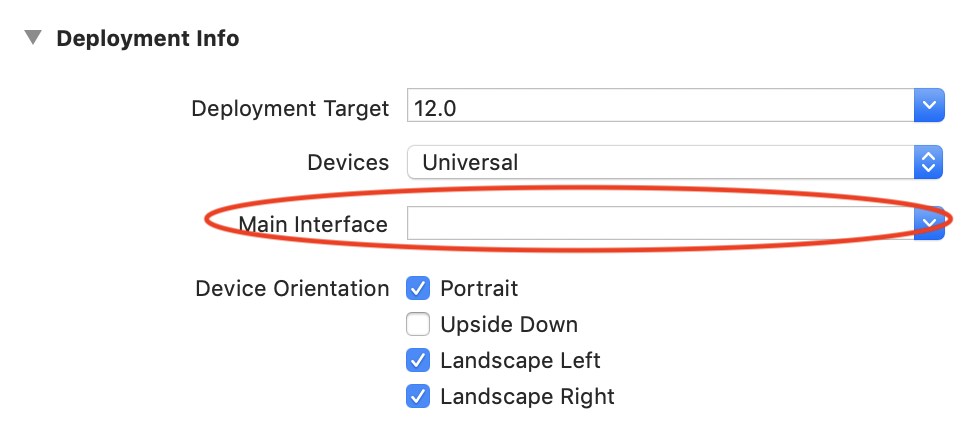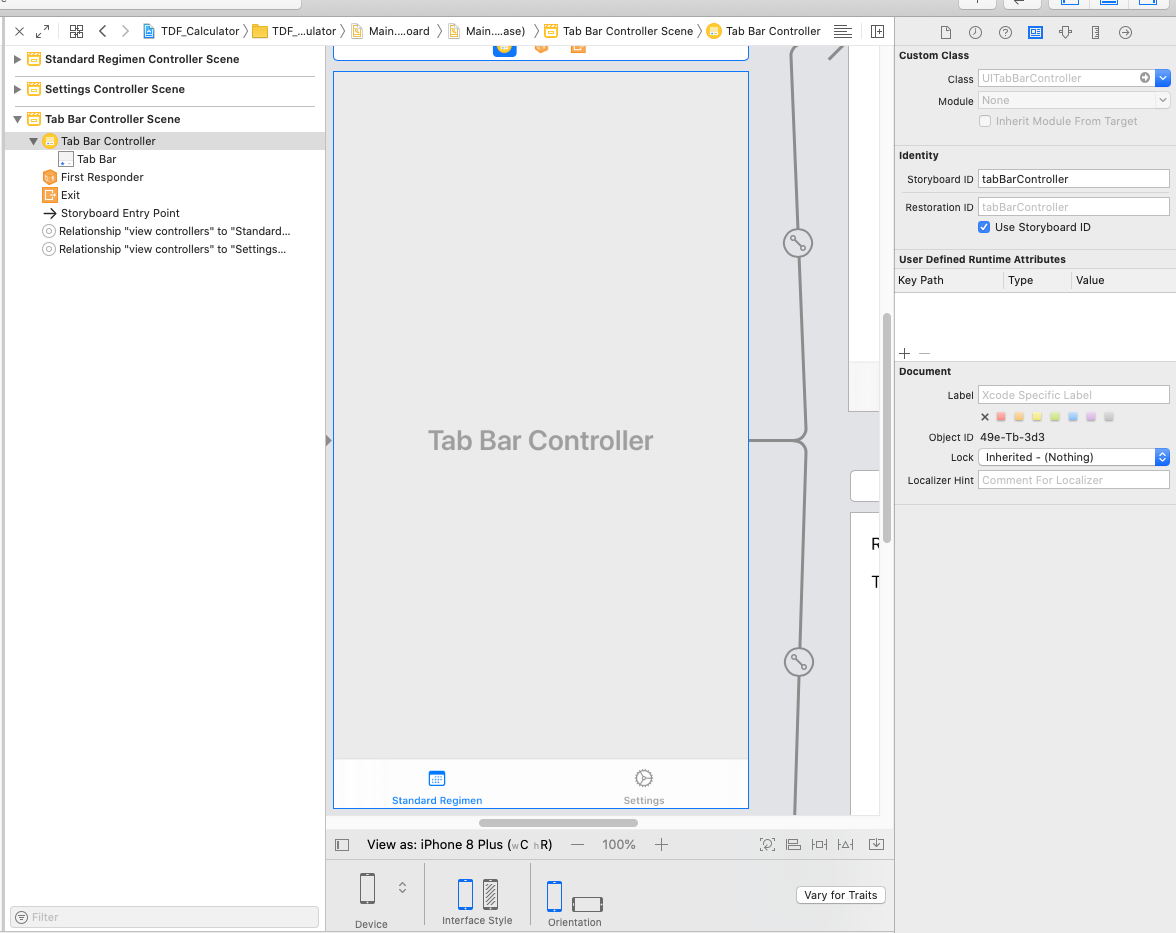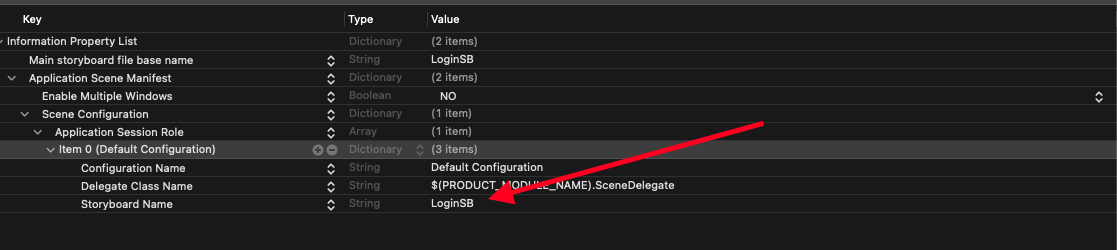Swift 5 & Xcode 11
So in xCode 11 the window solution is no longer valid inside of appDelegate. They moved this to the SceneDelgate. You can find this in the SceneDelgate.swift file.
You will notice it now has a var window: UIWindow? present.
In my situation I was using a TabBarController from a storyboard and wanted to set it as the rootViewController.
This is my code:
sceneDelegate.swift
func scene(_ scene: UIScene, willConnectTo session: UISceneSession, options connectionOptions: UIScene.ConnectionOptions) {
// Use this method to optionally configure and attach the UIWindow `window` to the provided UIWindowScene `scene`.
// If using a storyboard, the `window` property will automatically be initialized and attached to the scene.
// This delegate does not imply the connecting scene or session are new (see `application:configurationForConnectingSceneSession` instead).
self.window = self.window ?? UIWindow()//@JA- If this scene's self.window is nil then set a new UIWindow object to it.
//@Grab the storyboard and ensure that the tab bar controller is reinstantiated with the details below.
let storyboard = UIStoryboard(name: "Main", bundle: nil)
let tabBarController = storyboard.instantiateViewController(withIdentifier: "tabBarController") as! UITabBarController
for child in tabBarController.viewControllers ?? [] {
if let top = child as? StateControllerProtocol {
print("State Controller Passed To:")
print(child.title!)
top.setState(state: stateController)
}
}
self.window!.rootViewController = tabBarController //Set the rootViewController to our modified version with the StateController instances
self.window!.makeKeyAndVisible()
print("Finished scene setting code")
guard let _ = (scene as? UIWindowScene) else { return }
}
Make sure to add this to the correct scene method as I did here. Note that you will need to set the identifier name for the tabBarController or viewController you are using in the storyboard.
![how to set the storyboard ID]()
In my case I was doing this to set a stateController to keep track of shared variables amongst the tab views. If you wish to do this same thing add the following code...
StateController.swift
import Foundation
struct tdfvars{
var rbe:Double = 1.4
var t1half:Double = 1.5
var alphaBetaLate:Double = 3.0
var alphaBetaAcute:Double = 10.0
var totalDose:Double = 6000.00
var dosePerFraction:Double = 200.0
var numOfFractions:Double = 30
var totalTime:Double = 168
var ldrDose:Double = 8500.0
}
//@JA - Protocol that view controllers should have that defines that it should have a function to setState
protocol StateControllerProtocol {
func setState(state: StateController)
}
class StateController {
var tdfvariables:tdfvars = tdfvars()
}
Note: Just use your own variables or whatever you are trying to keep track of instead, I just listed mine as an example in tdfvariables struct.
In each view of the TabController add the following member variable.
class SettingsViewController: UIViewController {
var stateController: StateController?
.... }
Then in those same files add the following:
extension SettingsViewController: StateControllerProtocol {
func setState(state: StateController) {
self.stateController = state
}
}
What this does is allows you to avoid the singleton approach to passing variables between the views. This allows easily for the dependency injection model which is much better long run then the singleton approach.