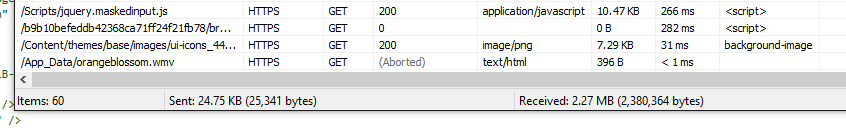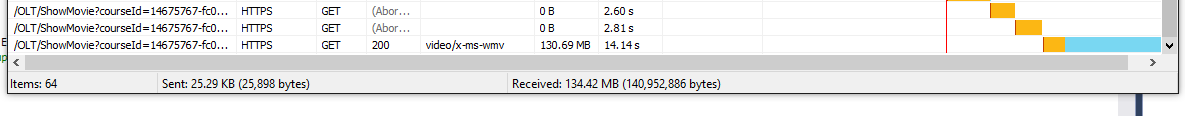I have a windows media player embedded in my web page view:
<div id="divCourseVideo" style="width:100%;margin:0 auto;" class="container">
<OBJECT style="display:inline-block" ID="CoursePlayer" HEIGHT="400" WIDTH="400" CLASSID="CLSID:6BF52A52-394A-11d3-B153-00C04F79FAA6" type="video/x-ms-wmv">
<param name='URL' value="@Url.Action("ShowMovie", "OLT", new { courseId = Model.ID })" />
<param name='autoStart' value="true" />
<param name='currentPosition' value="false" />
<param name='showControls' value="true" />
</OBJECT>
</div>
The ShowMovie action extracts a video stream from the database and sends it to the view with this:
public void ShowMovie(string courseId)
{
CourseVideo video = Repository.GetCourseVideoStream(courseId);
var bytesinfile = new byte[video.VideoStream.Length];
video.VideoStream.Read(bytesinfile, 0, (int)video.VideoStream.Length);
ControllerContext.HttpContext.Response.BinaryWrite(bytesinfile);
}
When I use a video with a size of about 10K or so will play fine. But if I use a file that is about 137K or so the file never plays. Is it too large?
When I use F12 to see the network activity I see the file is trying to come down as text/html. Why is that? I also see that on the GET function that it is aborting. Why is that? I've increased the executionTimeout value to no avail.
The information from napuza was good I was able to get the correct content type and it seems the entire file was streamed to the browser but it never plays.