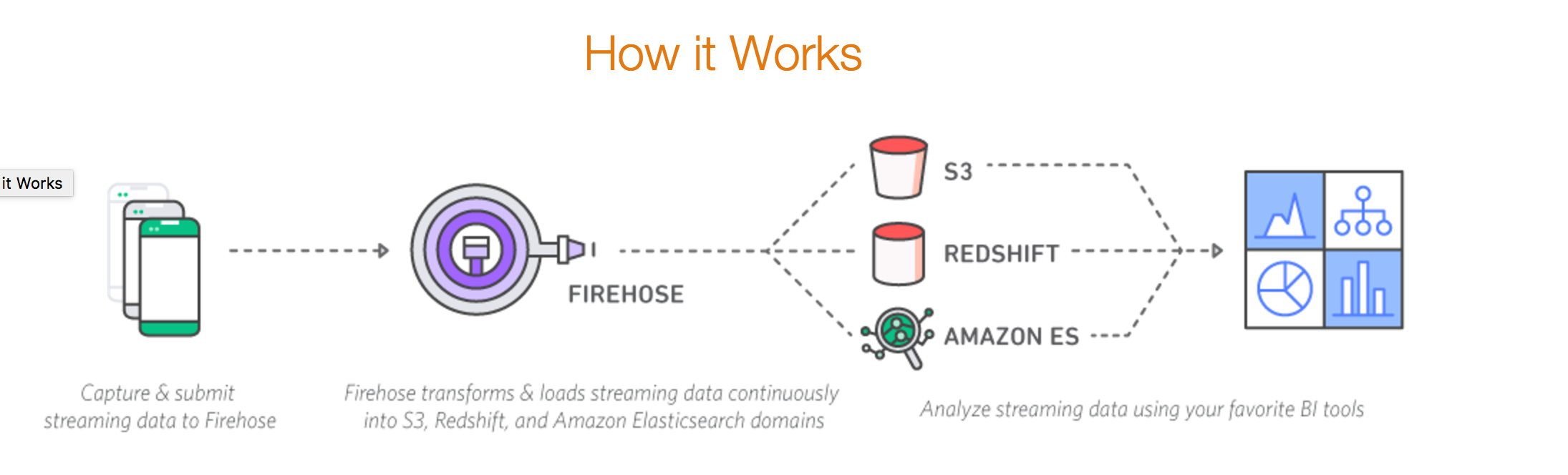As you said it not available now but, using a recent added feature of firehose, you can write to 3 of them using one firehose.
But i am not sure this is the optimum way of doing this, you need to compare aws cost and development cost then decide.
If you want to try here is how you can do it.
Configure firehose to write to redshift, intermadiate files will be on s3, (possibly intermediate files are deleted) so you can store them in another bucket with bucket replication or triggering new file notification and move it to another bucket using a lambda function. At the same time to write every single record to Elasticsearch, you will use firehose lambda connection, it is in firehose console, called, data transformation. (link below) Write a simple elasticsearch http post write request for every record firehose has got, so you will have data on 3 destination.
https://aws.amazon.com/blogs/compute/amazon-kinesis-firehose-data-transformation-with-aws-lambda/
As i said before this can cost more, and having 2 firehoses doing redshift write and ES+S3 write is more easy.