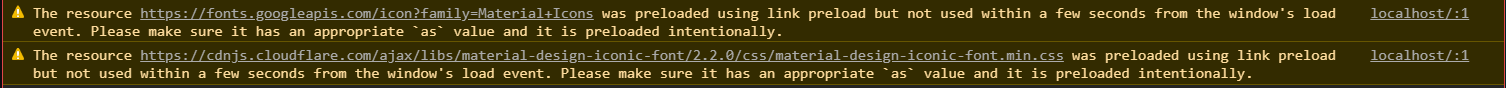I am trying to optimize my webpage with google lighthouse.
The report says to use rel=preloads on links that import Material Design Icons.
I have tried to preload them using syntax.
<link rel="preload" href="" as="style" crossorigin>
I have also tried to preload using as font. with type woff, woff2 and ttf. None of them seem to work. I have also added crossorigin and crossorigin="anonymous" but still no progress.
These are my actual links. I want to import both of them.
<link rel="preload" href="https://cdnjs.cloudflare.com/ajax/libs/material-design-iconic-font/2.2.0/css/material-design-iconic-font.min.css" as="style">
<link rel="preload" href="https://fonts.googleapis.com/icon?family=Material+Icons" as="font" type="font/woff" crossorigin>
How should use these links with preload?