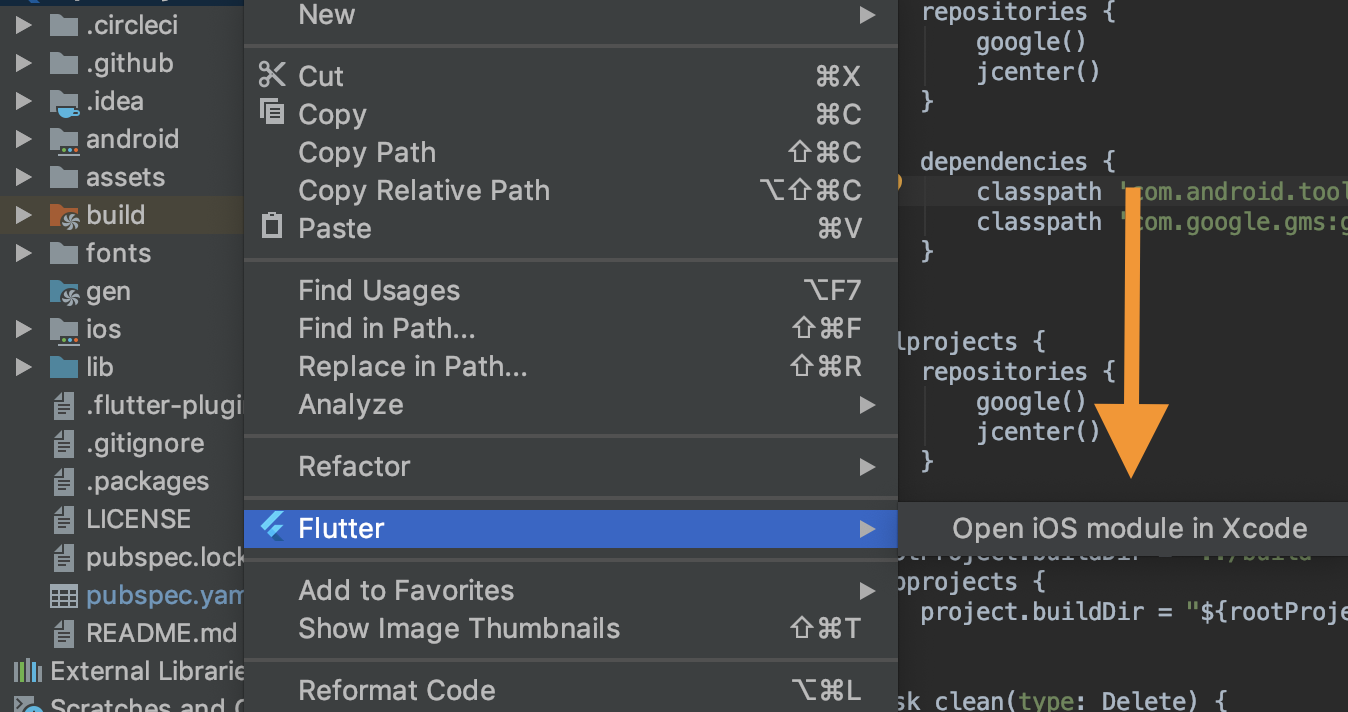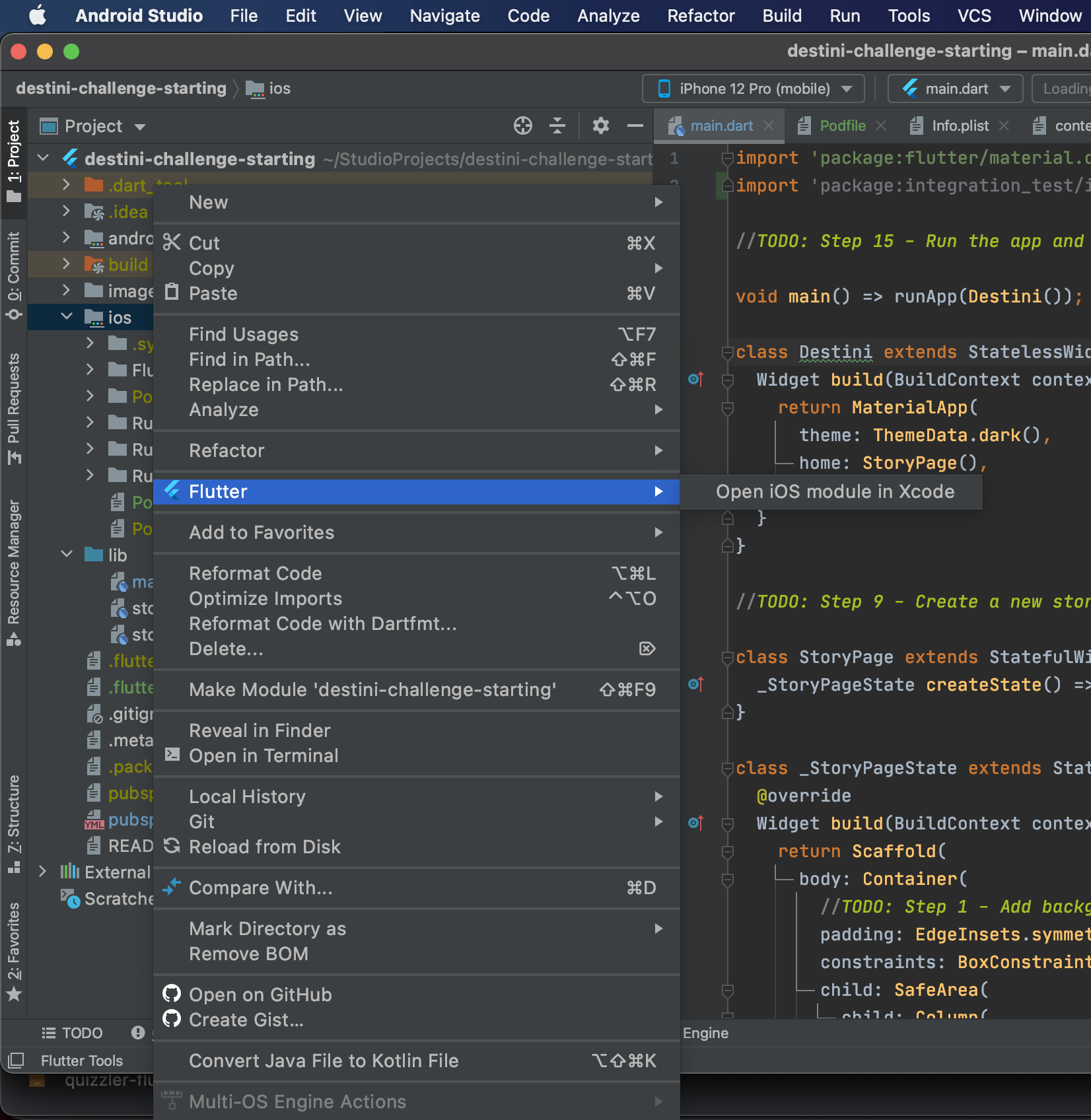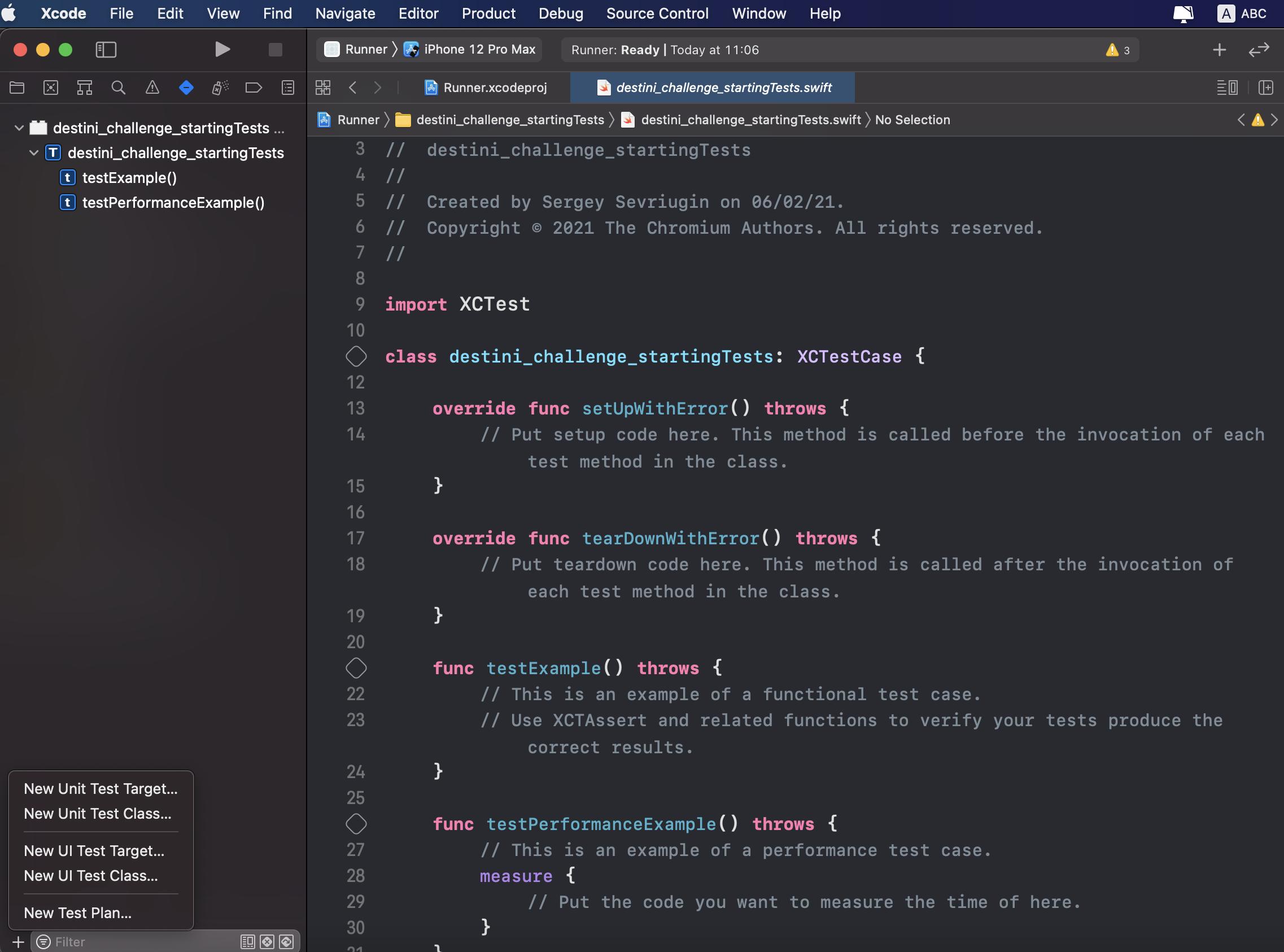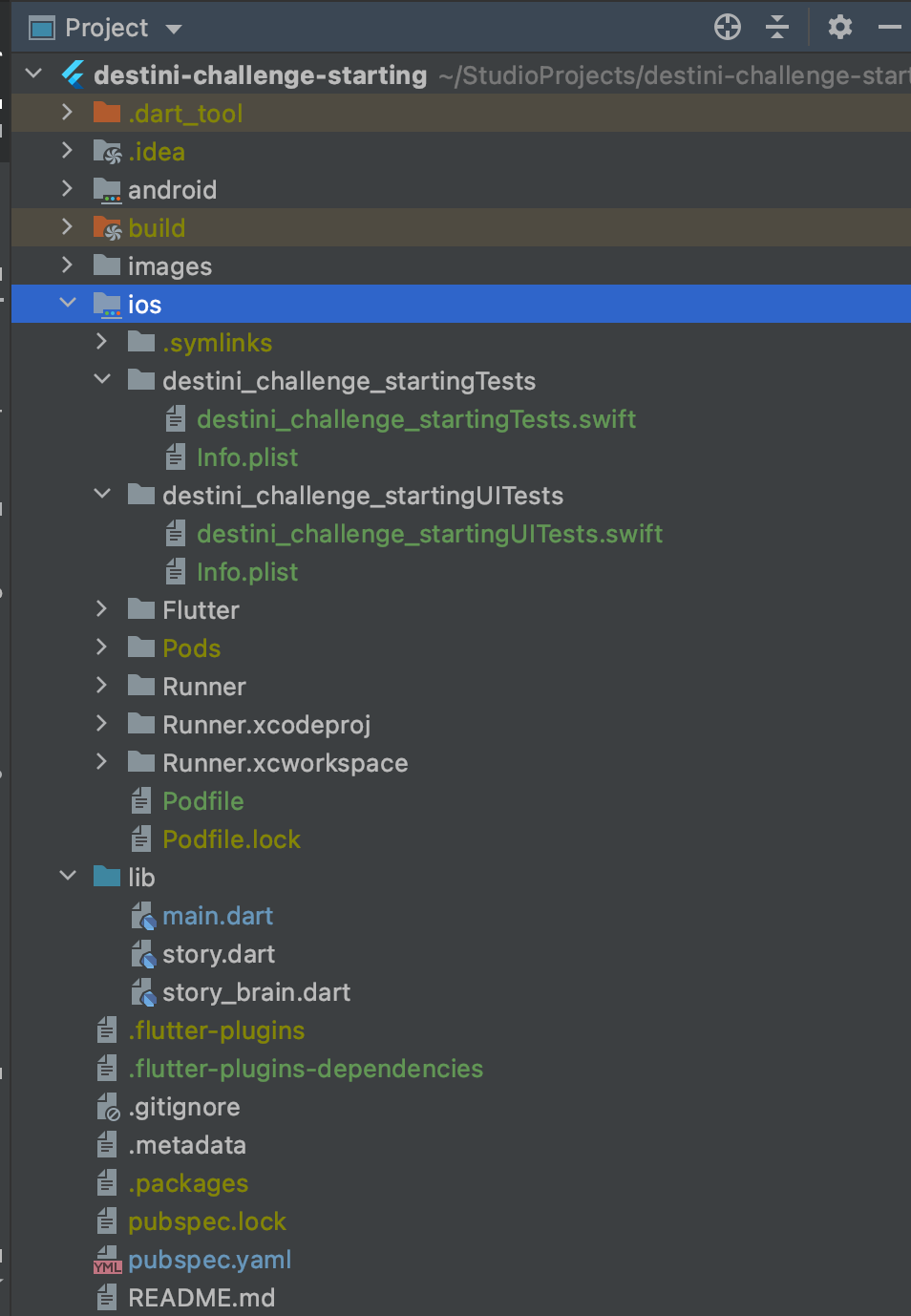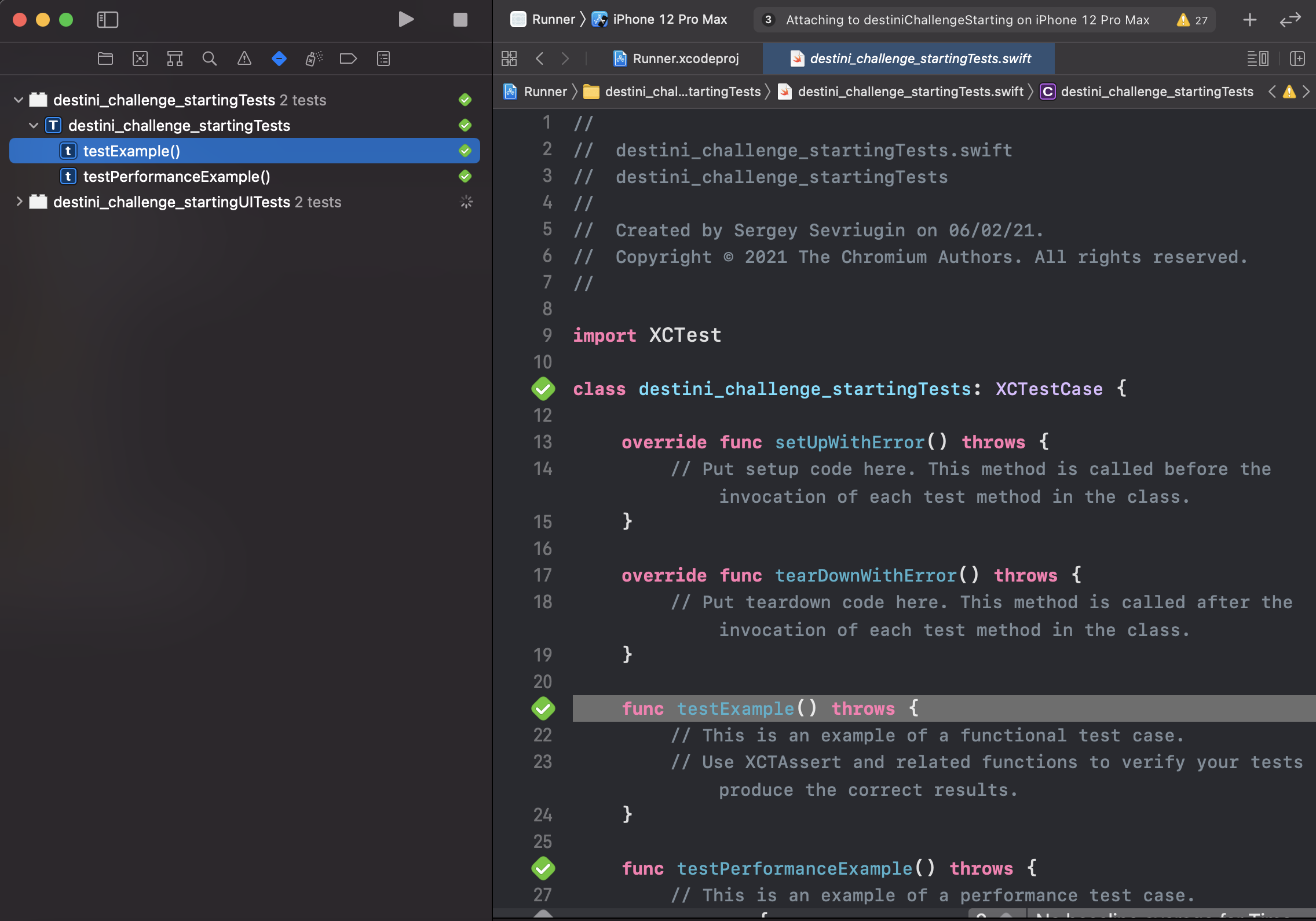Yes, you can write Flutter integration tests for iOS on Firebase Test Lab. Even with Dart code and not Swift code. You need to use the integration_test package. You will find in the Flutter documentation how to set up the integration_test package: https://flutter.dev/docs/testing/integration-tests
Your test will look like something like this:
import 'package:flutter/material.dart';
import 'package:flutter_test/flutter_test.dart';
import 'package:integration_test/integration_test.dart';
import '../lib/main.dart' as app;
// How to run?
// flutter drive --driver=test_driver/integration_test.dart --target=integration_test/app_test.dart
void main() {
IntegrationTestWidgetsFlutterBinding.ensureInitialized();
// Currently, we can't setup intergration tests, because there is a issue with integraiton test package +
// localization.
//
// See this ticket for information: https://github.com/flutter/flutter/issues/84053
testWidgets('full app test', (tester) async {
app.main();
await tester.pumpAndSettle();
await tester.pump();
// Verify that our counter starts at 0.
expect(find.text('0'), findsOneWidget);
expect(find.text('1'), findsNothing);
// Tap the '+' icon and trigger a frame.
await tester.tap(find.byIcon(Icons.add));
await tester.pump();
// Verify that our counter has incremented.
expect(find.text('0'), findsNothing);
expect(find.text('1'), findsOneWidget);
});
}
To be able to run this test as a XCTest (this is what Firebase Test Lab needs), you need to some extra steps:
Open ios/Runner.xcworkspace in Xcode. Create a test target if you
do not already have one via File > New > Target... and select Unit Testing Bundle.
Change the Product Name to RunnerTests. Make sure Target to be Tested is set to Runner and language is set to Objective-C.
Select Finish.
Make sure that the iOS Deployment Target of RunnerTests within the Build Settings section is the same as Runner.
Add the new test target to ios/Podfile by embedding in the existing Runner target.
target 'Runner' do
# Do not change existing lines.
...
target 'RunnerTests' do
inherit! :search_paths
end
end
To build integration_test/foo_test.dart from the command line, run:
flutter build ios --config-only integration_test/foo_test.dart
In Xcode, add a test file called RunnerTests.m (or any name of your choice) to the new target and
replace the file:
@import XCTest;
@import integration_test;
INTEGRATION_TEST_IOS_RUNNER(RunnerTests)
Run Product > Test to run the integration tests on your selected device.
To deploy it to Firebase Test Lab you can follow these steps:
Execute this script at the root of your Flutter app:
output="../build/ios_integ"
product="build/ios_integ/Build/Products"
dev_target="14.3"
# Pass --simulator if building for the simulator.
flutter build ios integration_test/foo_test.dart --release
pushd ios
xcodebuild -workspace Runner.xcworkspace -scheme Runner -config Flutter/Release.xcconfig -derivedDataPath $output -sdk iphoneos build-for-testing
popd
pushd $product
zip -r "ios_tests.zip" "Release-iphoneos" "Runner_iphoneos$dev_target-arm64.xctestrun"
popd
You can verify locally that your tests are successful by running the following command:
xcodebuild test-without-building -xctestrun "build/ios_integ/Build/Products/Runner_iphoneos14.3-arm64.xctestrun" -destination id=<YOUR_DEVICE_ID>
Once everything is ok, you can upload the resulting zip to Firebase Test Lab (change the model with your values):
gcloud firebase test ios run --test "build/ios_integ/ios_tests.zip" --device model=iphone11pro,version=14.1,locale=fr_FR,orientation=portrait
Note: I copied to the needed extra for iOS device tests steps from https://github.com/flutter/flutter/tree/master/packages/integration_test#ios-device-testing (credits to the Flutter team ❤️)
If you want to run these tests on Android Firebase Test Lab, you need also to do some extra steps. You will find these steps under: https://github.com/flutter/flutter/tree/master/packages/integration_test#android-device-testing. I can also recommend to check out this video, where Reso Coder explained and showed every little step: https://www.youtube.com/watch?v=izajHHFSa8o