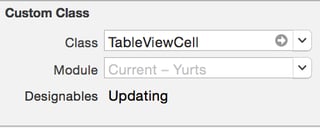This is a similar question to this but not quite the same.
I have created a subclass of UITableViewCell which references a custom nib and marked it as @IBDesignable. Changes that are made both in code and from the .xib file display correctly in the simulator and on a device but not in the storyboard.
import UIKit
@IBDesignable class TextFieldTableViewCell: UITableViewCell {
var view: UIView!
required init?(coder aDecoder: NSCoder) {
super.init(coder: aDecoder)
setup()
}
override init(style: UITableViewCellStyle, reuseIdentifier: String?) {
super.init(style: style, reuseIdentifier: reuseIdentifier)
setup()
}
func setup() {
view = loadViewFromNib()
view.frame = bounds
view.autoresizingMask = [UIViewAutoresizing.FlexibleWidth, UIViewAutoresizing.FlexibleHeight]
contentView.addSubview(view)
}
func loadViewFromNib() -> UIView {
let bundle = NSBundle(forClass: self.dynamicType)
let nib = UINib(nibName: "TextFieldTableView", bundle: bundle)
let view = nib.instantiateWithOwner(self, options: nil)[0] as! UIView
return view
}
}
The storyboard displays a permanent "Designables Updating".
Breaking the problem down into a less complex test of only subclassing a UITableViewCell and marking it as @IBDesignable results in the same permanent "Designables Updating".
import UIKit
@IBDesignable class TextFieldTableViewCell: UITableViewCell {
required init?(coder aDecoder: NSCoder) {
super.init(coder: aDecoder)
}
override init(style: UITableViewCellStyle, reuseIdentifier: String?) {
super.init(style: style, reuseIdentifier: reuseIdentifier)
}
}
Has anyone had success with creating a @IBDesignable UITableViewCell subclass? This is happening in Xcode 7 beta 6 and beta 5.