If you landed on this question due to your own "no longer vulnerable" error in a different package: you may still be vulnerable.
According to one of the Dependabot maintainers, the (suspected) most common cause of "no longer vulnerable" is when you are using multiple versions of the same dependency, and one of them is vulnerable, but not the lowest version. The maintainer's post says, in part:
Here's my current understanding:
- The alerts are triggered by manifest parsing code that is a separate code path from dependabot-core's parsing code. So if the
alert manifest parsing code thinks the repo is still vulnerable, the
alert will persist.
- npm allows multiple versions of a dependency in the dep tree... and these are used in the code at runtime... the newest is not
superseding the old one. So if those exist, you're still vulnerable.
- dependabot-core has a known bug where it only updates the lowest version of a dependency... so Dependabot may try to create a PR, then
report that npm is no longer vulnerable, when in fact a later version
of the dependency is vulnerable and is still in the tree. That's
tracked in npm erroneously reports no longer vulnerable with multiple versions of dependency. #5741
- The alerts are generated based on information in the GitHub advisory database. So if that database lists all versions > 0.16.5 are
vulnerable, but the maintaner just pushed v0.17.0 which fixes the
issue, then the alert will not disappear until the advisory database
is updated. Thankfully, you can submit a PR to the advisory DB to fix
an incorrect version specifier.
So I suspect that the majority of these cases are symptoms of #5741.
Dependabot issue #5741 says:
when there is a vulnerability that affects some versions of the dependency but not the lowest version. In this case Dependabot incorrectly reports that no security update is needed.

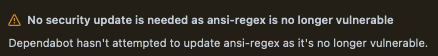
yarn list ansi-regexto see why you appear to have multiple ansi-regex versions installed? – Sixtyfourmo