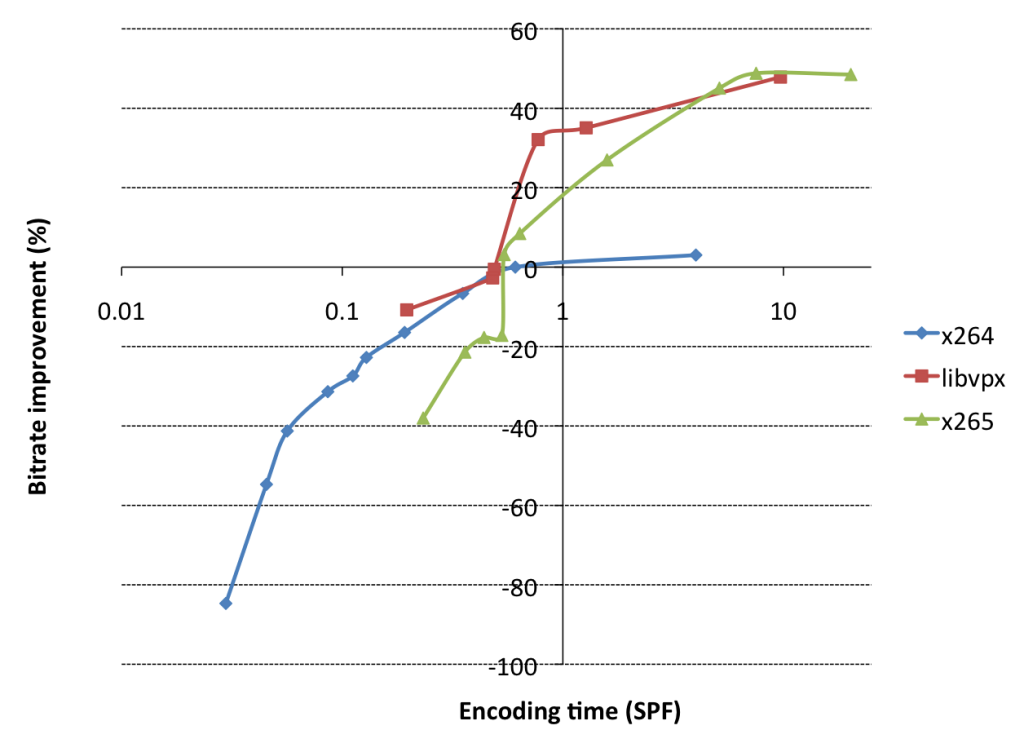One thing is remarkable: x264 encodes way faster than x265!
I mean, double or triple as fast (compared to any x265 preset).
On small videos it won't matter too much.
Transcoding/converting a 1h30 to 2h00 film though...
Things that speed up encoding, give good quality and result in a modest file size with x264, One Pass encoding:
- Preset: veryfast (seems to give best results speed-quality. Don't assume superfast or ultrafast are so much quicker - but they do result in a bigger file size).
- Tuning: film (fine grain) (possibly 'animation' for animation).
- Profile: high.
- Fast first pass (possibly, you can set it easily in e.g. avidemux)
- Encoding: crf 20 to 23 (22 being a very good in between)
- Picture size: I use 640x360 mostly. Not so much difference in quality with 1280x720, but an important difference in file size. HD 640x360 also plays very fluently on all kinds of devices and on tv. Call it a Half HD or a mini HD, whatever. Also, converting a film with that smaller resolution goes faster. You encounter all kinds of picture resolutions (where The Heck have they all come from?), but a larger or smaller standard HD seems ideal to me.
- Aspect (Display Aspect Ratio aka DAR): 16:9.
- fps: 25 (originally corresponding to European PAL. Read somewhere that it causes less of certain speed jumps within video that could influence the timings of subtitle files...).
- Motion estimation (subme): the default is 7, but setting it to 4 or 5 will speed up things and won't make much of a difference in quality.
- Keyframe interval aka gop (-g in ffmpeg): (0 or 25 to) 250 = the default, and this default really results in a much smaller video file. Counter effect is that you can't cut a video as precise on its key frames (you would need sth between gop 0 and 12 for that). Other, smaller counter effect are the bigger jumps you make with the backward and forward buttons in multimedia software, which is relative b.t.w.. 250 really is advised for the conversion of larger video files.
- Audio less important: aac, 96 to 128 kbps stereo = fine. I prefer the 44.1 khz frequency as it is 'lighter' than 48 khz, with as good as no quality difference.
On most of the computers I use, the mentioned settings result in a transcode speed, video+audio, of 25 minutes to 35 minutes for a 1h30 film. Between 30 and 40 for a 2h00 film (faster with a smaller resolution of the original).
File size 1h30 film: mostly between 250 and 450 Mb.
File size 2h00 film: mostly between 450 and 550 Mb.
Oops, this has become longer, again, than expected.
Wouldn't want to 'convert' my blabla ;-P
Still, maybe it inspires some.